Ads on YouTube can be a pain. They pop up all the time and slow down video watching. 3 But there’s good news. Ad blockers for YouTube can help. These tools stop ads from showing up.
They make watching videos smoother and faster. Many people use them to enjoy YouTube without breaks. Web Design Booth, helps people use the internet better. 2 So, what’s the best ad blocker for YouTube? This article will show you the best ways to block YouTube ads.
Keep reading to learn how to watch videos without annoying ads. 1
Key Takeaways
- Ad blockers like Total Adblock and uBlock Origin can stop most YouTube ads. Total Adblock costs $1.59/month for the annual plan.
- YouTube Premium offers legal ad-free viewing for $13.99/month. It includes offline viewing and YouTube Music access. 4
- VPNs like NordVPN and Surfshark can block some ads by hiding your location. Surfshark offers an 86% discount on its plans.
- About 31% of U.S. adults use ad blockers, which affects creator earnings from ads.
- Google implemented changes to Chrome on August 1, 2024, this impacted ad blockers. Users should keep their tools updated to stay effective.
Understanding YouTube Ad Blocking Methods

Ad blocking on YouTube has become a hot topic. Users want to skip ads, but creators rely on them for income. There are many ways to block ads, from browser extensions to VPNs. Each method has its pros and cons for the viewing experience.
Different Ways of Blocking Ads on YouTube
YouTube ads can be annoying. Here are some ways to block them:
- Use ad-blocking extensions: Browser add-ons like Total Adblock stop ads before they load. It costs $1.59/month for the annual plan and has over 1 million Chrome users. 1
- Try YouTube Premium: This official paid option removes all ads. It’s pricier but supports creators and offers extra features.
- Install VPN services: Tools like NordVPN can hide your location to avoid some region-based ads.
- Adjust browser settings: Tweaking cookie and privacy settings may reduce some ad types. This free method works best with other blocking tools.
- Use third-party apps: Some mobile apps claim to block YouTube ads. Be careful – many are untrustworthy or break YouTube’s rules.
- Clear cookies often: Deleting browser data can limit tracking-based ads. It’s free but you’ll need to log in to sites again.
- Try alternative YouTube apps: Some unofficial apps offer ad-free viewing. These may lack features or stop working if YouTube changes things.
How Ad Blockers Impact YouTube Creators
Ad blockers affect YouTube creators in big ways. These tools stop ads from playing before or during videos. This means creators lose money they’d get from those ads. About 31% of U.S. adults use ad blockers, which cuts into creator earnings. 2
YouTube’s fight against ad blockers aims to help creators. By stopping ad blockers, more people see ads on videos. This boosts ad views and helps creators make more money. But some users might leave YouTube if forced to watch ads. Creators face a tough choice between keeping viewers and making money.
Managing Cookies and Browser Settings
Websites use cookies to recall user preferences. However, they may also monitor user activity. To prevent this, browser settings can be adjusted. Many browsers provide options to block or remove cookies.
Private browsing mode is another option, which prevents cookies from storing personal data.
Certain ad-blocking tools also offer cookie management features. These tools provide enhanced control over website tracking. Users can select which cookies to permit or restrict. This approach helps safeguard privacy while still allowing access to preferred websites.
It offers a method to enjoy YouTube with reduced advertisements and tracking. 3
YouTube Premium: The Official Ad-Free Solution

YouTube Premium offers a legit way to enjoy videos without ads. It’s a paid service that lets you watch content ad-free and access extra features.
https://www.youtube.com/watch?v=AayGBbvM3_g
Benefits of YouTube Premium Subscription
YouTube Premium offers a smooth, ad-free viewing experience. Users can watch videos without any interruptions. This means no more pesky ads popping up in the middle of your favorite content.
YouTube Premium is like having a VIP pass to the world’s largest video platform.
Premium also lets you download videos to watch offline. This feature is great for long trips or areas with poor internet. Plus, you get access to YouTube Music. It’s a bonus music streaming service with millions of songs. You can listen ad-free and download tunes for offline play too.
Cost Comparison with Alternative Methods
While YouTube Premium offers ad-free viewing, it’s worth comparing its cost to other options. Let’s break down the numbers:
| Method | Cost | Features |
|---|---|---|
| YouTube Premium | $13.99/month | Ad-free, offline viewing, background play |
| Total Adblock | $1.59/month | Blocks ads, 7-day free trial |
| Free Ad Blockers | $0 | Basic ad blocking, less effective |
Premium costs more but offers extra perks. Total Adblock is cheaper and focuses on ad removal. Free options exist but may not work as well. Users must weigh costs against desired features when choosing a method.
Getting Videos Without Ads Legally
YouTube Premium offers a legal way to watch videos without ads. Users pay a monthly fee for this service. It lets them enjoy content without interruptions. YouTube Premium also gives access to exclusive shows and movies. This option supports creators while providing a smooth viewing experience. 6
Other legal methods exist to reduce ads on YouTube. Users can adjust their ad settings in their account. They can opt out of personalized ads. This may lead to fewer targeted ads. Some browser extensions can block certain types of ads legally.
These tools work within YouTube’s rules. Next, let’s look at using ad blocker apps and extensions.
Using Ad Blocker Apps and Extensions
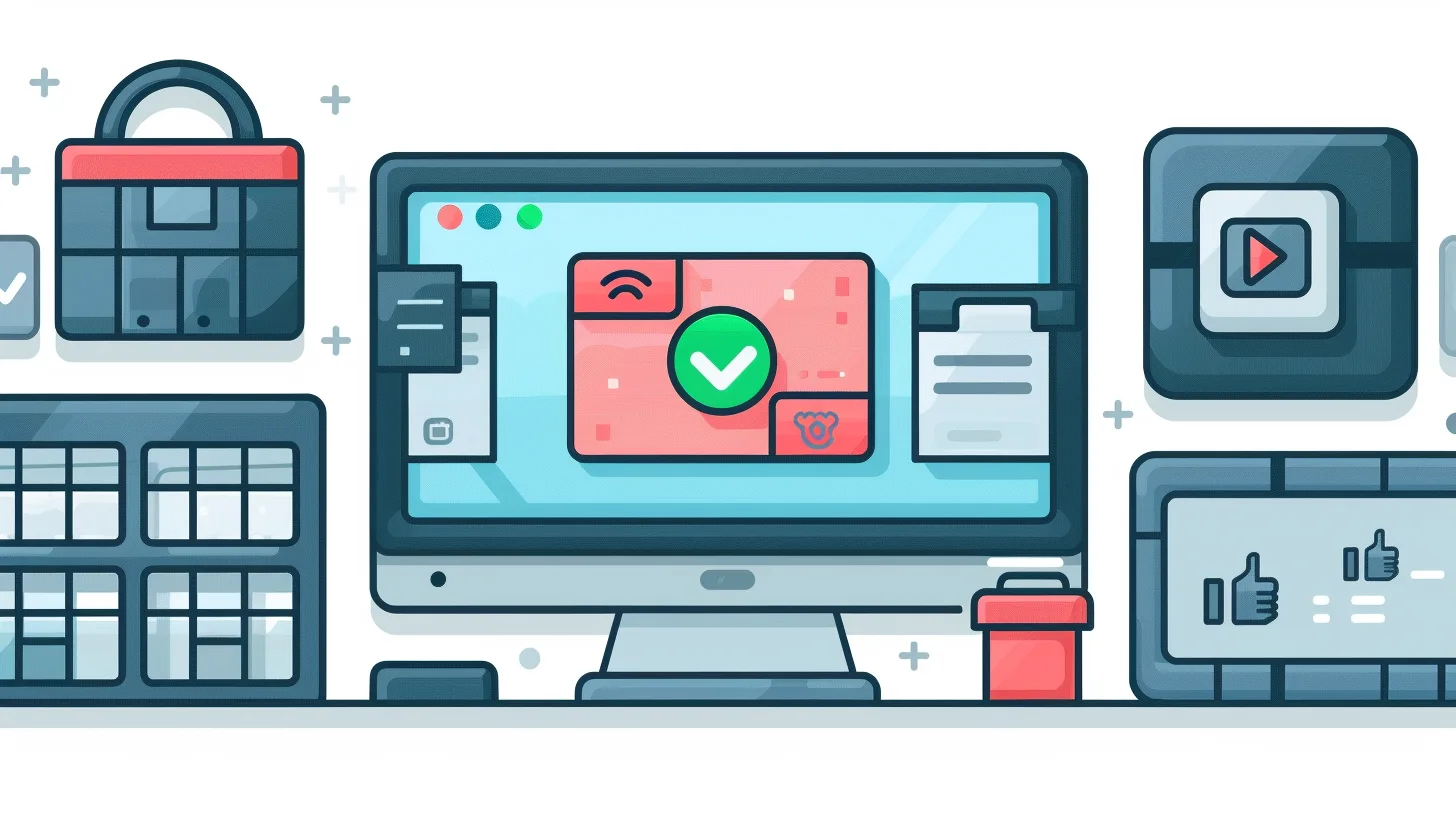
Ad blocker apps and extensions offer a quick fix for YouTube ads. These tools work on different devices and browsers. Want to learn more about the top options? Keep reading!
Top Ad Blocker Apps for Android
Android users have many options to block YouTube ads. Here are some top ad blocker apps for Android devices:
- Total Adblock: This highly recommended app effectively blocks YouTube ads on Android. It filters out ads across websites and apps, giving users a smoother browsing experience. 7
- Surfshark CleanWeb: This app offers both ad blocking and VPN services. It stops annoying pop-ups and protects users from malware while they browse online. 7
- Proton VPN NetShield: While it needs a premium plan, this app blocks malware and trackers. It keeps users safe from harmful content while they watch YouTube videos.
- Avast Secure Browser: This browser comes with a built-in ad blocker. It scored perfectly in tests, making it a great choice for ad-free YouTube viewing.
- AdGuard: This popular app blocks ads in browsers and other apps. It uses advanced filtering to stop even the most stubborn YouTube ads.
- Blokada: An open-source ad blocker that works across all apps. It uses a local VPN to filter out ads before they reach the device.
- AdLock: This app blocks ads without needing root access. It works well for YouTube and other streaming platforms.
- DNS66: A free, open-source app that blocks ads through DNS filtering. It’s lightweight and doesn’t drain battery life. 8
Browser-Based Ad Blocking Solutions
Browser extensions offer easy ways to block YouTube ads. Here are some top options for ad-free viewing:
- AdGuard: Blocks ads across websites and YouTube videos. Works on Chrome, Firefox, and Safari browsers.
- Adblock Plus: Free tool that stops most YouTube ads. Has over 100 million users worldwide.
- uBlock Origin: Open-source blocker that filters out ads and trackers. Uses less memory than some other options.
- Brave Browser: Built-in ad blocker stops YouTube ads automatically. Also blocks trackers and speeds up page loads. 9
- Opera Browser: Comes with a free VPN and ad blocker. Blocks both video and banner ads on YouTube.
- Ghostery: Blocks ads and protects privacy. Shows which ad networks are trying to track you.
How to Get Rid of Different Ad Types
YouTube ads come in various forms. Here’s how to tackle different ad types:
- Pre-roll ads: Use ad-blocking extensions like Total Adblock or uBlock Origin.
- Mid-roll ads: Install the Brave browser with built-in ad-blocking features. 1
- Overlay ads: Click the “X” in the top-right corner to close them manually.
- Banner ads: Enable ad-blocking in your browser settings or use a VPN.
- Sponsored cards: Disable them in YouTube settings under “Additional features.”
- Skippable ads: Wait for the “Skip Ad” button or use YouTube Premium.
- Non-skippable ads: Ad-blockers or YouTube Premium can remove these entirely.
- Bumper ads: These short ads are hard to block, but some ad-blockers can catch them.
- Masthead ads: Use browser extensions or YouTube Premium to avoid these homepage ads.
Alternative Methods to Block YouTube Ads

Users can try other ways to stop YouTube ads. These methods include using VPNs and special apps.
Using a VPN to Block Ads
VPNs offer a smart way to block YouTube ads. They hide your real location, making it harder for ads to target you. NordVPN gives a big 73% discount on its two-year plan. 10 Surfshark is even cheaper, with an 86% discount. 10
These tools let you connect to servers in different places. This tricks YouTube into thinking you’re somewhere else. As a result, you see fewer ads or none at all.
To use a VPN, sign up for a service and download their app. Then, pick a server in a country with less ads. Connect to it before opening YouTube. You’ll enjoy more videos without breaks.
This method works on phones, tablets, and computers. It’s an easy fix for those who hate waiting through ads.
Third-Party Apps and Their Effectiveness
Moving from VPNs, let’s explore other tools to block YouTube ads. Third-party apps offer another way to stop those pesky commercials.
AdGuard and SponsorBlock are top picks for blocking YouTube ads. These apps work well on both phones and computers. AdGuard stops ads before they load, making videos start faster. SponsorBlock skips parts of videos where creators talk about sponsors.
It’s like having a fast-forward button for boring parts. Total Adblock is another good choice. It blocks about 80% of YouTube ads. 1 Plus, it has a 7-day free trial and a big discount.
These apps are easy to use and don’t cost much. They give users more control over what they see on YouTube.
Finding the Right Alternative Solution
Finding the right way to block YouTube ads takes some trial and error. Users can try free browser extensions like uBlock Origin or AdBlock Plus. These tools stop most video and banner ads.
For mobile devices, apps like YouTube Vanced offer ad-free viewing on Android. iOS users may need to use a VPN service to block ads system-wide. The Brave browser also blocks ads by default on all platforms. 1
Some prefer paid options for better results. YouTube Premium removes all ads legally for $11.99 per month. Total Adblock offers an 80% discount and 7-day free trial. This blocks ads across many sites and apps.
Users should avoid downloading videos, as this can bring malware risks. The safest bet is sticking to official YouTube apps and trusted ad blockers from reputable sources.
Best Practices for YouTube Ad Management

Ad blocking affects both viewers and creators. Smart ad management can help balance these needs. Users can learn to support their favorite channels while still enjoying a smoother viewing experience.
Balancing User Experience and Creator Support
Creators rely on ads for income, but viewers often find them annoying. YouTube Premium offers a win-win solution. Users get ad-free videos, while creators still earn money. For those who can’t afford Premium, there are other ways to support creators.
Patreon lets fans donate directly to their favorite channels. Buying merch or using affiliate links also helps. These methods allow viewers to enjoy content without ads while still supporting the creators they love.
Ad blockers can hurt creators’ earnings. But they also protect users from intrusive or malicious ads. A balanced approach is key. Users can whitelist their favorite channels in their ad blocker.
This allows ads on those channels while blocking them elsewhere. Another option is to use an ad blocker that allows non-intrusive ads. These tools aim to strike a balance between user experience and creator support. 5
Maintaining Safe Browsing Habits
Safe browsing habits protect users from online threats. As an expert, I stress the importance of using HTTPS websites for data encryption. I always advise keeping web browsers updated to patch security holes. This simple step guards against many cyber attacks.
The Web Design Booth team recommends using strong, unique passwords for all accounts. We suggest enabling two-factor authentication where possible. These practices safeguard personal and professional info from cybercrime.
Users should also be wary of suspicious links and downloads. Next, we’ll explore how to keep ad blocking tools current.
Keeping Your Ad Blocking Tools Updated
Maintaining safe browsing habits goes hand in hand with keeping your ad blocking tools up-to-date. Ad blockers need regular updates to stay effective against new ad types and tracking methods.
Google implemented changes to Chrome on August 1, 2024, that affected ad blockers. 1 It is recommended to update your tools often. Check for new versions weekly and enable auto-updates if possible.
Fresh updates help block the latest ads and keep your YouTube viewing smooth. They also protect against security risks from malicious ads. Stay informed about changes to your favorite ad blocker to ensure it still works well with YouTube.
Conclusion
Ad blockers offer a quick fix for YouTube ads. They come as apps or browser add-ons. Users can also try VPNs or third-party tools. YouTube Premium gives an ad-free option for those who want to support creators.
Smart ad management keeps browsing safe and smooth. Regular updates help users stay ahead of new ad types.
FAQs
1. How can I block ads on YouTube?
You can block ads on YouTube using ad blockers. These work on desktop, iPhone, and Android. Some are free and open source. But be careful – using them might go against YouTube’s rules.
2. Are there risks in using ad blockers?
Yes, there are risks. Some ad blockers might be scams or have malware. They can also mess with how websites work. It’s smart to pick trusted ones.
3. Can I get rid of ads on the YouTube app?
Blocking ads on the YouTube app is harder. One way is to pay for YouTube Premium. This gives you an ad-free experience on all devices. Another is to use a special Android app, but this isn’t always safe.
4. Do ad blockers stop all types of ads?
Most ad blockers stop video ads and banner ads. Some also block cookie notices and other pop-ups. But no blocker is perfect – you might still see some ads.
5. Will using an ad blocker hurt content creators?
It can. Creators often make money from ads on their videos. When you block ads, they might earn less. If you want to support them, you could subscribe to their channel or use YouTube Premium.
6. Are there legal ways to watch YouTube without ads?
Yes! YouTube Premium is a legal way to enjoy ad-free videos. It costs money, but it’s safe and follows the rules. Plus, it works on all your devices at once.
References
- ^ https://cybernews.com/best-ad-blockers/how-to-block-ads-on-youtube/
- ^ https://surfsideppc.com/how-to-block-youtube-ads/
- ^ https://metricool.com/what-is-youtube-premium/
- ^ https://www.customerservicemanager.com/youtube-ad-blocker-vs-youtube-premium-which-option-is-better/
- ^ https://www.pcmag.com/how-to/how-to-skip-youtube-ads (2023-10-30)
- ^ https://cybernews.com/best-ad-blockers/ad-blocker-for-android/ (2024-02-13)
- ^ https://www.guru99.com/best-youtube-ad-blockers.html (2024-09-27)
- ^ https://brave.com/learn/youtube-ad-blocker/ (2024-04-24)
- ^ https://www.cloudwards.net/block-ads-on-youtube/

