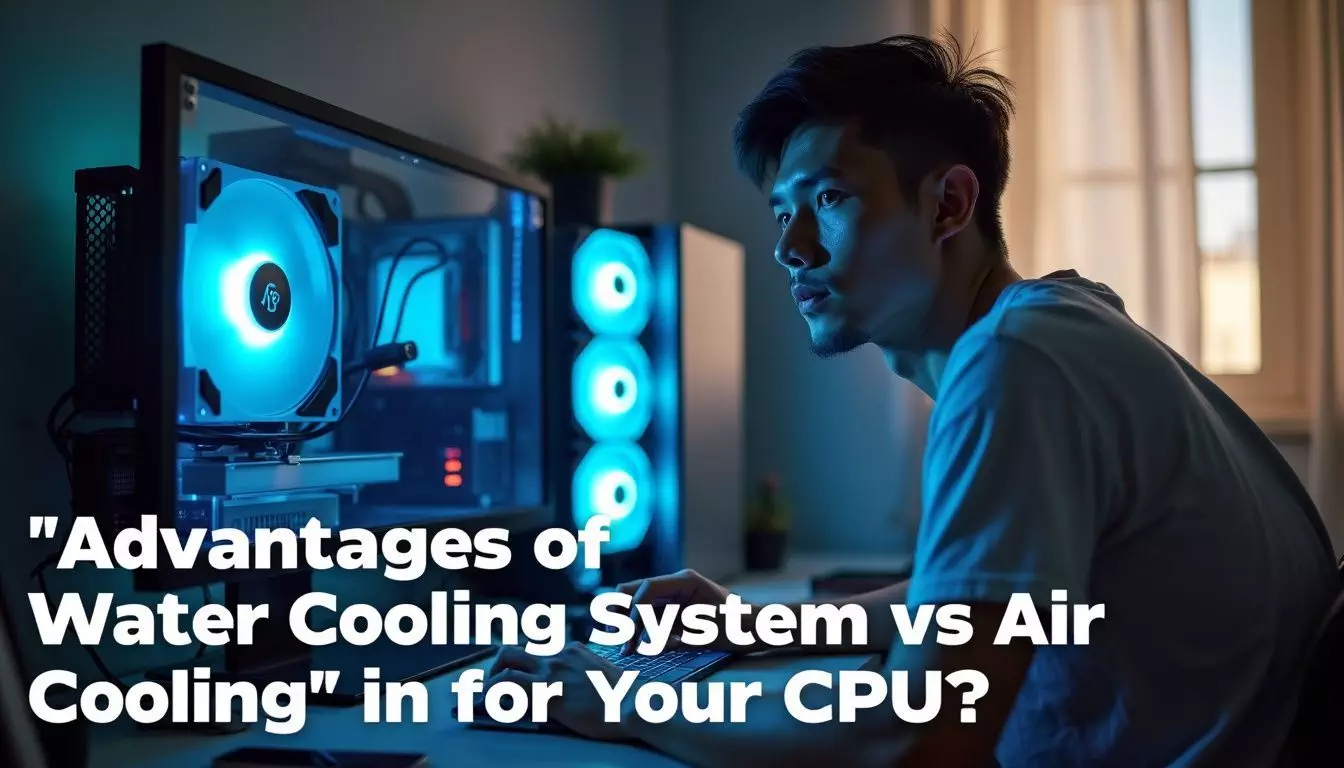Choosing the right cooling system for your CPU is crucial. Many users face the challenge of picking between air cooling and water cooling, unsure which offers superior performance.
Here’s a fact: The advantages of the water cooling system over the air cooling system include higher thermal efficiency and quieter operation. 3
Alex Herrick, an expert in web design with a knack for tech trends, understands the intricacies of PC builds. Leveraging his experience, this article demystifies both options to help you make an informed choice. 1 Read on to discover what’s best for your CPU!
Key Takeaways
- Water cooling is better at keeping your CPU cool. It moves heat away faster than air does.
- Liquid cooling systems are quieter. They don’t need as many fast-spinning fans, reducing noise.
- Water-cooling systems handle high-performance tasks well. This makes them great for gaming and heavy work like video editing.
- Air cooling can get noisy because of the fan speeds needed to cool the CPU during intense tasks.
Overview of Cooling Systems for CPUs
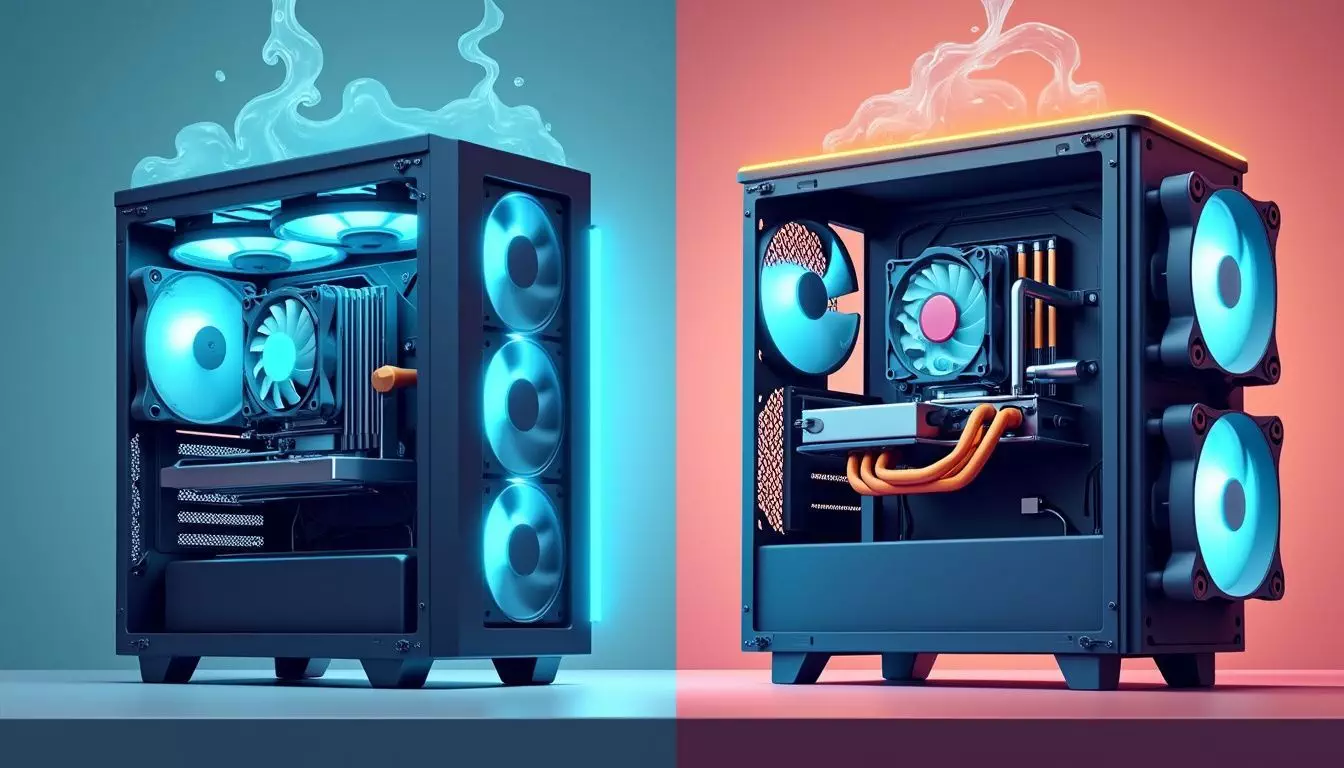
CPUs need cooling to work well. There are two main cooling systems: air and water.
Air Cooling
Air cooling consists of a heat sink and a fan. The heat sink absorbs the CPU’s heat, while the fan pushes hot air away. This method is cost-effective compared to liquid cooling. 1
Air coolers are easier to install and maintain. They suit beginners well due to simple setup steps. Occasional dust cleaning every few months keeps them running smoothly. 2
However, air-cooled systems can be noisy because of the fan noise. Fan speed increases with CPU load, creating more noise during intense tasks like gaming or video editing.
Water Cooling
For better CPU cooling, consider using water cooling. It moves heat from the CPU to a radiator and then cools it with fans. This makes it more efficient than air cooling systems. Liquid coolers use components like pumps, pipes, and sometimes reservoirs. 1
Water cooling systems are quieter because they don’t need many fans. Custom loops can look cool with lights and clear pipes. AIO liquid coolers are easier to install but cost more. 2
Liquid cooling works well for overclocking CPUs since it keeps them cooler even when working hard. It also performs better in small form factor PCs where space is tight.
Use water blocks on the CPU for high thermal conductivity and efficiency that air-cooled engines can’t match—best performance at any usage level—ideal for creative workspaces needing top-tier reliability engineering.
Advantages of Water Cooling Systems
Water cooling systems are great for keeping your CPU cool. They also run quieter than air cooling setups… making them perfect for creative work!
Higher Thermal Efficiency
Water absorbs heat about 30 times faster than air. This higher thermal efficiency lets your processor function at a higher speed. 3
Using a liquid cooling system helps protect computer parts from extreme temperature spikes. Thus, better performance for high-demand gaming becomes achievable. 2
Liquid cooling offers superior thermal management.
Ready to learn more? Continue reading about quieter operation with water cooling…
Quieter OperationQuieter fans mean less noise. Liquid cooling systems run at lower RPMs, reducing background sounds and distractions. Imagine working on your PC without that annoying fan buzz. 2
Radiator fans in these systems spin slower. This makes them quieter than air cooling options. Ideal for creative pros who need a calm workspace… to focus without interruptions. 4
Up next: Wider Operating Temperature Range!
Wider Operating Temperature Range
Water cooling systems keep CPUs cool even during high-performance tasks like gaming. They handle temperatures better than air cooling systems. 2 A liquid coolant inside the system absorbs heat from the CPU and spreads it over a larger surface area, ensuring optimal performance.
These systems also perform well in changing ambient temperatures. Air-cooling methods do not match this feature. This wider temperature range helps maintain stable CPU operation, preventing overheating or throttling issues that might slow down your PC. 3 Liquid cooling is more reliable for users demanding high performance.
Disadvantages of Air Cooling Systems
Air cooling struggles to keep up with high-performance tasks. Your CPU may get noisier as fans work harder.
Lower Cooling Efficiency
Air cooling systems can have lower cooling efficiency. This is clear during high-stress scenarios, such as gaming or streaming media. 4 Fans need to spin faster to keep up with the rising heat.
More fan speed leads to more noise and still may not reduce temperatures enough.
The efficiency of air coolers depends on ambient temperature. If it’s hot in the room, your computer’s CPU can’t stay cool enough. 2 As a result, performance may suffer, especially during heavy tasks like overclocking or video editing.
Air cooling uses fans that struggle compared to liquid cooling solutions which manage heat better overall.
Higher Noise Levels
Higher noise levels are a common downside of air cooling vs liquid cooling. Fans in an air-cooled system spin faster during high-demand tasks. This results in significant noise, especially when the system works hard. 1
Liquid cooling tends to be quieter because it uses slower fans and reduces the need for noisy fans entirely. For YouTubers, tech enthusiasts, and those who value quiet workspaces, liquid cooling offers clear benefits over air systems. 2Limited by Ambient Temperatures
Air cooling systems can struggle in hot or poorly ventilated environments. 4 Ambient temperatures can impact their efficiency, leading to potential overheating issues. The heat dissipated by air coolers gets dispersed into the case, which might not handle it well if the surrounding air is already warm. 2
Liquid cooling performs better under fluctuating ambient temperatures. It doesn’t rely as much on the temperature of the surrounding air to keep your CPU cool. This helps maintain consistent performance even when room temperatures vary widely.
Conclusion
Water cooling offers superb performance for your CPU. It’s quieter and more efficient than air cooling. Though it costs more, the benefits are clear—especially for gamers and creators needing top-tier performance.
Choose water cooling if you want advanced thermal management and a silent PC workspace.
Discover more about optimizing your gaming setup by exploring our insights on whether HDDs are suitable for gaming.
FAQs
1. What are the benefits of liquid cooling vs air cooling for my CPU?
Liquid cooling has better heat dissipation, allowing for lower temperatures and higher overclocking potential compared to air cooling. It also offers improved aesthetics and a quieter operation.
2. How does a water-cooling system work compared to an air-cooling system?
A water-cooling system uses fluid to move heat away from the CPU, dissipating it over a larger surface area via radiators—this results in lower temperatures than traditional fans used in air-cooled systems.
3. Is building a custom liquid cooling setup worth it over using an all-in-one (AIO) cooler?
Custom setups offer superior performance benefits and flexibility but come with increased complexity, cost, and risk of leaks… AIO coolers provide easier installation with good thermal management for most users.
4. Can I use liquid cooling in both desktop computers and laptops?
While desktops can easily accommodate various types of liquid coolers including custom loops or AIO units, laptops generally rely on compact air-cooled solutions due to size constraints—though some high-end models may include advanced thermal conduction techniques.
5. Does choosing between air or liquid cooling affect my computer’s overall noise levels?
Yes! Liquid systems tend to be quieter because they use fewer fans at lower revolutions per minute (RPM), whereas bulky air coolers often require more powerful—and noisier—fans to achieve similar results.
6. Are there any risks associated with using water-cooling systems versus standard fan-based options?
Water-cooling involves handling fluids which pose leak risks if not properly installed; however, when done correctly by following guidelines from brands like EKWB or Cooler Master—it provides reliable performance advantages without significant downsides beyond initial investment costs.
References
- ^ https://www.kingston.com/en/blog/gaming/air-vs-liquid-cooling-pc-builds
- ^ https://www.intel.com/content/www/us/en/gaming/resources/cpu-cooler-liquid-cooling-vs-air-cooling.html
- ^
- ^ https://www.cdw.com/content/cdw/en/articles/hardware/liquid-vs-air-cooling-pc.html (2021-06-25)