Apple password data leaks pose a real threat to iPhone users. Many people don’t know their accounts may be at risk. This article will show you how to protect your data and stay safe online.
We’ll cover what these leaks mean and how to respond if your password is compromised. 1 This guide offers practical steps to safeguard your iPhone data. Learn how to keep your personal info safe from hackers. 3
Key Takeaways
- Apple password data leaks can put iPhone users’ accounts at risk of identity theft and financial loss.
- Users should check iPhone settings for security alerts and change compromised passwords right away.
- Two-factor authentication and password managers like iCloud Keychain help protect accounts from hackers.
- Common causes of data breaches include weak passwords, phishing scams, and outdated software.
- New tech like passkeys and AI-powered security tools are emerging to prevent future password leaks.
Understanding the Apple Password Data Leak

Apple’s password data leak is a big problem. It puts your iPhone accounts at risk.
What is a Data Leak and How Does It Affect You?
Data leaks expose user info like passwords and usernames. This puts people at risk for identity theft, money loss, and damage to their name. A big leak hit Experian, with 37 million accounts stolen. That’s a lot of private data in the wrong hands. 1
Leaks can hurt in many ways. Hackers might use your info to get into bank accounts or make fake credit cards. They could pretend to be you online or sell your data to others. Companies face legal trouble and lost trust when leaks happen. Even national security can be at risk if sensitive data gets out. 2
Data leaks are the silent thieves of the digital age, stealing our privacy and security without us even knowing it. – Alex Herrick, Web Design Booth co-founder
Notification: What to Do If Your Password Has Appeared in a Data Leak
Now that we understand data leaks, let’s focus on what to do if your password is compromised. Apple has built-in features to alert users about potential security risks. Here’s what to do if you get a notification about your password appearing in a data leak:
- Check your iPhone settings:
- Go to Settings > Passwords > Security Recommendations
- Turn on “Detect Compromised Passwords”
- Review the warning message:
- Look for details about which account is affected
- Note any specific instructions from Apple
- Change your password right away:
- Use a strong, unique password for each account
- Avoid using personal info or common words
- Enable two-factor authentication:
- Add an extra layer of security to your account
- Use an authentication app or SMS code
- Check other accounts:
- Visit haveibeenpwned.com to see if other accounts are at risk 3
- Change passwords for any affected accounts
- Use a password manager:
- Consider apps like 1Password or LastPass
- Generate and store complex passwords securely
- Stay alert for phishing attempts:
- Be wary of emails asking for personal info
- Don’t click on suspicious links or attachments
- Keep your device updated:
- Install the latest iOS updates
- These often include security patches
- Monitor your accounts:
- Check for any unusual activity
- Report any suspicious transactions right away
- Consider a credit freeze:
- Contact major credit bureaus
- This can help prevent identity theft
The Risks of Compromised Passwords on Your iPhone
Compromised passwords on iPhones pose serious risks. Hackers can gain unauthorized access to accounts, stealing personal and financial details. The iPhone’s built-in security features alert users about known data breaches affecting stored passwords.
This helps protect against potential identity theft and financial losses. 4 Weak passwords make it easy for bad actors to exploit accounts. Users who ignore security recommendations in the Passwords app leave their information vulnerable to attacks.
Changing compromised passwords is crucial for maintaining iPhone security. Apple’s password management functions offer tools to create strong, unique passwords for each account. Two-factor authentication adds an extra layer of protection against unauthorized access.
The next section will explore effective strategies to safeguard accounts after a data leak. 5
How to Protect Your Accounts After a Data Leak
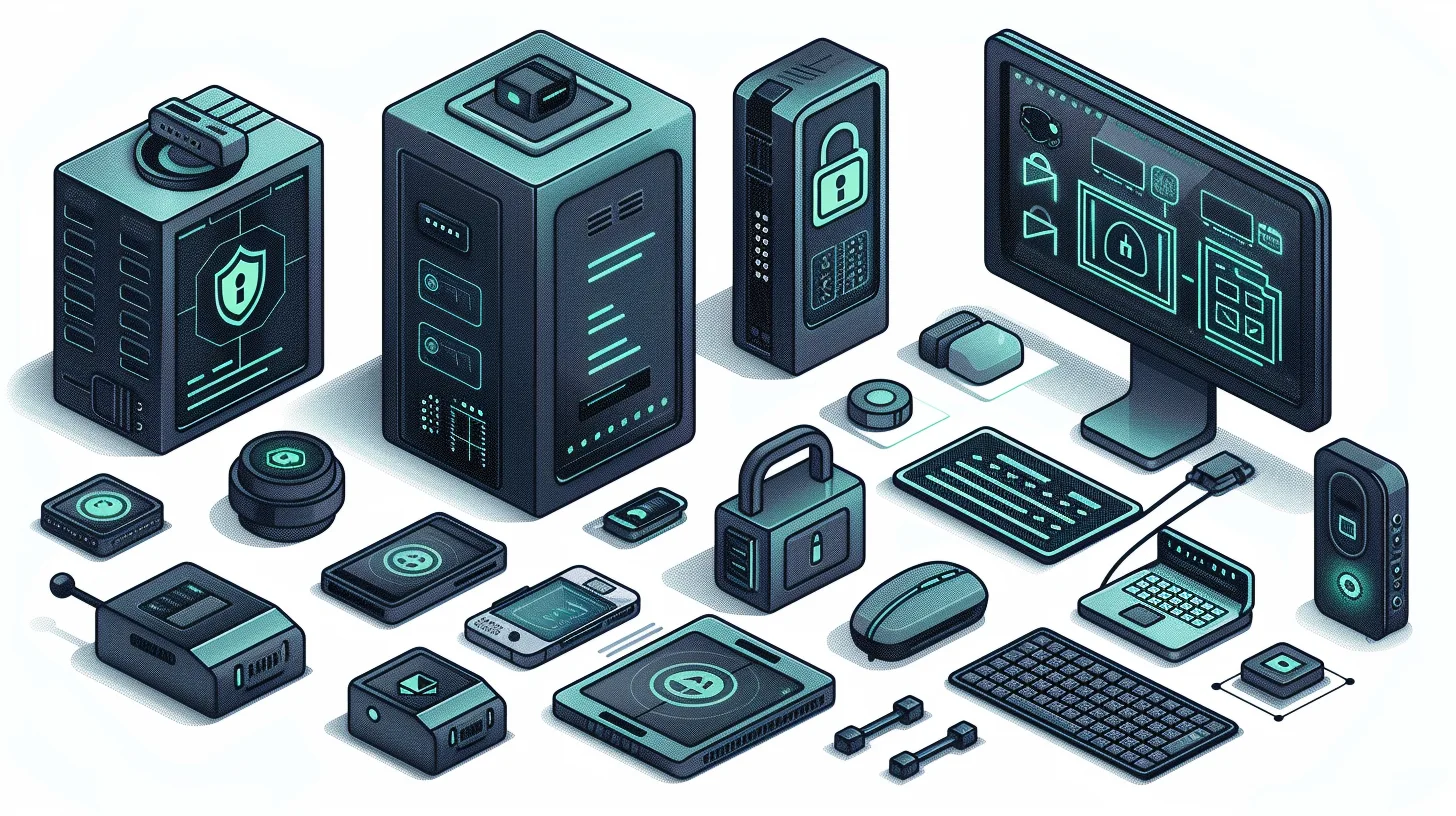
After a data leak, quick action is key. Users should change passwords and check their accounts for odd activity.
Manage Your Saved Passwords: Best Practices
Apple’s “Security Recommendations” feature helps iOS users spot data leaks. 4 Strong password management protects accounts from breaches.
- Use unique passwords for each account
- Create complex passwords with letters, numbers, and symbols
- Enable Two-Factor Authentication (2FA) for extra security
- Update passwords regularly, at least every 3 months
- Avoid using personal info in passwords (birthdays, names)
- Check Apple’s “Security Recommendations” often for alerts
- Use a password manager to store and generate strong passwords 2
- Never share passwords with others, even trusted contacts
- Log out of accounts on shared devices
- Turn on automatic software updates to patch security flaws
Next, we’ll explore how to change compromised passwords quickly and safely.
Recommendations for Changing Compromised Passwords
Changing compromised passwords is crucial for protecting your iPhone accounts. Here are key recommendations to secure your data:
- Use unique passwords for each account
- Create complex passwords with letters, numbers, and symbols
- Enable two-factor authentication on all accounts
- Avoid using personal info like birthdays in passwords
- Use a password manager to generate and store strong passwords
- Change passwords immediately if notified of a data leak 2
- Update passwords regularly, at least every 3-6 months
- Delete old, unused accounts to reduce vulnerabilities
- Check for password leaks using breach monitoring tools
- Use biometric login options like Face ID when available
These steps help safeguard your accounts from unauthorized access. Next, we’ll explore how passwords get compromised in data leaks.
Alerts and Notifications: Staying Informed About Data Security
Apple’s Data Security Recommendations help users stay safe online. These alerts and notifications keep iPhone owners informed about potential threats.
- Password Breach Alerts
- Users get notices if their passwords appear in data leaks
- Prompts immediate action to change compromised passwords 2
- Two-Factor Authentication Reminders
- Encourages setting up extra security for Apple ID
- Sends push notifications to enable this feature
- Security Code Notifications
- Alerts users when a new device tries to access their account
- Helps prevent unauthorized access attempts
- App Update Alerts
- Notifies about security patches in iOS apps
- Urges users to install updates quickly
- Phishing Warning Emails
- Sends emails about suspicious account activity
- Guides users on steps to secure their accounts
- Privacy Setting Checks
- Reminds users to review their privacy options
- Suggests ways to enhance data protection
- Location Services Alerts
- Informs when apps access location data in the background
- Allows users to adjust permissions as needed
- Data Breach Notifications
- Alerts users if their info appears in known breaches
- Offers guidance on next steps to secure accounts
How Passwords Get Compromised in Data Leaks

Passwords often fall into the wrong hands through data breaches, phishing scams, and weak security practices. Hackers use clever tricks to steal login info from big companies or trick people into giving it away.
Want to learn how to spot the signs of a compromised password on your iPhone? Keep reading!
Common Causes of Data Breaches Involving Apple Devices
Apple devices face data breaches due to several common issues. Hackers often exploit weak passwords or reused login details across multiple accounts. Phishing scams trick users into giving away sensitive info.
Outdated software with known security flaws leaves devices open to attacks. Unsecured Wi-Fi networks can let cybercriminals intercept data. Lost or stolen devices without proper security measures risk exposing personal data.
User errors play a big role too. People sometimes forget to log out of accounts on shared devices. They may also click on suspicious links or download malicious apps. Failing to use two-factor authentication makes accounts easier targets.
Neglecting to update passwords regularly increases vulnerability over time. These simple mistakes can lead to major security breaches on iPhones, iPads, and Macs. 5
The Role of Phishing and Other Scams in Password Compromise
Data breaches often start with phishing scams. Cybercriminals use fake emails or websites to trick people into giving up their passwords. These scams look real, making users think they’re logging into their accounts. Once hackers get passwords, they can access personal data and spread malware. 3
Phishing isn’t the only threat. Malware on devices can steal passwords too. Some scams use phone calls or text messages to get login info. Social engineering tricks people into sharing sensitive details.
To stay safe, users should be wary of unexpected messages asking for passwords. They should also use strong, unique passwords for each account and enable two-factor authentication when possible.
Detecting Signs of Compromised Passwords on Your iPhone
Apple’s iCloud Keychain helps users spot compromised passwords. Here are signs to watch for on your iPhone:
- Security alerts in Settings app
- “High Priority” warnings for breached passwords
- “Other Recommendations” for weak or reused passwords
- Unexpected account lockouts
- Strange activity on linked accounts
- Unfamiliar devices logged into your Apple ID
- Unusual emails about password resets
- Sudden changes in account settings
- Apps asking to re-enter passwords often
- Unexpected two-factor authentication requests. 5
Strategies to Enhance Your iPhone’s Data Security

Boost your iPhone’s security with smart moves. Use two-factor authentication and a password manager to lock down your data.
Enabling Two-Factor Authentication for Added Protection
Two-factor authentication adds a strong layer of security to Apple IDs. This feature stops unauthorized access and protects personal data.
- Turn on two-factor authentication in iPhone settings
- Choose a trusted device to receive verification codes
- Set up a recovery key as a backup option
- Use Face ID or Touch ID for quick access on trusted devices
- Generate app-specific passwords for third-party apps
- Review and manage trusted devices regularly
- Keep recovery key in a safe, offline location
- Update iOS to get the latest security patches
- Use different passwords for each online account
- Check Apple ID account page for recent activity
Utilizing Password Managers to Keep Your Passwords Safe
Two-factor authentication adds a layer of security. Password managers take it a step further by securely storing and generating complex passwords.
- iCloud Keychain: Apple’s built-in password manager syncs across devices. It generates strong passwords and auto-fills them on websites and apps. 7
- Third-party options: LastPass, 1Password, and Dashlane offer advanced features. These include secure sharing and breach monitoring.
- Password generation: Managers create unique, complex passwords for each account. This reduces the risk of multiple accounts being compromised if one password leaks.
- Secure storage: Passwords are encrypted and stored in a digital vault. Only the user can access this vault with a master password.
- Auto-fill function: Password managers fill in login details automatically. This saves time and reduces the risk of typing errors.
- Cross-platform sync: Many managers work across different devices and operating systems. Users can access their passwords on phones, tablets, and computers.
- Security alerts: Some managers notify users about weak or reused passwords. They also alert users if their passwords appear in data breaches.
- Backup options: Most password managers offer ways to back up password data. This ensures access even if a device is lost or stolen.
- Two-factor authentication support: Many password managers integrate with 2FA apps. This adds an extra layer of security to the password vault itself.
- Password sharing: Some managers allow secure sharing of passwords with family or team members. This is useful for joint accounts or work collaborations.
Data leak alerts help protect your online accounts. Several tools can keep you safe from breaches.
- iCloud Keychain: Apple’s built-in password manager alerts users about compromised passwords. It checks saved passwords against known data breaches. 5
- Surfshark Alert: This service sends real-time email notifications if your info is leaked. It scans the web for your personal data and warns you of any breaches.
- iPhone Security Recommendations: Users can check for at-risk accounts in their iPhone settings. Go to SETTINGS > PASSWORDS > SECURITY RECOMMENDATIONS to see if any passwords need changing.
- Two-Factor Authentication (2FA): While not a monitoring tool, 2FA adds an extra layer of security. It requires a second form of verification, like a code sent to your phone.
- Have I Been Pwned: This free website lets you check if your email was part of a data breach. It searches a large database of known leaks.
- 1Password Watchtower: This password manager includes a feature that checks for weak or reused passwords. It also alerts you to breaches affecting your accounts.
- Google Password Checkup: Google’s tool scans your saved passwords and alerts you to any that have been compromised. It’s built into Chrome and Android.
These tools offer various ways to stay informed about potential data leaks. Next, we’ll explore future trends in data security and password management.
Future Trends in Data Security and Password Management

Tech moves fast, and so do password thieves. New tools like AI and quantum computing will shape how we protect our data. Smart companies are already working on ways to stay ahead of hackers and keep our info safe.
Emerging Technologies to Prevent Password Leaks
New tech aims to stop password leaks. Passkeys offer a safer option than old passwords. They use strong encryption to fight phishing. 8 Apple’s iCloud Keychain syncs passkeys across devices.
Users can log in with Face ID or Touch ID instead of typing passwords.
Safari now checks saved passwords against breach lists. 8 It keeps user data private while doing this. The browser also uses smart tech to block tracking across sites. These tools help protect user info from hackers and data thieves.
The Importance of Regularly Updating Your Security Practices
Keeping security practices up-to-date is vital for online safety. Users must change passwords often and avoid reusing them across accounts. Strong, unique passwords for each login boost protection against hackers.
Tools like the Passwords app help manage and update password security easily. 4 Regular checks for breaches and constant monitoring of account activity spot issues fast. Encrypted password sharing adds another layer of defense.
Cybercriminals always find new ways to attack. That’s why security habits need frequent updates too. 2 Multi-factor authentication stops many break-in attempts. Password managers generate and store complex codes safely. Key escrow importance has become increasingly recognized as a critical component of data security. This process allows a trusted third party to securely store and manage encryption keys, ensuring access to encrypted data in the event of a lost or compromised key. By incorporating key escrow management into security protocols, organizations can better protect their sensitive information from cyber threats.
Data leak alerts warn users about compromised info quickly. Staying informed about the latest threats and fixes keeps accounts secure as tech evolves.
Conclusion
Apple users must stay alert to protect their iPhone accounts. Regular password updates and two-factor authentication boost security. Tools like password managers and data leak alerts offer extra safety.
Users should check their accounts often for signs of trouble. With these steps, iPhone owners can guard their data against future leaks.
FAQs
1. What’s the Apple password data leak?
It’s a security issue where login info for Apple accounts might be at risk. This could affect millions of users and their personal details.
2. How can I protect my iPhone account?
Use strong, unique passwords. Turn on two-factor authentication. Check for breaches often. Update your Apple security settings. Don’t use common passwords.
3. What should I do if my account is compromised?
Change your password right away. Check your credit reports. Watch for weird activity. Contact Apple support. Think about using a hardware security key for extra safety.
4. Are there tools to help keep my account safe?
Yes! Apple has a password monitoring feature. It checks for leaks and sends alerts. There are also apps that make one-time passwords for extra security.
5. Can hackers get my actual passwords?
Not likely. Good companies use strong encryption. But hackers might get other info, like email addresses or usernames. This is why unique passwords for each account matter.
6. Is Apple doing anything to prevent future leaks?
Apple works hard on security. They update their systems often. They also have advanced account protection. But no system is perfect, so it’s smart to stay alert and use good password habits.
References
- ^ https://www.expressvpn.com/blog/data-leak-iphone/?srsltid=AfmBOopMlDbGu2LI9j9A65eVMIVOaNS1NJEkSnYFrOICoiMn_04s9Hqe
- ^ https://www.upguard.com/blog/this-password-has-appeared-in-a-data-leak (2024-09-16)
- ^ https://discussions.apple.com/thread/254635197 (2023-02-12)
- ^ https://support.apple.com/guide/iphone/change-weak-or-compromised-passwords-iphd5d8daf4f/ios
- ^ https://surfshark.com/blog/data-leak-iphone
- ^ https://www.cbsnews.com/news/cyberattack-iphone-apple-ids-how-to-protect-your-data/
- ^ https://discussions.apple.com/thread/252056055 (2020-11-17)
- ^ https://www.apple.com/privacy/features/

