Stay connected, folks! We’re close to sharing some intriguing details about the importance of case sensitivity in Gmail email addresses!
In the world of email, many wonder if uppercase and lowercase letters matter in Gmail addresses. Fear not, for we have the answers you seek. So, let’s unravel this mystery and share the best practices that will leave you wanting more.
Key Takeaways
- Gmail addresses are not case sensitive.
- It is recommended to choose a professional and user-friendly email address.
- Gmail, Outlook, Yahoo, and Apple Mail all have a case insensitive approach to email addresses.
- Strong, unique, and case-sensitive passwords are recommended for email account security.
Understanding the Case Sensitivity of Email Addresses in Gmail
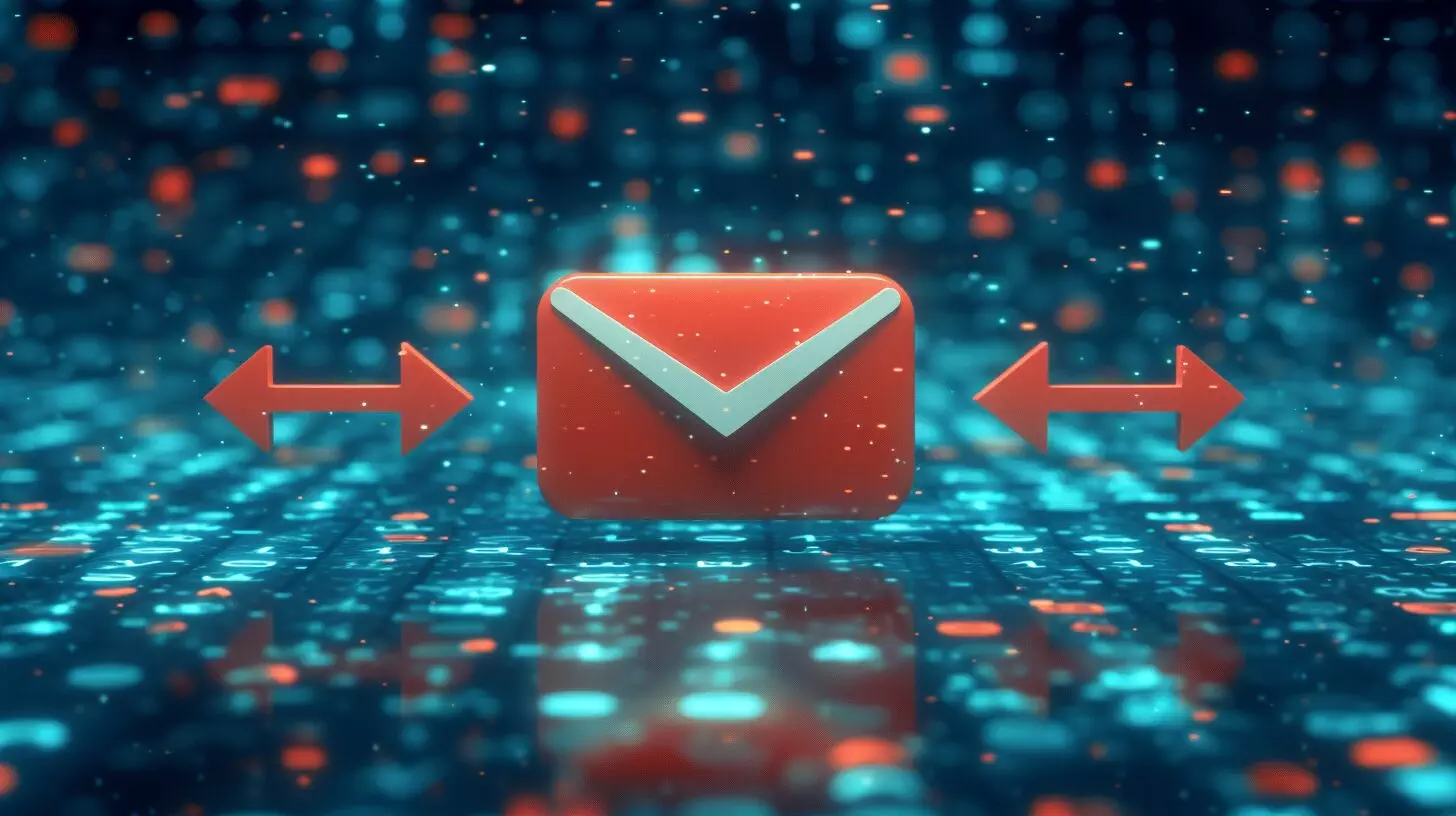
When it comes to Gmail addresses, case sensitivity isn’t a concern. In Gmail, email addresses aren’t case sensitive, meaning that whether you use uppercase or lowercase letters in your email address, it will reach the same destination.
That’s because Gmail’s email server automatically converts all email addresses to lowercase. This conversion ensures consistency, prevents errors when entering email addresses, and eliminates the possibility of duplicate email addresses in the system.
Gmail ensures the uniqueness of each email address to avoid confusion among its users.
In Gmail, you don’t have to worry about capital letters in your email address. Gmail treats all variations of your email address as the same, so feel free to use uppercase or lowercase letters in your email address without any concerns about case sensitivity.
Case Sensitivity in Gmail Addresses: How it Works

In Gmail, email addresses aren’t case sensitive. Whether you use uppercase or lowercase letters in your email address, Gmail treats them as the same. This case insensitivity in Gmail addresses prevents duplicate email addresses, ensuring uniqueness and avoiding confusion in the system.
The best practice for Gmail users is to always use lowercase letters when entering or sharing their email address. This ensures consistency and avoids any confusion or errors that might arise from variations in capitalization.
Best Practices for Creating and Using Email Addresses in Gmail

When creating and using email addresses in Gmail, it’s important to follow best practices for consistency and user-friendliness. Choose a professional and user-friendly email address. Avoid complex or confusing combinations of letters, numbers, and special characters.
Also, consider using your own domain for your email address. This not only adds a level of professionalism but also allows you to have more control over your email address and associated services.
Regularly check and manage your inbox. Set up filters and labels to organize your emails and prioritize important messages. Lastly, practice good email etiquette when using Gmail.
Case Sensitivity in Email Services: A Comparison with Other Providers

Let’s explore how case sensitivity in email services compares to other popular providers:
| Email Provider | Case Sensitivity |
|---|---|
| Gmail | Not case sensitive |
| Outlook | Not case sensitive |
| Yahoo | Not case sensitive |
| Apple Mail | Not case sensitive |
All four providers, including Gmail, do not consider uppercase and lowercase letters when it comes to email addresses. This consistency in case insensitivity ensures that users have the freedom to enter their email addresses in any case they prefer without worrying about errors or duplicate addresses.
What Are the Best Practices for Email Marketing in 2024 and How Can Convertkit Help with Them?
In 2024, the best practices for email marketing involve personalization, interactive content, and segmentation. Convertkit email marketing solution offers advanced features for personalized emails, interactive quizzes, and easy segmentation. It helps businesses create targeted campaigns, boost engagement, and drive conversions through smart email marketing strategies.
The Significance of Case Sensitivity in Email Security and Passwords
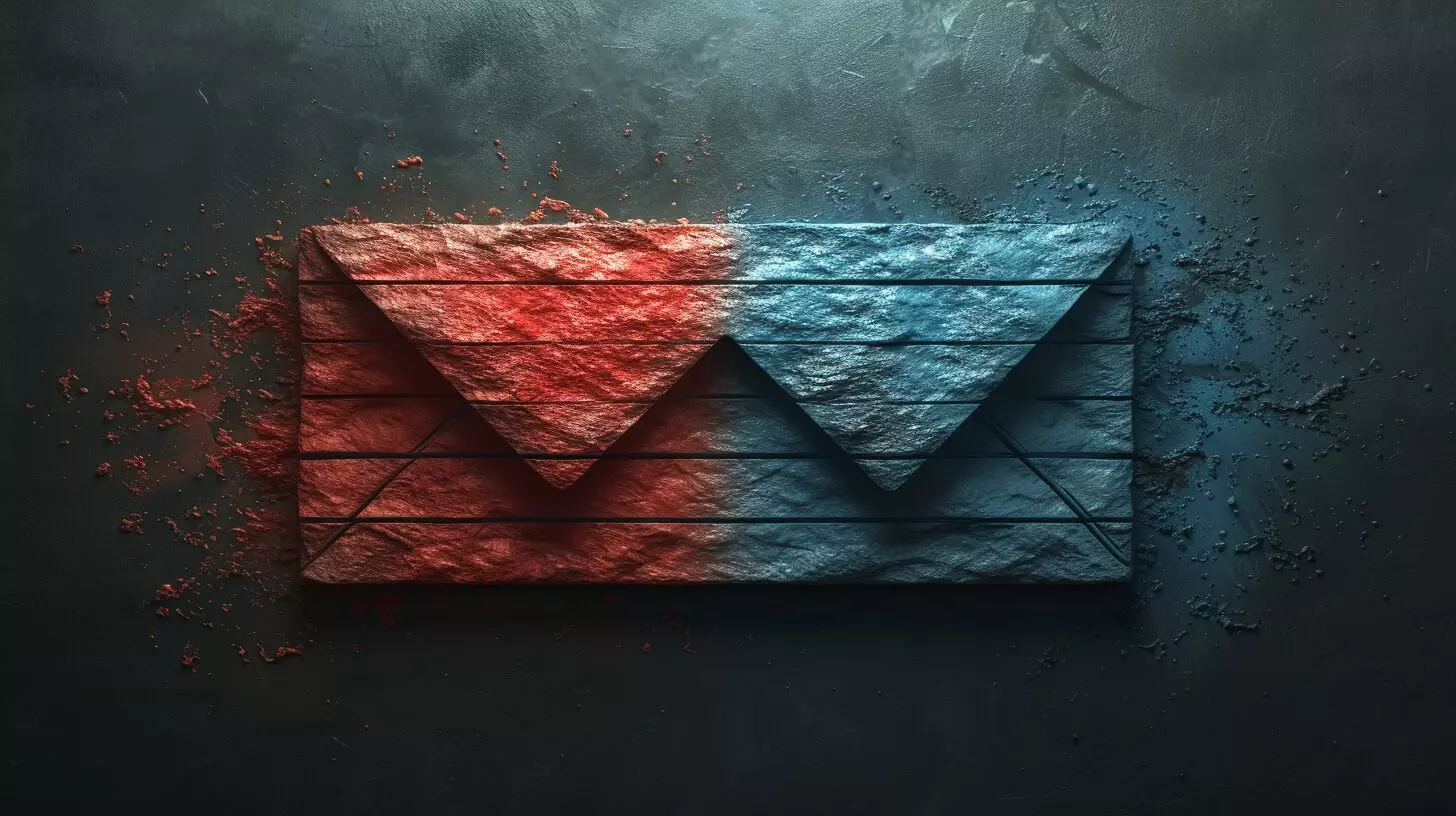
While Gmail’s email addresses aren’t case-sensitive, case sensitivity plays a significant role in email security and password protection. In terms of email security, case sensitivity can help ensure that users are entering their passwords correctly, and can also prevent unauthorized access to email accounts. Additionally, case sensitivity can help distinguish between legitimate emails and fraudulent ones, as it can be used to verify the authenticity of email addresses. This is particularly important when it comes to noreply email meaning, as these addresses are often used for communication from businesses and organizations and must be carefully monitored for security purposes.
Passwords are directly impacted by case sensitivity. Using a combination of uppercase and lowercase letters adds an extra layer of security. To enhance the security of your email accounts, create strong, unique passwords that are case-sensitive.
In addition to utilizing case sensitivity in your passwords, regularly update them and enable two-factor authentication whenever possible.
Conclusion
The case sensitivity of email addresses in Gmail is a non-issue. Whether you use uppercase, lowercase, or a combination of both, it won’t affect the delivery of your emails. This feature benefits users by providing flexibility and ease of use in organizing and managing their emails.
When creating and using email addresses in Gmail, follow standard practices and avoid unnecessary errors. Overall, Gmail’s case insensitivity feature simplifies email communication and enhances user experience.
Frequently Asked Questions
are emails case sensitive gmail
Yes, special characters such as dots (.), underscores (_), and hyphens (-) are allowed in the local part of an email address. However, they must be used according to specific syntax rules defined by email standards.
What are the standards for email address creation?
The standards for creating an email address include using a unique username followed by the “@” symbol and the domain name, adhering to syntax rules, and ensuring that the email address is properly formatted according to established standards.
Can I use uppercase letters in my email address?
While some email service providers may allow the usage of uppercase letters in email addresses, it is a common best practice to use lowercase letters for the local part of the email address to avoid confusion and ensure consistent email deliverability.
Do special characters like dots and underscores form part of the email address?
Yes, special characters such as dots and underscores can form part of the local part of an email address. They can be used to create a unique and specific email address as long as they adhere to the syntax rules defined for email addresses.
How do different emails affect email marketing and deliverability?
Using different email addresses can impact email marketing strategies and deliverability. It is important to maintain consistent and valid email addresses to ensure that marketing campaigns reach the intended audience and are not flagged as spam by email service providers.

