Lagging during intense gaming moments? Nothing ruins an epic battle quite like stuttering gameplay! Finding the best connection speed for PS5 can make the difference between victory and defeat in your favorite online games. Fast-paced multiplayer matches and competitive gaming demand a reliable internet connection that won’t let you down when it matters most.
Ready to level up your gaming experience? We’ll show you exactly what internet speeds you need for smooth PS5 performance, from download rates to ping times. Plus, you’ll discover pro tips for optimizing your connection and choosing the right ISP for lag-free gaming. Whether you’re downloading massive game files or streaming your gameplay, this guide will help you achieve the perfect setup for your PlayStation 5 adventures. Get ready to say goodbye to frustrating connection issues and hello to seamless gaming!
Understanding Internet Speed for PS5
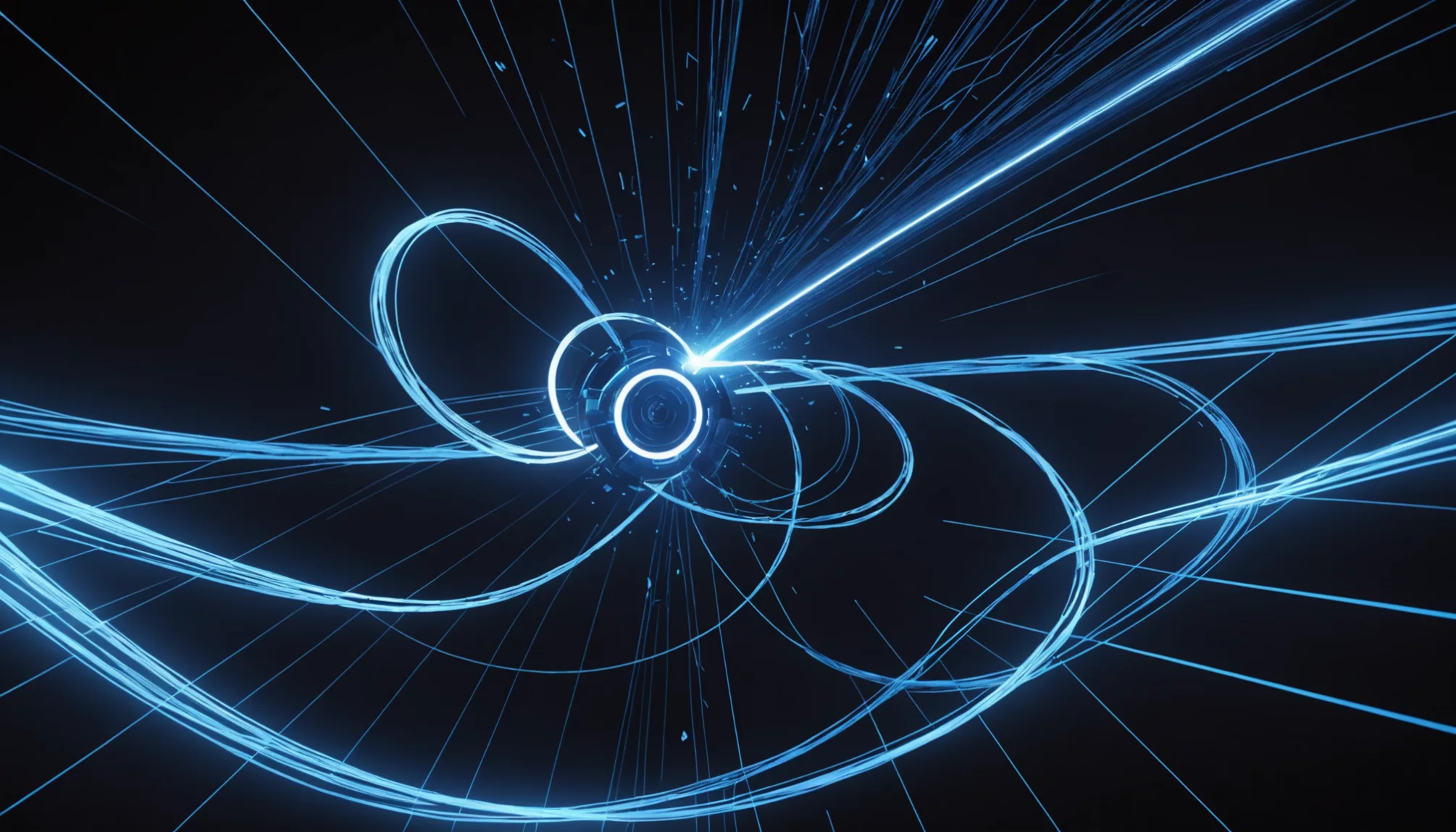
Internet speed is vital for the PS5 console. It supports quick downloads, smooth multiplayer matches, and stable communication channels. Many players consider a wired connection to be the most reliable option for achieving the best connection speed for PS5 (Cablematters).
How Internet Speed Affects Gaming Performance
Internet connection quality influences game downloads, system updates, and online multiplayer sessions. A fast and stable ISP plan often helps reduce latency in fast-paced action games. Lag and disconnections can occur if bandwidth throttling happens or if the router settings are not optimized. According to PlayStation Support, consistent speeds improve reliability and overall gameplay.
What Is Download Speed and Why It Matters
Download speed measures how fast data travels from servers to the PS5. Most experts suggest at least 50 – 100 Mbps for multiplayer online gaming and 4k streaming, and 150+ Mbps for live streaming and sharing big files (Tomsguide). This baseline internet speed helps reduce game download time and ensures fewer interruptions when large updates occur. Higher bandwidth measures also allow players to enjoy new content without extended waiting periods.
| Activity | Required Speed |
|---|---|
| Basic online gaming | 25 Mbps |
| Multiplayer online gaming, 4K gaming | 50 – 100 Mbps |
| Live streaming, large file sharing | 150+ Mbps |
The Importance of Upload Speed for Gamers
Upload speed determines how efficiently the PS5 sends data to game servers. At least 15 Mbps supports multiplayer voice chat, smooth broadcasting features, and quick content sharing. Even with faster speeds, an unstable connection can create gameplay disruptions. For consistent performance, many experts recommend upload speeds of 10 Mbps or more, especially when streaming or sharing gameplay clips.
Best Internet Speed for PS5: Requirements for Online Gaming

PS5 consoles perform best with stable broadband speeds and low ping rates. Consistent connectivity supports efficient game downloads and smooth online PS5 gaming sessions. A baseline internet speed of at least 5 Mbps download helps reduce lag, while a fast internet connection above 25 Mbps can offer more reliable performance.
Minimum Internet Speed Recommendations for PS5
Basic online gameplay often functions well with 5–25 Mbps download, noting that 25 Mbps is much more practical for basic gameplay and 2–5 Mbps upload speeds. Latency under 50ms helps keep in-game action responsive. Many gamers choose an isp plan that provides at least these baseline speeds to avoid frequent connection issues.
| Activity Type | Download Speed | Upload Speed | Maximum Latency |
|---|---|---|---|
| Basic Gaming | 5 Mbps | 2 Mbps | 50ms |
| Competitive Gaming | 25 Mbps | 5 Mbps | 20ms |
| Optimal Experience | 50–100 Mbps | 10+ Mbps | Under 20ms |
Analyzing Ping and Its Impact on Gameplay
Latency or ping rate often matters more than raw speed. A ping under 20ms helps maintain fast-paced action in fighting games and other competitive multiplayer games. Factors like network congestion, server location, and the connection method (wired connection vs. wireless connection) play key roles in reducing lag. Cable internet or fiber optic service often provides steady bandwidth measures that support lower ping.
Ideal Mbps for a Seamless PS5 Experience
Many PS5 owners find 50–100 Mbps download and 10+ Mbps upload speeds suitable for busy multiplayer sessions, striking a balance between performance and affordability for most gamers. This range usually keeps online ps5 experiences smooth, especially during peak hours.
A wired ethernet cable connection can boost reliability by 20–30%, compared to wireless setups. Beyond these thresholds, consistent performance and stable latency matter more than faster speeds, so users often focus on reliability instead of pursuing excessive bandwidth.
Improving Connection Speed for Online Gaming

Tips for Optimizing an Internet Connection
A reliable internet connection supports smooth PS5 gaming. An Ethernet cable offers steadier speeds than wireless connections. Cat 6 or Cat 7 cables help maintain consistent throughput. Configuring a PS5 to use Google DNS (8.8.8.8 or 8.8.4.4) can also reduce lag.
Routers with Quality of Service (QoS) features often prioritize gaming traffic. This setting ensures stable network performance during busy periods. Updating PS5 firmware regularly prevents software conflicts that slow downloads. Each step boosts overall connection quality.
Key Factors for Choosing an Internet Provider
An internet service provider can influence the entire gaming experience. Low latency reduces response delays and promotes faster decision-making in competitive multiplayer games. Providers that offer data cap-free plans help prevent service slowdowns. Peak hour stability supports steady speeds throughout the day.
Fiber optic connections often deliver the fastest speeds, although modern cable internet plans can also work well. Providers with local servers further lower ping rates by cutting travel distance for data. These considerations help maintain a stable connection for PS5 gaming.
Hardware Upgrades to Enhance Connection Performance
Modern routers featuring Wi-Fi 6 (IEEE 802.11ax) use advanced technologies like MU-MIMO and beamforming. These features help distribute bandwidth efficiently and minimize interference. QoS prioritization often improves online gaming by focusing resources on network-intensive tasks.
High-quality Ethernet cables increase data transfer efficiency. Network optimization can lower latency by up to 20-30%. Regular router updates and firmware patches protect stability across various gaming sessions.
Myths About Bandwidth and Downloading Games

Myths about PS5 bandwidth and downloading games linger in many online communities. This section explains the most common misunderstandings and highlights real data from official sources. Learning these facts helps owners select the best connection speed for PS5.
Common Myths About PS5 Download Speeds
Myth 1: “Higher Bandwidth Always Means Faster Downloads.” Some assume that paying for a higher isp plan guarantees top speeds. However, Reviews mentions that PS5 downloads often cap between 50 and 100 Mbps. Extra bandwidth rarely boosts performance when Sony’s servers limit the actual router throughput.
Myth 2: “Game Size Directly Determines Download Time.” Large files do not always need more time. Game downloads also depend on factors such as server congestion, local network environment, and background traffic in the PS5 console. Off-peak hours or a wired connection, like a 50-foot ethernet cable, can speed up performance.
Bandwidth Management Reality Check
Many players believe that faster speeds always solve slow downloads, but that is not always true. The table below compares typical Best Connection Speed for PS5 scenarios.
| Internet Speed | Actual PS5 Performance | Why This Happens |
|---|---|---|
| 25 Mbps | 20-25 Mbps | Matches baseline internet speed potential |
| 100 Mbps | 50-70 Mbps | Server-side bandwidth throttling |
| 1000 Mbps | 70-100 Mbps | Diminishing returns beyond server limits |
Practical Download Optimization
Simple steps improve PS5 downloads. Rest mode enhances background downloading, while closing active applications frees resources. A stable cable internet connection also reduces network congestion and ensures more consistent throughput.
Network Configuration Impact
Router settings and hardware upgrades often matter more than raw bandwidth. Using QoS controls and custom DNS can prioritize competitive multiplayer games or streaming and gaming sessions. Minimizing wi-fi interference also fosters a lag-free experience and helps reveal the best connection speed for PS5.
Future Trends in Internet Speed for Gamers

The Evolution of Connection Technologies for PS5
The PS5 features Wi-Fi 6 (802.11ax), which increases peak ethernet speeds up to 1 Gbps. Modern gaming routers now include Quality of Service (QoS) tools and specialized gaming ports. These advancements improve baseline internet speed and reduce frustrating issues with lag. Multi-user MIMO technology also helps each device maintain a stable signal in busy environments.
Upcoming Changes in Internet Requirements for Online Gaming
Many new PS5 titles exceed 100GB in size, and cloud gaming services drive even higher bandwidth measures. Real-time features depend on reliable upload speed and lower latency, especially in competitive multiplayer games. Typical recommendations suggest 25 Mbps download and at least 5 Mbps upload for smooth gaming performance. Latency under 50ms remains vital for real-time play.
Importance of Bandwidth in a More Connected World
| Feature | Current Requirement | Projected 2024 Requirement |
|---|---|---|
| Game Downloads | 25 Mbps | 50 Mbps |
| Online Play | 15 Mbps | 25 Mbps |
| Game Streaming | 35 Mbps | 50+ Mbps |
As best connection speed for PS5 continues to rise, many players switch to a wired connection or upgrade their isp plan for faster speeds and less interference. Ethernet cables help reduce network congestion, and fiber optic service can further boost overall performance.
PlayStation Support recommends exceeding minimum speeds to avoid frequent connection issues.
Conclusion
Getting the best connection speed for your PS5 is all about finding the right balance between download speed, upload speed, and ping rate. Remember that while faster internet speeds are great, what really matters is having a stable and reliable connection that meets the minimum requirements for smooth gameplay. Whether you’re downloading new games or battling friends online, a good internet setup makes all the difference.
Looking ahead, gaming technology and internet speeds will keep evolving, but the basics we’ve covered here will help you make smart choices about your PS5 connection. By following these optimization tips and understanding what speeds you actually need, you’ll be well-equipped to enjoy lag-free gaming sessions and quick downloads on your PS5. Keep testing and adjusting your setup to find what works best for your gaming style!
FAQs
1. What is the recommended ping range for PS5 gaming?
Ping reflects the time data travels between the PS5 console and game servers. Measurements below 20ms show excellent responsiveness. Pings between 20ms and 50ms are good, while 50ms to 100ms can result in noticeable delays. Anything above 100ms may cause significant lag, especially in fighting games or other fast-paced action titles.
2. Why do some downloads appear slow on PS5?
Several factors can reduce attainable speed across an isp plan or home network. Common culprits include WiFi interference, high network congestion during peak hours, and rest mode throttling. Distance from the actual router also influences baseline internet speed, leading some gamers to switch to a 10-foot ethernet cable or 50-foot ethernet cable for stronger performance.
3. Which connection method works best on PS5?
A wired connection often provides 20–30% faster speeds with lower latency. An ethernet cable also reduces interference that can occur over wireless connections. Many gamers rely on a stable wired setup to enjoy fewer connection issues and less bandwidth throttling (Speedtest.net).
4. How can players test PS5 connection speed?
Three effective methods include:
- The PS5 console’s built-in network test.
- Connection status checks in system settings.
- External speed test websites accessed through the console browser.
5. Does file size affect download time on PS5?
Yes. Larger files require more time, even with decent speeds. A massive 100GB game may finish quickly at higher speeds, but more time is needed on slower connections. Players often schedule downloads around off-peak hours to avoid high traffic and improve reliability.

