YouTube Shorts can be a big distraction. Many users want to block them. 2 In 2024, there are new ways to disable Shorts on different devices. This guide shows you how to remove YouTube Shorts from your feed. 3 You’ll learn about browser extensions and app settings that can help.
This article gives you clear steps to block YouTube Shorts. 1 Keep reading to take control of your YouTube viewing.
Key Takeaways
- YouTube Shorts are short videos that last up to 60 seconds. They started in September 2020.
- Users can block Shorts on desktop with browser extensions like “YouTube-Shorts Block” or by changing YouTube settings.
- On mobile apps, users can turn off Shorts in the app settings or use the “Not interested” feature.
- Using an older YouTube app version (pre-2020) can remove Shorts, but this may cause security risks.
- Users who block Shorts report a calmer browsing experience and more focus on longer videos they want to see.
Understanding YouTube Shorts and Why You Might Want to Disable

YouTube Shorts are short, vertical videos on the platform. Some users find them distracting and want to turn them off.
What Are YouTube Shorts?
YouTube Shorts burst onto the scene in September 2020. 1 These bite-sized videos last 60 seconds or less. Creators use special tools to edit clips and add music. Shorts mimic the quick, engaging style of TikTok videos. YouTube Shorts have quickly gained popularity, with many users generating millions of views in a short amount of time. The platform has also added a “shorts” section to make it easier for users to discover and watch these short videos. As a result, many content creators have embraced Shorts as a new way to reach and engage with their audiences. In addition to creating and sharing short videos, creators have also been experimenting with new features and formats, such as printing variables in JavaScript, to keep their content fresh and engaging.
Users have mixed feelings about Shorts. Creators love the new way to reach fans. But some viewers find them distracting. The vertical format and swipe-up navigation set Shorts apart from regular YouTube videos. This feature aims to keep people watching longer on the platform.
Reasons Why Users Want to Disable YouTube Shorts
Users often seek ways to disable YouTube Shorts. Here are key reasons why people want to turn off this feature:
- Time drain: Shorts can be addictive, leading to hours of mindless scrolling. 2
- Data usage: Short videos consume a lot of mobile data quickly.
- App crashes: Some users report more frequent app crashes with Shorts enabled.
- Privacy worries: Shorts may collect more user data than standard videos.
- Unsuitable content: Parents worry about kids seeing inappropriate Shorts.
- Cluttered interface: The Shorts section can make the app feel messy.
- Unwanted ads: Shorts often come with more intrusive advertising.
- Focus on long-form: Some prefer traditional, longer YouTube videos. 3
- Battery drain: Constant video playback can quickly deplete device power.
- Distraction from subscriptions: Shorts can overshadow content from followed channels.
Overview of the YouTube App and Shorts Features
YouTube’s app packs a lot into one place. Users can watch long videos, live streams, and Shorts. Shorts are quick clips that last up to 60 seconds. They play in a vertical format, perfect for phones.
The app lets people scroll through Shorts easily. It also has tools to make and edit these mini-videos right on your device.
Shorts come with special features. Creators can add music, text, and filters. They can speed up or slow down clips too. The app suggests trending sounds to use. It even lets folks respond to other Shorts with their own video. All these tools help make fun, catchy content fast. 1
How to Block YouTube Shorts on Various Devices
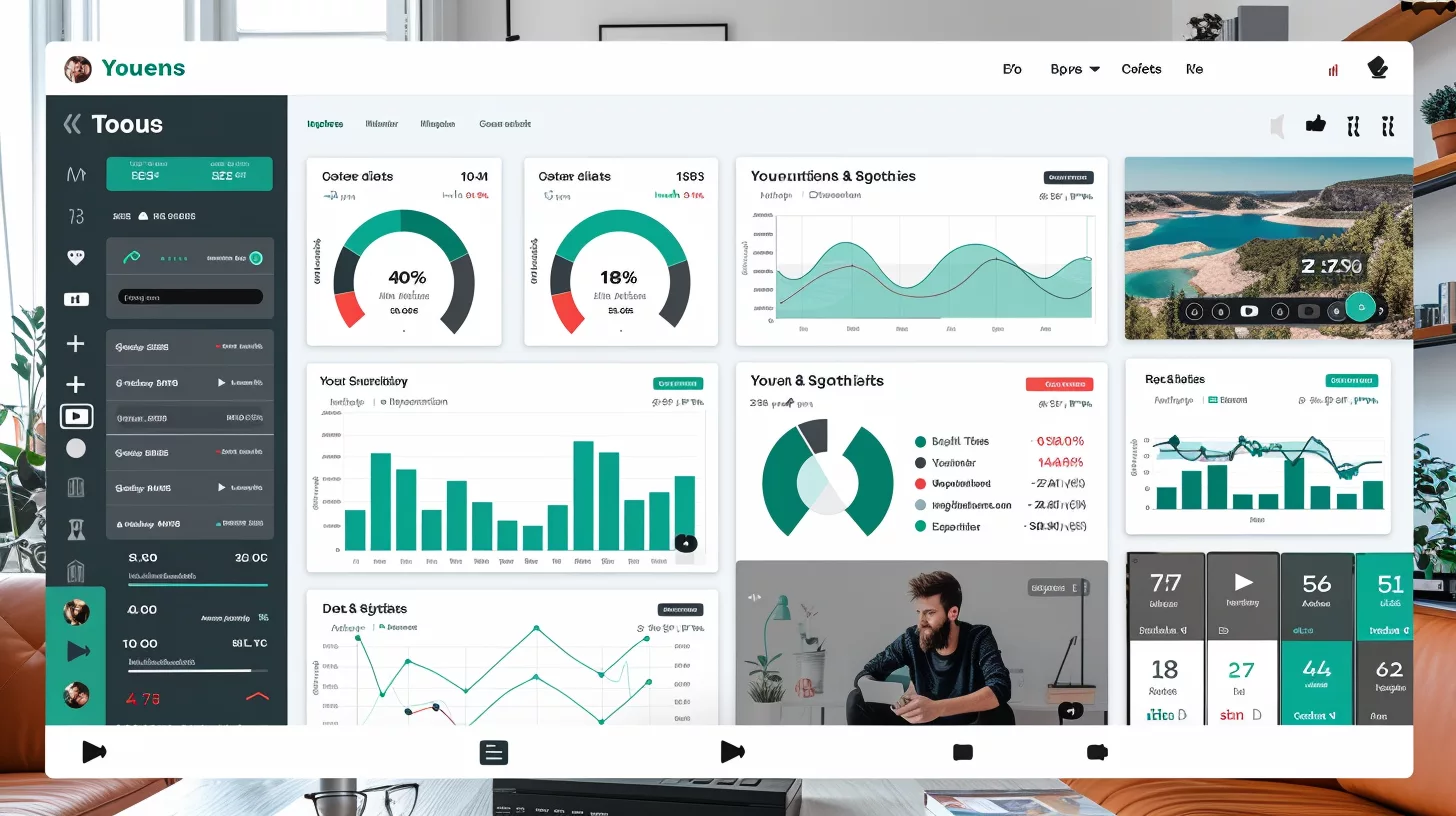
Users can block YouTube Shorts on different devices. This guide covers methods for desktops, mobile apps, and older YouTube versions.
Ways to Disable YouTube Shorts on Desktop
Desktop users have several options to disable YouTube Shorts. Here are five ways to block this feature on your computer:
- Use browser extensions. Install “YouTube-Shorts Block” or “ShortsBlocker” on Chrome, Edge, Firefox, or Safari. These tools hide Shorts from your feed. 4
- Disable Shorts temporarily. Click the “X” on a Shorts video on the homepage. Choose “Not interested” to stop seeing Shorts for 30 days. 4
- Modify YouTube settings. Go to YouTube settings and turn off autoplay. This reduces the chance of Shorts playing automatically.
- Use an older YouTube version. Download and install an earlier version of YouTube that doesn’t include Shorts.
- Try YouTube Vanced. This modified app lets users block Shorts and other unwanted features on desktop browsers.
Mobile users also have ways to control their YouTube experience. Let’s look at how to disable Shorts on smartphones and tablets.
Disable YouTube Shorts on Mobile App
YouTube Shorts can be tricky to disable on mobile apps. Here are some ways to turn off this feature:
Update app settings
- Open YouTube app
- Tap profile picture in top right
- Go to Settings > General
- Toggle off “Shorts” option
Use “Not interested” feature
- Tap three dots next to a Short
- Select “Not interested”
- Choose “Don’t recommend channel” 2
Clear watch and search history
- Go to Settings > History & privacy
- Tap “Clear watch history” and “Clear search history”
- This helps reduce Shorts recommendations
Switch to desktop site
- Open YouTube in mobile browser
- Tap menu and select “Desktop site”
- Shorts are less visible on desktop version 5
Use older app version
- Uninstall current YouTube app
- Download older version (pre-2020) from trusted site
- Turn off auto-updates in Play Store
Using Older Version of YouTube to Remove Shorts
Older YouTube app versions offer a way to remove Shorts. Users can uninstall their current app and download an older APK. This method gets rid of the Shorts feature entirely. But it comes with risks. Older apps may lack security updates and new functions. 2
Be warn about downgrading apps. They stress the importance of staying up-to-date for online safety. Still, for those set on removing Shorts, this option exists. It’s a trade-off between feature control and app security.
Using Extensions and Settings to Disable YouTube Shorts
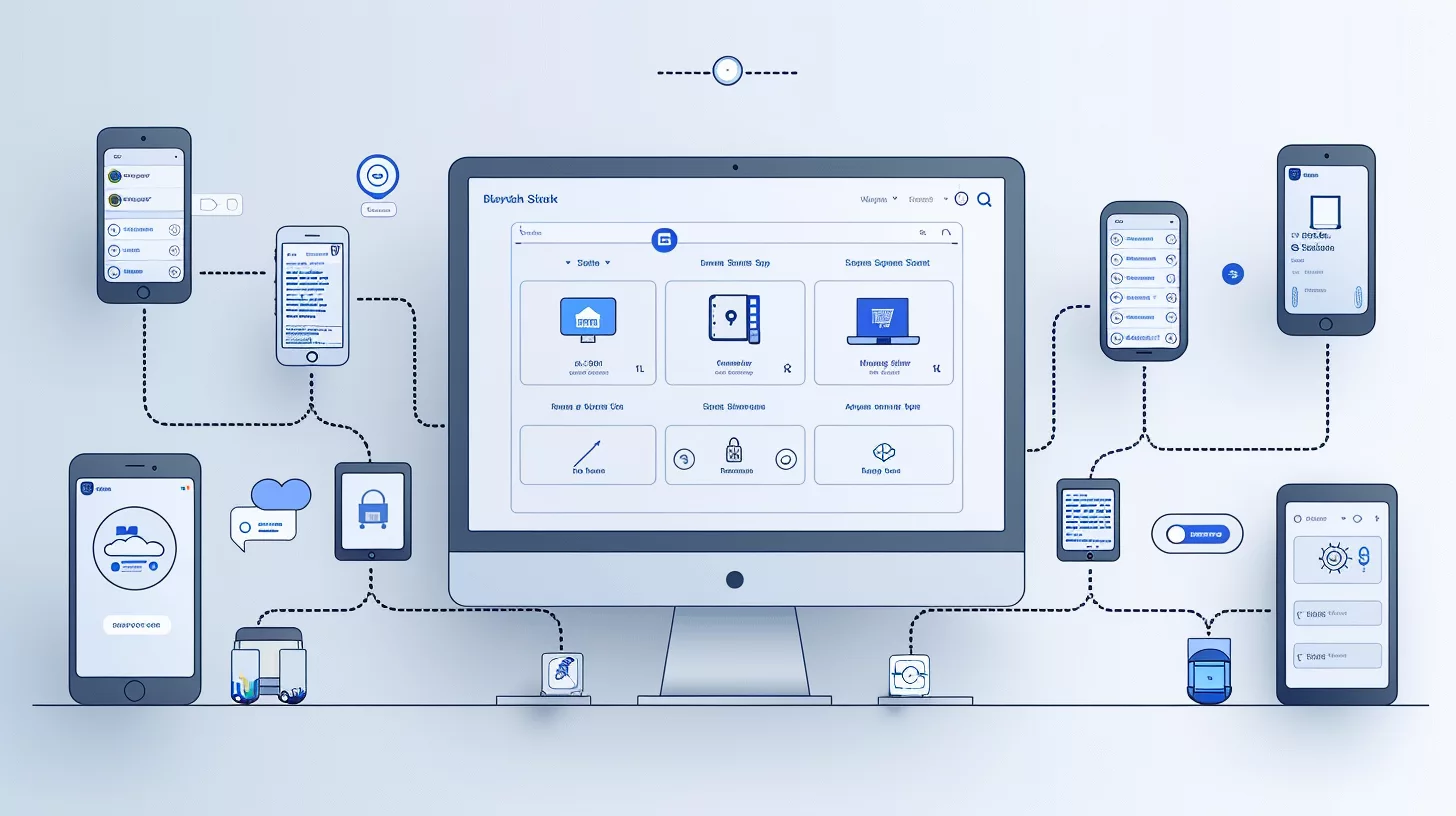
Extensions and settings offer quick ways to block YouTube Shorts. You can use browser add-ons or tweak YouTube’s own options. Want to learn more? Keep reading for step-by-step tips.
Browser Extensions to Hide YouTube Shorts
Browser extensions offer a quick fix for YouTube Shorts overload. Users can easily block this feature with a few clicks.
- YouTube-Shorts Block: This Chrome and Edge extension removes Shorts from the homepage and search results. It’s simple to install and use. 4
- ShortsBlocker: Another top pick for Chrome and Edge users. It hides Shorts across YouTube, giving a cleaner browsing experience.
- Unhook: This tool does more than just block Shorts. It lets users customize their YouTube view, hiding various elements they don’t want to see.
- YouTube Enhancer: A powerful extension that offers extra control. Users can block Shorts and tweak other YouTube features to their liking.
- uBlock Origin: While not made just for YouTube, this ad-blocker can be set up to hide Shorts. It needs some tweaking but works well.
- Tampermonkey: This script manager lets users add custom code to hide Shorts. It’s for more tech-savvy folks who like to tinker.
- Video Blocker: Though made to block channels, it can be used to filter out Shorts. Users need to add keywords related to Shorts for it to work.
- F.B. Purity: Originally for Facebook, it now works on YouTube too. It can hide Shorts and other unwanted content from the feed.
How to Use YouTube Settings to Disable Shorts
YouTube provides settings to manage Shorts content. Users can modify these options to customize their viewing experience. 3
- Open YouTube app and tap profile picture
- Select “Settings” from the menu
- Tap “General” in the settings list
- Locate “Shorts” toggle switch
- Turn off the switch to disable Shorts 6
- Exit settings and refresh app
- Shorts section will no longer appear on home page
- Mark any remaining Shorts as “Not Interested” 3
- This action informs YouTube to display fewer similar videos
- Review after 30 days if Shorts reappear
- Repeat process to maintain Shorts disabled long-term
Disabling Shorts on YouTube Vanced for Enhanced Control
YouTube Vanced offers more control over video content than the standard app. 7 Users can easily disable Shorts in Vanced. They just need to go to their Profile Photo, then Settings, and Vanced Settings.
In the Ad settings, they’ll find the “Shorts shelf” option. Turning this on blocks Shorts from the feed. This simple step gives users a cleaner, more focused viewing experience.
Vanced’s extra features make it a top choice for many YouTube fans. It lets them tailor their app use to their needs. Some prefer longer videos and want to avoid short clips. Others might be parents looking to limit what their kids see.
Vanced meets these varied needs with its flexible settings. Next, we’ll look at how blocking Shorts affects overall YouTube use. 5
YouTube Shorts Viewing Experience and Turning It On Again

Blocking YouTube Shorts can change how you use the app. You might miss some fun, short videos. But you can always turn Shorts back on if you want.
Blocking YouTube Shorts Effect On My Viewing Experience
Blocking YouTube Shorts changes how users watch videos. The home page shows fewer short clips and more long videos. This helps people focus on content they want to see. Users report a calmer browsing experience without constant short video suggestions. 2
Disabling Shorts affects the YouTube algorithm too. It stops suggesting similar short-form content. The feed becomes more diverse with different video lengths and topics. Some users say this improves their overall YouTube experience. 5
Re-Enabling YouTube Shorts Again
YouTube Shorts can be re-enabled easily. Users who blocked Shorts may want to try them again. 1
- Open YouTube app
- Tap profile picture
- Go to Settings
- Select General
- Turn on “Show Shorts on home”
- Exit settings
- Refresh home page
- Shorts will now appear
- Update app if needed 3
- Clear app cache
- Restart device
- Check for new YouTube features
- Try Shorts on desktop too
- Use official YouTube app
- Enable autoplay for Shorts
YouTube Shorts The Future of Short-Form Videos

YouTube Shorts keeps growing fast. It’s changing how people make and watch short videos online.
Future Developments in YouTube Features
YouTube plans big changes for Shorts. They’ll add new tools for creators to make better videos. Users will get more ways to find and watch Shorts they like. The platform aims to mix short and long videos smoothly. This move shows YouTube’s push to keep up with TikTok and Instagram Reels. 1
Experts think YouTube will improve how Shorts work with regular videos. They may create special playlists that blend both types. YouTube might also add more ways for users to make money from Shorts. These updates could help YouTube stay a top spot for video content.
User Experiences with Blocking YouTube Shorts
Users report mixed results when blocking YouTube Shorts. Some find success with browser extensions, enjoying a cleaner feed without short-form content. Others struggle to fully remove Shorts, as YouTube’s algorithm still suggests them. Many praise the “Not Interested” feature for reducing Shorts recommendations over time. 8
Tech-savvy users often turn to custom apps or older YouTube versions to avoid Shorts. These methods can work well but may lack new features or updates. Some users note that blocking Shorts improves their focus on longer videos and reduces time spent mindlessly scrolling.
Overall, experiences vary based on the blocking method used and individual viewing habits. 9
Conclusion
Blocking YouTube Shorts gives users control over their viewing. Many tools exist to disable this feature on different devices. Browser extensions offer quick solutions for desktop users.
Mobile users can try app settings or older versions. These methods help tailor the YouTube experience to personal preferences. As the platform evolves, new options may emerge for managing short-form content.
FAQs
1. How can I turn off YouTube Shorts on my phone?
Open the YouTube app on your Android or iPhone. Go to settings and look for an option to disable Shorts. If you can’t find it, try refreshing your YouTube feed or updating the app.
2. Is there a way to block Shorts across all devices?
Yes! You can block Shorts on your computer, phone, and tablet. Use a web browser instead of the app. Or try apps like NewPipe or YouTube Vanced that let you customize your feed.
3. Can parents stop Shorts on their child’s device?
Parents can disable Shorts on their kid’s phone or tablet. They can also use parental controls or special apps to limit access to short videos. This helps keep kids safe online.
4. Will turning off Shorts affect my regular YouTube videos?
No worries! Disabling Shorts won’t change your normal YouTube videos. You’ll still see longer videos in your feed. It just removes the short, TikTok-like clips.
5. Are there risks to blocking YouTube Shorts?
Blocking Shorts is safe if you use official methods. But be careful with third-party apps or old YouTube versions. They might have security issues. Always download apps from trusted sources.
6. What if I want Shorts back after turning them off?
Easy! Just go back to your YouTube settings and turn Shorts on again. Or update your YouTube app to the latest version. Your Shorts will pop right back up on your home page.
References
- ^ https://medium.com/@vondadvandyne/can-you-disable-youtube-shorts-8aea2a1a6d85
- ^ https://www.standsapp.org/blog/how-to-disable-youtube-shorts/ (2024-05-30)
- ^ https://www.geeksforgeeks.org/how-to-disable-youtube-shorts/ (2024-09-20)
- ^ https://www.wikihow.com/Disable-YouTube-Shorts
- ^ https://www.mobicip.com/blog/how-to-disable-youtube-shorts-on-any-device (2023-06-20)
- ^ https://sendshort.ai/guides/disable-youtube-shorts/
- ^ https://medium.com/@EudDivineWarrior/5-effective-ways-to-remove-youtube-shorts-a-comprehensive-guide-f6819e21bad5
- ^ https://www.linkedin.com/pulse/way-disable-youtube-shorts-kranthi-shaik-zygwc
- ^ https://support.google.com/youtube/thread/269202380/youtube-shorts?hl=en (2024-04-13)

