
1. What is an Ewriter?
An Ewriter is an electronic device that resembles a tablet with an LCD screen and a stylus. It’s used for writing and drawing by pressing the stylus to the screen. If you’re concerned about the environment, an ewriter is an eco-friendly resource that lets you write and draw without using paper or pencils. These handy tech devices are not computers and are not used for online browsing or reading e-books. They are gadgets that are dedicated solely to sketching or writing-related activities, but some of them can be synced with computer devices.2. What is a Boogie Board ewriter?
Boogie Boards are types of ewriters that come in a variety of sizes and models. They are made for people of all ages. The cases are constructed of ABS plastic material that is safe, durable and resistant to impact damage. This feature makes the Boogie Board an excellent choice for anyone who is active because it’s tolerant of accidental bumps and falls. The LCD tested safe in toxicology reports, so Boogie Boards are appropriate for everyone from young children to older adults to use.3. How do boogie boards work?
Ewriters contain a solution of tiny, spiral-shaped liquid crystals in a liquid base. The liquid is set in a thin film that is sandwiched between two layers of plastic. When pressure is applied to the screen, it moves the crystals into different positions, creating an image. The process is called anisotropic flow or reflex LCD technology. When the crystals are transferred, there is a flow, but the spirals move at different rates with the amount of pressure applied. This is why more pressure creates thicker lines and less makes thinner lines. Polymer pillars have been added to the liquid crystals and this help to regulate the flow that makes the lines and images sharper. The screen is dark when the tablet is not in use because the crystals lie in positions that allow light to pass through to the dark back of the screen. When touched, the crystals flow into areas that reflect light and give the screen a whitish appearance. Wherever the stylus or other object touches the screen, crystals move and produce light reflection, and this is how Boogie Boards work.4. How many erase does the boogie board have?
When you use a Boogie Board, there is no power supply necessary. Draw hundreds of screens without draining the battery like the phone, but erasing the screen does require battery power. Ewriters runoff manual control, but the erase function calls for a small watch battery. When you push the delete button, it sends an electrical charge to the plastic sheets that cover the liquid crystals. This charge causes the glasses to move into new positions that do not reflect the light in the same way. There are approximately 50,000 erases worth of power in a single battery. When you’ve gone beyond this, just replace the battery for another 50,000 deletes and just like from the LG v30 battery.5. Do boogie boards need batteries?
The answer to this question is yes. Although batteries are not needed to create texts and images on a Boogie Board, they are required for the power necessary to erase the screen. When you look at a Boogie Board, you’ll notice that there is no on and off button, but there is a delete button. A standard watch battery or CR2016 3V coin cell battery is used to power deletes. The specifications suggest that these batteries last for up to 7 years.6. What can you do with a Boogie Board tablet?
Boogie Boards give you a high-quality writing experience that has the feel of using paper and pen. Writers can use this LCD ewriter to jot down notes when they’re on the go and don’t have the time to find paper and pen. Some Boogie Board tablets come with SD memory cards that will store hundreds of pages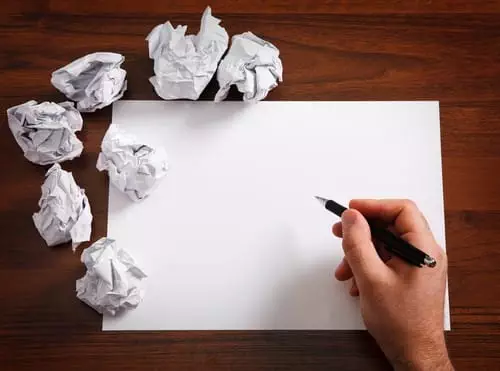 of information before the card fills up. This makes them useful for students taking lecture notes or jotting down useful facts they’ll need later.
Boogie Boards are useful as shopping reminders. The Jot 8.5 version comes with magnets on the slate back so it can be placed on a metal surface such as refrigerator or file cabinet.
It can be used for making grocery shopping lists, jotting down supplies needed for job sites or offices, and for making inventory lists and saving each page separately for later retrieval.
These tablets are also excellent devices for younger children who may become bored on long road trips.
Most Boogie Boards have features that make them fun for kids to use, but some, like the Scribble and Trace model or the Scribble n” Play, is loaded with elements of the original Boogie Boards along with an assortment of different styluses for making unique doodle designs, rainbow effects and optional educational activities in Disney and other themes.
The Jot 4.5 comes with cards that are designed to be placed under the Boogie Board to help kids learn their numbers and letters. It’s smaller than the Play n’ Trace, and the portable size makes it an excellent choice for traveling.
Artists use Boogie Boards such as the Magic Sketch to keep their skills sharp by practicing new drawing techniques. They are the equivalent of an electronic sketchbook where hundreds of sketches can be saved and downloaded later.
Some Boogie Boards are made with a stylus dock that configures into an easel when you want to stand the device up for working or to display the image on the screen to others. There is even an iOS app that is offered for free for saving your work by taking a picture.
of information before the card fills up. This makes them useful for students taking lecture notes or jotting down useful facts they’ll need later.
Boogie Boards are useful as shopping reminders. The Jot 8.5 version comes with magnets on the slate back so it can be placed on a metal surface such as refrigerator or file cabinet.
It can be used for making grocery shopping lists, jotting down supplies needed for job sites or offices, and for making inventory lists and saving each page separately for later retrieval.
These tablets are also excellent devices for younger children who may become bored on long road trips.
Most Boogie Boards have features that make them fun for kids to use, but some, like the Scribble and Trace model or the Scribble n” Play, is loaded with elements of the original Boogie Boards along with an assortment of different styluses for making unique doodle designs, rainbow effects and optional educational activities in Disney and other themes.
The Jot 4.5 comes with cards that are designed to be placed under the Boogie Board to help kids learn their numbers and letters. It’s smaller than the Play n’ Trace, and the portable size makes it an excellent choice for traveling.
Artists use Boogie Boards such as the Magic Sketch to keep their skills sharp by practicing new drawing techniques. They are the equivalent of an electronic sketchbook where hundreds of sketches can be saved and downloaded later.
Some Boogie Boards are made with a stylus dock that configures into an easel when you want to stand the device up for working or to display the image on the screen to others. There is even an iOS app that is offered for free for saving your work by taking a picture.
7. How do I sync my boogie board?
You can sync your Boogie Board to any Bluetooth enabled device including tablets, laptops, smartphones, and others in a few simple steps.- Turn on the device you want to sync with your Boogie Board, and navigate to its Bluetooth settings.
- Begin with the Boogie Board turned off. When you are ready to start the syncing process, press the power button and the Save button on the Boogie Board both at the same time. This puts the Boogie Board in a pairing mode so the other device can more easily find it.
- When the Bluetooth system of the device you’re syncing with finds the Boogie Board, you will see an indicator light on the Boogie Board Sync eWriter. When it flashes with a blue light three times, the two devices are connected and synced.
How Can a Boogie Board Ewriter Benefit Web Designers?
Web design professionals can gain much from online tools like the Boogie Board eWriter. This state-of-the-art device allows designers to swiftly doodle their thoughts, make notes, and document crucial information, all in a digital format. The compact design and simple use of this tool aid in brainstorming, empowering designers to seamlessly capture and disseminate their concepts.
How Can I Use a Boogie Board Ewriter to Create Black and White Logos for Inspiration?
The Boogie Board eWriter is a great tool for creating black and white logos inspiration. With its precise stylus, you can easily sketch out unique designs and ideas. The pressure-sensitive surface allows for detailed illustrations, making it the perfect tool for logo creation.
8. What size of Boogie Board do I need?
Boogie Board ewriters come in several sizes to suit the needs and preferences of each user. To determine the best fit, begin by asking a few questions. What will you use the tablet for? Are you an artist, a student, a list maker? Is it a gift for a child or will you use it for a variety of different things? Once you know what you’re going to use it for, it’s easier to choose the right size. Here are a few tips to help you.
The Boogie Board Original has been around since 2010, and it’s still a popular choice because of the size.
This LCD ewriter has an 8.5″ screen and weighs 6.4 ounces. It’s ultra-thin and has dimensions of 10.8 x 6.8 x 0.6 inches.
If you need a very light device with a smaller screen, this may be a good choice for you. It is one of the better decisions when you want a compact size for carrying in a purse or bag for note taking, doodling, sketching and making lists.
If you have trouble using a smaller screen, there are larger ones available. The Boogie Board Sync has a 9.7-inch LCD screen when you want a larger screen than the Original.
It measures 3.8 0.63 x 8.31 x 13.35 inches and weighs 12.8 ounces. It’s twice as heavy as the first Boogie Board but gives you a larger screen area.
The Sync works well for taking notes in class, for sketching or for business meeting agendas. It is compatible with Android 4.0.3 and later. You can use it with Bluetooth for Syncing and sharing the information over social media, Evernote and e-mail.
The Jot 8.5 has an LCD screen the same size as the original with the same weight and dimensions. The difference is that the LCD is fifty percent brighter than earlier models. It also comes with built-in magnets for refrigerator or metal file cabinet mounting.
For children, sometimes larger screens and a thicker body are more comfortable to use.
You’ll notice the difference if you compare the Play & Trace or other Boogie Boards intended for children specifically. Any Boogie Board can be used by kids, but the larger sizes are more stable, and they are less likely to drop them because of added weight and bulk.
these are just a few tips to help you think about which size will work best before you make your final decision.
What will you use the tablet for? Are you an artist, a student, a list maker? Is it a gift for a child or will you use it for a variety of different things? Once you know what you’re going to use it for, it’s easier to choose the right size. Here are a few tips to help you.
The Boogie Board Original has been around since 2010, and it’s still a popular choice because of the size.
This LCD ewriter has an 8.5″ screen and weighs 6.4 ounces. It’s ultra-thin and has dimensions of 10.8 x 6.8 x 0.6 inches.
If you need a very light device with a smaller screen, this may be a good choice for you. It is one of the better decisions when you want a compact size for carrying in a purse or bag for note taking, doodling, sketching and making lists.
If you have trouble using a smaller screen, there are larger ones available. The Boogie Board Sync has a 9.7-inch LCD screen when you want a larger screen than the Original.
It measures 3.8 0.63 x 8.31 x 13.35 inches and weighs 12.8 ounces. It’s twice as heavy as the first Boogie Board but gives you a larger screen area.
The Sync works well for taking notes in class, for sketching or for business meeting agendas. It is compatible with Android 4.0.3 and later. You can use it with Bluetooth for Syncing and sharing the information over social media, Evernote and e-mail.
The Jot 8.5 has an LCD screen the same size as the original with the same weight and dimensions. The difference is that the LCD is fifty percent brighter than earlier models. It also comes with built-in magnets for refrigerator or metal file cabinet mounting.
For children, sometimes larger screens and a thicker body are more comfortable to use.
You’ll notice the difference if you compare the Play & Trace or other Boogie Boards intended for children specifically. Any Boogie Board can be used by kids, but the larger sizes are more stable, and they are less likely to drop them because of added weight and bulk.
these are just a few tips to help you think about which size will work best before you make your final decision.
Can Grunge Fonts Be Used on a Boogie Board Ewriter?
Yes, the grunge font collection for designers can be used on a Boogie Board eWriter. The unique, distressed look of grunge fonts can add character and personality to digital writing and artwork. Whether for notes, sketches, or design projects, grunge fonts can bring a creative edge to eWriting.
How Can a Boogie Board Ewriter Create Interactive Infographics?
A Boogie Board eWriter can easily create beautiful interactive infographics articles. With its pressure-sensitive LCD screen, users can quickly sketch out diagrams and images to convey complex data. The eWriter’s ability to save and share digital files makes it a convenient tool for producing engaging visual content.
9. How do I Clean my Boogie Board Ewriter?
It’s essential to maintain your Boogie Board tablet by cleaning it frequently. Body oils, dust, and grime can collect quickly and need to be removed regularly. The best method for cleaning is to use a commercial LCD cleaner. You can purchase this product at several different retailers. Use a soft, clean and dry cloth. Spray the cleaner onto the fabric in a small amount. Begin cleaning the LCD screen in the center and wipe with a circular motion. Use enough pressure to clean, but keep the amount of force at a moderate level. Work your way from the middle to the outer edges.How Can a Boogie Board Ewriter Be Used for Surreal Art?
The Boogie Board eWriter can be used to create unusual surreal paintings by allowing artists to quickly sketch and erase their ideas, merging reality and fantasy on the digital canvas. The pressure-sensitive screen and stylus enable intricate details and shading, making it a versatile tool for expressing surrealistic visions.
10. Is the Boogie Board Ewriter Like an Etch-a-Sketch?
At first glance, the Boogie Board Ewriter may seem like an etch a sketch, but the two are really entirely different. Both respond to pressure against the screen to create images, but the technology is different. Boogie Boards rely on a plastic LCD display using a liquid crystal that is sensitive to pressure. Pressing on the screen with a fingernail, stylus or similar instrument moves the crystals beneath to create images. Etch-a-Sketches are made of glass with an interior coating of aluminum powder.
Two knobs, located on the front of the Etch a Sketch are attached to a metal post that removes the dust in the directions that they are turned. The materials are entirely different, and so is the method for creating images. There is limited control on the types of models that can be built on an Etch-a-Sketch, but the sky is the limit for a Boogie Board.
It would be difficult and time-consuming to attempt to take notes or write messages on an Etch-a-Sketch, but the Boogie Board is designed for fast and efficient note creation, sketches and some educational functions.
It’s fun and novel, but it is also a practical device that can be used for multiple time-saving tasks, and the work that you do on a Boogie Board can be saved and downloaded onto another device.
In comparison, the Boogie Board is much more versatile, and although it’s good for taking care of business for students, homemakers, event organizers, business professionals and more, you can also use it for doodling and playing games.
pressure. Pressing on the screen with a fingernail, stylus or similar instrument moves the crystals beneath to create images. Etch-a-Sketches are made of glass with an interior coating of aluminum powder.
Two knobs, located on the front of the Etch a Sketch are attached to a metal post that removes the dust in the directions that they are turned. The materials are entirely different, and so is the method for creating images. There is limited control on the types of models that can be built on an Etch-a-Sketch, but the sky is the limit for a Boogie Board.
It would be difficult and time-consuming to attempt to take notes or write messages on an Etch-a-Sketch, but the Boogie Board is designed for fast and efficient note creation, sketches and some educational functions.
It’s fun and novel, but it is also a practical device that can be used for multiple time-saving tasks, and the work that you do on a Boogie Board can be saved and downloaded onto another device.
In comparison, the Boogie Board is much more versatile, and although it’s good for taking care of business for students, homemakers, event organizers, business professionals and more, you can also use it for doodling and playing games.
