Cards in website design revolutionize user experience. Over 70% of top websites now use card-based layouts, boosting engagement by up to 80%. This powerful design trend organizes content into digestible chunks, making information easy to scan and absorb.
You’ll learn how to harness cards’ potential for your site. 1
As a web designer with years of experience crafting user-friendly interfaces, I’ve seen firsthand how card design transforms online interactions. From social media to e-commerce, cards dominate modern web layouts.
This guide will equip you with practical tips to implement card-based design effectively. Ready to level up your web design skills? 3
Key Takeaways
- Card-based design boosts website engagement by up to 80% and is used by over 70% of top websites.
- Effective card layouts improve information retention by presenting complex data in easy-to-digest chunks.
- Key elements of card design include consistent typography, strategic use of white space, and clear visual hierarchy.
- Responsive design for cards involves using fluid grids, flexible images, and media queries to ensure proper display across devices.
- Balancing information density in card design requires careful management of complexity, usability testing, and attention to whitespace and typography.
Key Benefits of Using Card Design in Web UX
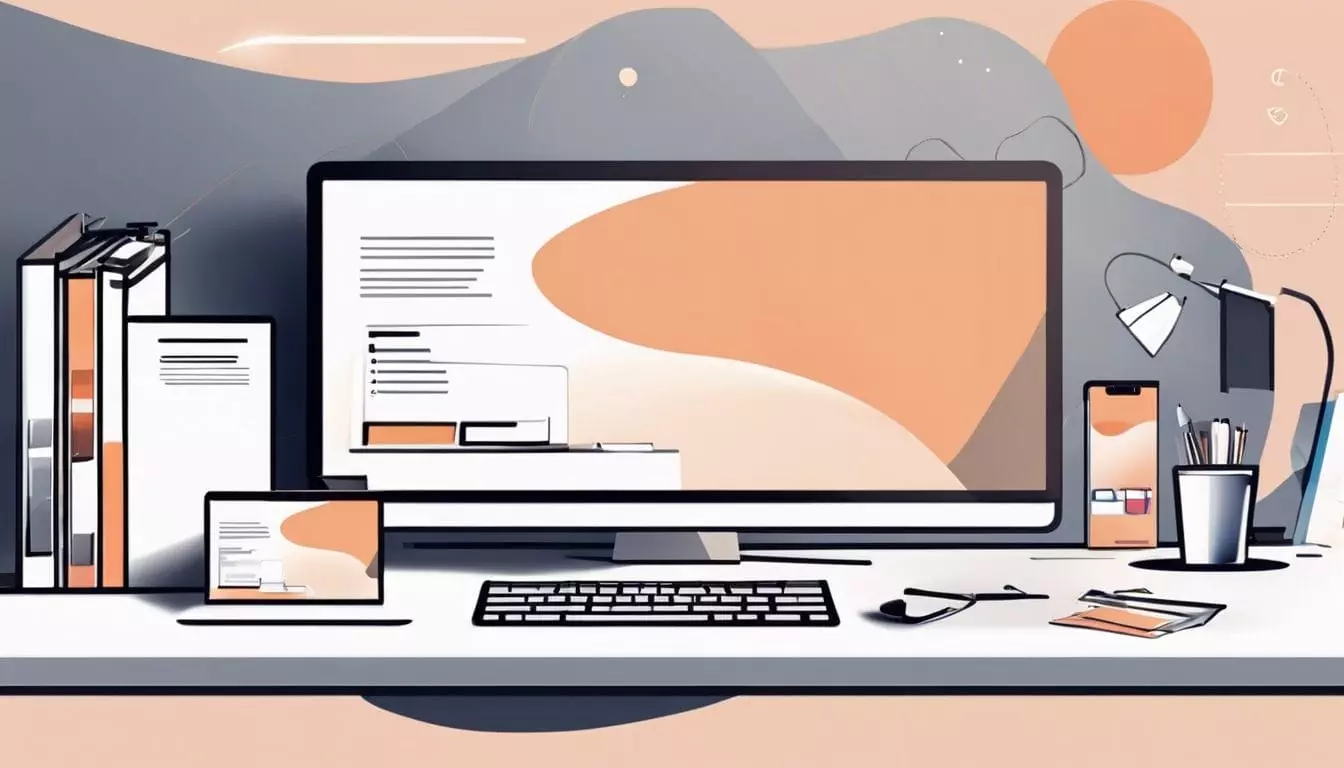
Card design in web UX packs a punch. It boosts user engagement and simplifies content organization – two key wins for any website.
Enhanced User Engagement
Card-based design captivates users, boosting engagement by up to 80%. 2 This powerful UI approach taps into our innate desire for exploration and discovery. 1 You’ll find cards presenting complex info in bite-sized chunks, reducing decision fatigue and guiding attention effectively.
Visual hierarchy within cards leads eyes smoothly through content, while stunning images evoke emotional responses. 1
Cards are the new building blocks of the web, transforming how we interact with content online.
By leveraging cards, you create a more intuitive, scannable interface. Users can quickly grasp key points and take action. The modular nature of cards allows for easy rearrangement and personalization, adapting to different screen sizes and user preferences.
This flexibility enhances the overall user experience, keeping visitors engaged and coming back for more.
Improved Organizational Structure
Cards revolutionize web organization. They group related content neatly, creating clear visual hierarchies. This structure guides users effortlessly through your site, enhancing navigation and reducing cognitive load. 3
Effective card layouts boost information retention. By presenting data in bite-sized chunks, you make complex topics digestible. Users grasp key points faster, improving their overall experience.
Plus, cards’ flexibility allows easy rearrangement as your content evolves – keeping your site fresh and relevant. 2
Essential Elements of Effective Card Design
Card design hinges on key elements that make or break user experience. These components shape how users interact with your site and affect their overall satisfaction.
Consistency in Layout and Typography
Consistency in layout and typography
unified look across your cards
This creates a cohesive visual experience that guides users smoothly through your content. Stick to a limited palette of 2-3 typefaces max, and maintain consistent text alignment and hierarchy. 4
Color choices play a crucial role too. Ensure your text contrasts well with card backgrounds for easy readability. Apply consistent padding and margins to give each element room to breathe.
As a web designer, I’ve found that this attention to detail in typography and layout significantly enhances user engagement and overall site usability. 5
Strategic Use of White Space and Visual Hierarchy
White space and visual hierarchy are crucial elements in card-based web design. Strategic use of white space creates breathing room, enhancing readability and focusing attention on key content.
It’s not just about empty areas – it’s about balancing elements to guide users’ eyes. Visual hierarchy organizes information, making it easy to scan and understand at a glance. 6
By grouping related content and using contrast, you’ll create a clear structure within each card. This approach helps users quickly find what they need. Proper alignment, spacing, and typography contribute to a polished, professional look.
Breaking content into smaller sections aids retention and keeps users engaged. Next, let’s explore the challenges and solutions in implementing card design. 7
Challenges and Solutions in Implementing Card Design
Card design can trip up even seasoned pros. But with smart fixes, you’ll create sleek, user-friendly layouts in no time.
https://www.youtube.com/watch?v=rkA4kHeXVz4
Balancing Information Density
Balancing information density poses a unique challenge in app design. You’ll face the task of presenting essential data without overwhelming users. The key? Manage complexity artfully, not simplify arbitrarily.
Aim for consistency across screen sizes, especially in mobile-first designs. Use minimum text and touch target sizes to prevent cluttered interfaces. 8
Validate your density management through usability testing. This ensures your design remains readable and functional. Pay attention to whitespace, typography, and visual hierarchy to create a balanced layout.
Next, let’s explore how to ensure responsiveness across devices in card-based designs. 9
Ensuring Responsiveness Across Devices
Responsive design is crucial for card-based layouts. Here’s how to ensure your cards look great on all devices:
- Fluid grids: Use percentage-based widths for cards instead of fixed pixel values. This allows cards to adjust smoothly as screen sizes change.
- Flexible images: Set max-width: 100% on card images. Images will scale down on smaller screens while maintaining aspect ratios. 11
- Media queries: Implement breakpoints to adjust card layouts at different screen sizes. For example, switch from a 3-column to 2-column layout on tablets.
- Touch-friendly targets: Make clickable areas on cards at least 44×44 pixels for easy tapping on mobile devices.
- Prioritize content: On smaller screens, show only essential card information. Use progressive disclosure to reveal additional details on interaction.
- Test across devices: Use tools like BrowserStack to check your card designs on various real devices and screen sizes.
- Optimize performance: Compress images and minify CSS/JS to ensure fast loading times, especially on mobile networks.
- Consider card stacking: On narrow screens, stack cards vertically instead of using horizontal scrolling for better usability.
- Adjust typography: Scale font sizes and line heights appropriately for different screen sizes to maintain readability.
- Use CSS Flexbox or Grid: These modern layout systems make it easier to create responsive card arrangements that adapt to various screen sizes. 10
Conclusion
Card-based design revolutionizes web experiences. You’ll create engaging, organized interfaces that captivate users. Implement cards strategically to boost user interaction and information retention. Consider the feng shui in web design by arranging cards in a visually harmonious way that allows for efficient navigation and readability. This approach not only enhances the user experience but also creates a visually pleasing and well-balanced layout. By incorporating card-based design principles, you can elevate the overall aesthetics and functionality of your website, ultimately driving higher user engagement and satisfaction.
Master the balance between visual appeal and functionality. Embrace this powerful design trend to elevate your web projects and stay ahead in the digital landscape.
For more insights on enhancing user engagement, check out our guide on how to create an online chat room for your website.
FAQs
1. What are web cards in design?
Web cards are UI elements used to organize and display content. They’re popular on social media platforms and in material design. Cards contain specific content and often include icons, images, and text.
2. How do cards improve user experience?
Cards make information easy to read and navigate. They work well for lists, blog posts, and product displays. Users can swipe or click to reveal more content. This design pattern meets the needs of mobile app and website users.
3. What should be included in a card’s design?
A good card design has a clear hierarchy. It includes a title, image, brief text, and a call to action. Don’t overload cards with too much info. Keep it simple and accessible.
4. Can cards be interactive?
Yes! Cards can have hover effects, animations, and clickable areas. Designers often add little animations to make cards more engaging. Just don’t forget about accessibility when adding these features.
5. How do cards work in responsive design?
Cards adapt well to different screen sizes. On mobile, they often stack top to bottom. On larger screens, they can display in grids. This flexibility helps create consistent experiences across devices.
6. What are some best practices for card-based design?
Use consistent card heights for a clean look. Include clear primary actions. Avoid multiple links within a card. Think outside the box – cards can be more than rectangles. Test your design on various devices to ensure it works well everywhere.
References
- ^ https://www.linkedin.com/pulse/unlocking-psychology-card-based-design-practical-i7hxc
- ^ https://www.secretstache.com/blog/card-based-ui-design/
- ^ https://www.nngroup.com/articles/cards-component/
- ^ https://www.linkedin.com/pulse/significance-white-space-visual-hierarchy-website-design
- ^ https://blog.logrocket.com/balancing-information-density-in-web-development/
- ^
- ^ https://www.linkedin.com/pulse/card-based-web-design-anything-possible-clarissa-hidalgo
- ^ https://medium.com/@MobileAppDesigner/designing-for-different-devices-responsive-ui-ux-strategies-97544fb1e130

