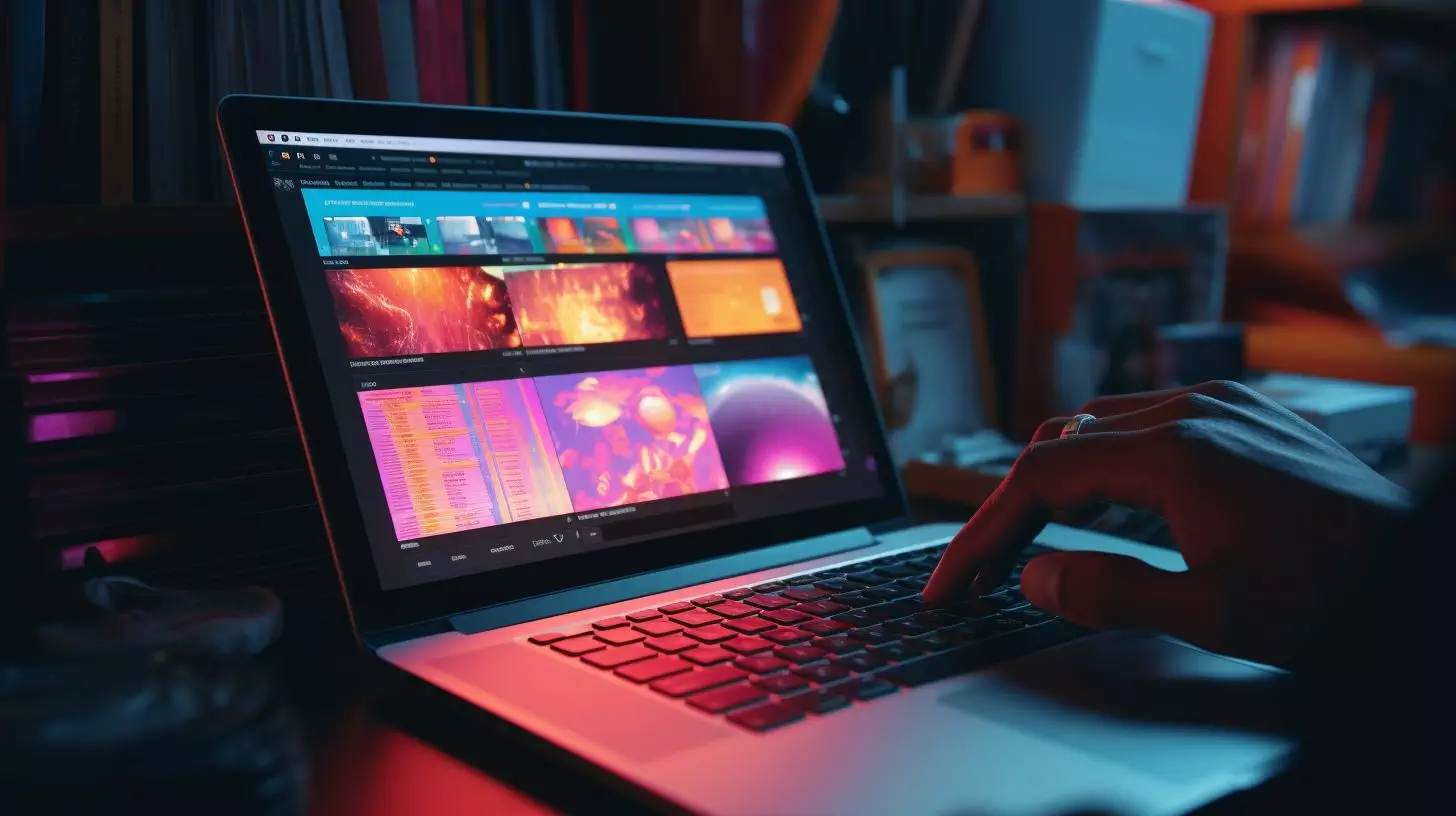Implementing a Flash MP3 Player on your site can notably enhance user interaction. The escalating popularity of these versatile devices stems from their personalizable characteristics and seamless integration.
In this article, we’re going to provide you with 10 straightforward steps that will guide you in adding an engaging Flash MP3 player to your site effectively. Let’s dive right into it and get started!
Key Takeaways
- Flash MP3 Players add fun to websites. They also let visitors listen to music.
- Audio Player, Flabell and Yahoo! Media Player are top picks for Flash MP3 players. These allow you to change how they look.
- To make a Flash MP3 player, choose your favorite one. Then follow some simple steps.
- Putting a good flash player on your site makes it stand out more.
Notable Features of Flash MP3 Players
 Flash MP3 players are easy to implement on any website, providing a seamless listening experience for visitors. These players are highly customizable, allowing web designers to match the player’s aesthetic with their site design.
Flash MP3 players are easy to implement on any website, providing a seamless listening experience for visitors. These players are highly customizable, allowing web designers to match the player’s aesthetic with their site design.
Easy Implementation
Flash MP3 players are a treat to use on websites. They let web designers and bloggers put music players on their sites with ease. These tools give the power to add many songs and embed JavaScript code in a snap.
You can also change how they look to match your site’s design and feel. There are many good choices like Audio Player, Flabell Flash MP3 Player, and Free Flash Mp3 Player that make putting them in easy work.
Even better is the Yahoo! Media Player which sees each link of sound as its player, making it simple to add play buttons for sound files in your pages.
Customization Options
Flash MP3 players give you a lot of choices. You can change how they look to fit your website’s style. For example, Audio Player and Flabell Flash MP3 Player let you create your own skins.
You choose colors that match your site.
Flabell Simple Flash MP3 Player is another choice. It’s plain with just the basics, which some people like best. But don’t forget about Yahoo! Media Player too! When you use it, play buttons show up next to all audio links on your page so music starts fast and easy for visitors.
Top 5 Flash MP3 Players for Your Website

If you’re looking to improve the user experience on your website, consider integrating one of these top five flash MP3 players: Audio Player, Flabell Flash Mp3 Player, Yahoo! Media Player, Dewplayer and AudioPlay.
These players offer easy implementation and customization options that allow you to optimize sound quality for your site visitors.
Audio Player
Audio Player is a strong choice for adding music to your site. This tool is open-source and free to use by all web developers. Not only was it first used as a plugin for WordPress, but you can also use it on any other website.
One of its top perks is allowing users to create their own skin that matches the site design well. It’s known as one of the top five flash mp3 players for websites due to this ease of use and customization options!
Flabell Flash Mp3 Player
Flabell Flash Mp3 Player is a top choice for web designers. This music player works well with websites. It lets you change its look to match your site style. You can load playlists from an XML file which makes it easy to add new songs.
It can play tracks from many artists and albums at once, giving users lots of music choices. A simple version also exists – the Flabell Simple Flash Mp3 Player. This has fewer controls but still gives good sound quality.
Yahoo! Media Player
Yahoo! Media Player is a top pick for flash MP3 players for your website. It helps both web developers and bloggers to put music players on their sites. You can also create your own Jukebox with it.
The best part about using Yahoo! Media Player is that you don’t need high programming skills. It provides easy step-by-step instructions for setup.
Having the right skin to match your site design is crucial. Yahoo! Media Player goes above most Flash MP3 Players by allowing users to choose their preferred skins. This tool makes adding an audio player or a flash mp3 player for website tasks simple and fun.
Dewplayer
Dewplayer is a hit with web designers. It lets you play MP3 music now and with just one click. The clean look of Dewplayer works great for any website. If you need to put it on a site, the Dewplayer site has an HTML code maker to help out.
So, both new learners and old pros find this tool helpful in their design work.
AudioPlay
AudioPlay lets both new and old web designers put Flash MP3 players on their websites. It comes with clear steps that are easy to follow, even if you don’t know much about tech stuff.
You pay just once and you can use it as many times as you like! Plus, there are no ads to worry about. The best part is AudioPlay works with all the newer web browsers. If a person uses an iPad or iPhone which doesn’t support Flash, that’s not a problem! AudioPlay has HTML5 for these cases.
Want to make your audio player look unique? With 12 different skins ready for use and custom options too, now you can!
How to Create a Dynamic Flash MP3 Player

Making a flash MP3 player for your web site is not hard. Follow these steps:
- Choose the right flash MP3 player: There are many players you can pick from. Try NiftyPlayer, Dewplayer or AudioPlay.
- Learn the basics of flash programming: You don’t need to be an expert, but knowing some basics helps.
- Download the flash MP3 player files: These are needed to add music to your site.
- Edit the XML file with your songs: This tells the player what songs to play.
- Customize your player: Change how it looks so it fits with your website design.
- Save and upload all files needed by the music player onto your web server or site host.
- Insert the provided JavaScript code into your webpage where you want the music player to show up.
- Test run on different web browsers for any issues or corrections needed.
Conclusion: The Impact of a Good Flash MP3 Player on Your Website

Adding a Flash MP3 Player to your website makes it more fun and engaging. This simple tool can make your site stand out. Your visitors will love the chance to listen to music while they view your site.
So, add a Flash MP3 Player now and take your web design game up a notch!
FAQs
1. What is a flash MP3 player for a website?
A flash mp3 player is an audio tool you can add to your web site. It allows users to listen to music files in the mp3 format straight from your page.
2. How do I add a music player on my website?
You can install a free flash mp3 player into your web design using programming skills or with help from an open source software like WordPress.
3. Can I use my own songs in the audio player?
Yes, as long as these are in mp3 file format, you can upload them onto the site and set up to play in both single song mode or play multiple mp3s continuously.
4. Can I change how my Flash MP3 Player looks on my webpage?
Indeed! Many of the choices include customizable features such as background color adjustments and personalized play/stop button images that match your site’s layout.
5. Is there any device where visitors cannot use this Flash Mp3 Player?
Flash may not work on all devices and some modern browsers so it’s good practice to also provide at least one other option such as HTML5 based media players designed for broader compatibility support features.
6. Do I need coding skills or professional web design knowledge to add an Mp3 Player?
Not necessarily! While more advanced customization options could need code edits, many plug-and-play style tools simply require little more than following step-by-step instructions included with an application.