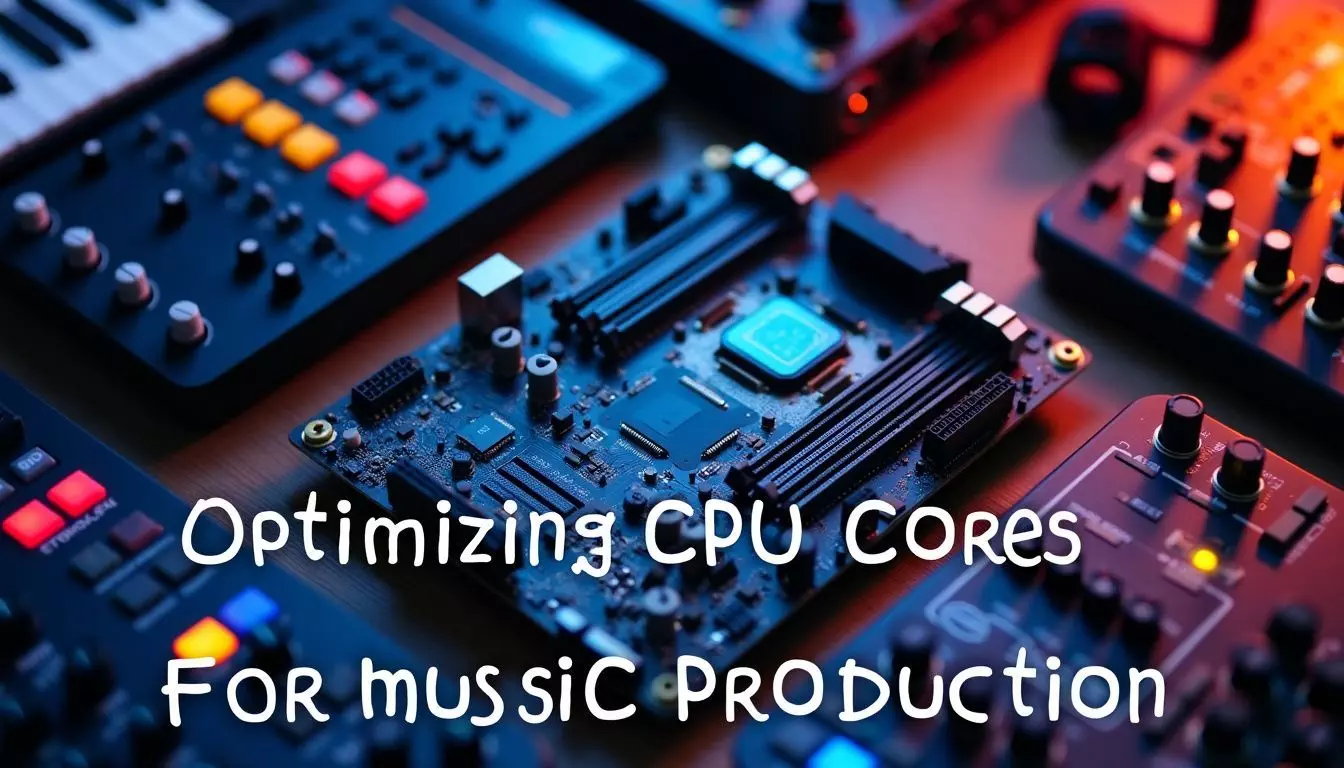Choosing the right CPU is crucial for music production, but how many cores for music production do you really need? This question stumps many, especially when dealing with complex digital audio workstations (DAWs) and CPU-hungry synths.
The number of cores can significantly impact performance during multi-track recording and intensive plugin usage. 1
Alex Herrick, a seasoned web designer with expertise in technical research, explores this essential topic. His detailed analysis provides clear guidance on optimizing your computer’s processing power for better music creation. 2 Keep reading to find out how you can maximize efficiency with the ideal core count! 3
Key Takeaways
- More cores improve music software performance. Aim for 6 to 10 core CPUs.
- High clock speed helps with real-time processing. Look for at least 3 GHz.
- Multi-core processors handle plugins and virtual instruments better.
- DAWs work best when tasks are split across multiple cores.
- Balance between core count and clock speed is key for smooth workflow.
Importance of CPU Cores in Music Production

CPU cores are crucial for music production. They manage virtual instruments and plugins so everything runs smoothly.
Role in handling virtual instruments
Virtual instruments can demand a lot from a CPU. Multiple cores help handle these demands by running several tasks at once. This means you can play more virtual instruments without lag. 2
High clock speeds also matter. They improve real-time audio processing for virtual instruments, making them sound smoother and clearer. An Intel Core i7 processor with at least four cores running at 3 GHz is a solid choice to start producing music efficiently.
More cores mean better performance, especially if you use resource-heavy software like synthesizers or sample libraries often used in orchestral compositions. 1Impact on plugin performance
Plugin performance relies on single-core power since most plugins use one core. For projects with many tracks and several plugins, the speed of each core matters more than having multiple cores. 3 Modern DAWs can split tasks across cores better, but a powerful single-core CPU often gives smoother audio processing.
Plugins like software synthesizers need strong CPUs to work well without lag. Many music producers use 8-core processors for their mix of speed and multitasking ability. High clock speeds make these setups handle demanding plugins effectively. 4
### Determining the Optimal Number of Cores for Music Production
Determining the Optimal Number of Cores for Music Production
Determining the optimal number of cores for music production depends on your needs. More cores can handle heavy workloads and multiple tracks, but you also need good clock speed for best results.
Minimum and recommended core counts
Music production relies on processing power. Here are the minimum and recommended CPU core counts for optimal performance:
| Core Count | Recommendation |
|---|---|
| 2 Cores | Basic tasks only |
| 4 Cores | Entry-level production |
| 6 Cores | Intermediate projects |
| 8 or more Cores | Professional work |
– A 2.4 GHz quad-core processor can outperform a 3.2 GHz dual-core processor. 4
– A minimum all-core turbo boost of 3.7 GHz is recommended.
– Turbo boost speeds can decrease when multiple cores are engaged.
– Prioritize high base clock speeds (3 GHz or higher). 5Balancing cores and clock speed
Balancing cores and clock speed is key. High clock speeds improve performance for tasks in music production. A CPU with 4 GHz or higher works well. 6Multiple cores let you multitask better. A quad-core CPU with at least 3 GHz is a solid choice. For real-time processing, high single-core performance matters most. 7
Multi-core vs. Single-core Processors
Multi-core processors can run many tasks at once, making them great for heavy music production. Single-core processors may handle simpler projects but struggle with more complex ones.
Benefits of multi-core setups
Multi-core processors are game-changers for music producers. They make demanding tasks smoother and faster . 8
- Enhanced Plugin Performance: Music production software uses many plugins. Multi-core CPUs handle these better, so you can use more without lag.
- Improved Virtual Instruments: With more cores, virtual instruments run smoothly. This is crucial for a seamless workflow.
- Better Real-time Processing: Multi-core setups process audio in real-time with less latency. Your tracks stay in sync.
- Efficient Handling of Multiple Tasks: More cores mean your computer can juggle tasks well, like recording, mixing, and editing at once.
- Increased System Stability: Heavy workloads won’t crash the system as easily with multi-core processors . 9
- Faster Rendering and Exporting: Audio files render faster with multiple cores working together, saving valuable time.
- Higher Track Counts: You can manage more audio tracks without issues, which is great for complex projects.
These benefits clearly show why multi-core setups are vital in music production… boosting performance and reliability!
Situations where single-core suffices
Multi-core setups have many benefits. But, there are times when a single-core processor suffices for music production. Single-core performance stands out in audio workstations. 9
Many music plugins do not use multiple cores well. Certain VST instruments can handle more than one core, but most plugin effects cannot. This makes single-core performance crucial for tasks like using plugin effects and running audio software smoothly without lagging. 3
Advanced Considerations for CPU Core Optimization
Hyperthreading can boost performance but isn’t always perfect for music production. Digital audio workstations (DAWs) can juggle multiple cores, making them essential tools.
Hyperthreading and its effects on music productionHyperthreading boosts CPU performance by allowing each core to handle two tasks simultaneously. This can speed up processes in DAWs like Ableton Live or Logic Pro, enhancing plugin and virtual instrument handling. 10 But it also increases CPU heat and irregular loads. Users should monitor performance with tools like a hardware monitor.
Testing is key to see if hyperthreading benefits your specific setup. 11 If issues arise, disable hyperthreading in BIOS settings. For some systems, an 8-core non-hyperthreading processor might work better for smoother music production without overheating risks.
How DAWs utilize multiple cores
DAWs, or Digital Audio Workstations, are designed to split tasks across multiple cores. This helps manage many virtual instruments and plugins. They spread the workload so no single core gets overwhelmed, which keeps things running smoothly. 4
Efficient DAWs use every available core to handle different tracks and effects at once. For example, one core might process MIDI data while another handles audio streaming. This division of labor makes music production faster and more efficient. 12
Case Studies and Practical Examples
Check out how different CPUs perform in real music production scenarios… See feedback from pro music producers and understand their choices!
Comparisons of CPU performance in music production settings
When looking at CPU performance in music production, it’s crucial to weigh the strengths of different processors. Here’s a snapshot of how various CPUs stack up:
| CPU Model | Core Count | Clock Speed (GHz) | Single-Thread Performance | Multi-Thread Performance | Cooling Solution |
|---|---|---|---|---|---|
| Intel i9-12900K | 16 | 3.2 – 5.1 | High | Very High | Air or AIO |
| AMD Ryzen 9 5950X | 16 | 3.4 – 4.9 | High | Very High | Air or AIO |
| Intel i7-12700K | 12 | 2.7 – 5.0 | High | High | Air or AIO |
| AMD Ryzen 7 5800X | 8 | 3.8 – 4.7 | High | High | Air or AIO |
| Apple M1 Pro | 8 | 3.2 | High | High | Passive |
– **Intel i9-12900K**: Top-tier for multi-thread tasks. Ideal for heavy plugin use. 13
– **AMD Ryzen 9 5950X**: Perfect balance of cores and speed. Great for large project loads. 4
– **Intel i7-12700K**: Strong performance for moderate sessions.
– **AMD Ryzen 7 5800X**: Affordable yet powerful choice.
– **Apple M1 Pro**: Efficient and quiet. Suited for Mac users.
Each processor excels in different areas. Choose based on your specific music production needs.
Real-world feedback from professional music producers
Professional music producers say more CPU cores improve plugin performance. A buddy who works with virtual instruments noted that an 8-core processor feels faster and more responsive.
This producer often uses Macs but said even a powerful PC can handle complex projects well. 14
Using CPUs with hyperthreading helps, especially in DAWs like Ableton Live or Pro Tools. Many pros agree: balancing core count and clock speed matters most. For example, one producer saw big gains moving from a 4-core to an 8-core machine, boosting their workflow. 15
Added insights? Check out how multi-core versus single-core setups impact different tasks next!
Conclusion
Music production needs the right CPU. For smooth performance, use CPUs with 6 to 10 cores. Multi-core processors handle virtual instruments and plugins better. DAWs benefit from multiple cores, making your workflow faster.
Aim for a balanced setup with good clock speed and enough RAM. Use real-world feedback to guide your choice… Keep creating great music!
For more insights on optimizing your setup, explore how a 144Hz monitor impacts FPS for a smoother production experience. The higher refresh rate of a 144Hz monitor can greatly improve the fluidity of motion in your favorite games and videos, resulting in a more immersive and enjoyable experience. Additionally, pairing a 144Hz monitor with a powerful graphics card can also help to increase your frame rates, leading to a smoother and more responsive production workflow. It’s important to note that in order to fully utilize the capabilities of a 144Hz monitor, it’s essential to connect it to your computer using the HDMI port for optimal performance.
FAQs
1. How many CPU cores are important for music production?
For music production, a minimum of 6 to 10 CPU cores is recommended. An 8-core processor is often the sweet spot, providing enough power for most tasks.
2. Is clock rate more important than the number of cores in a CPU for music production?
Both matter, but prioritize clock speed if you have fewer tracks or simpler projects. For complex sessions with lots of plug-ins and tracks, more cores help.
3. Can I use a laptop for high-quality music production?
Yes, laptops can be powerful enough—look for models with at least an 8-core processor and plenty of RAM (16GB or more). The best laptop for music production will also have solid-state drives and good audio interfaces.
4. Do I need special hardware like a sound card or MIDI keyboard?
While not mandatory, having a dedicated sound card improves audio quality. A MIDI keyboard helps in creating electronic music by offering real-time control over your DAW software.
5. Is there much difference between using Mac Pro versus Microsoft Windows PCs for producing music?
Both platforms work well; it depends on your preference and budget. Macs are known for stability while Windows offers flexibility with various hardware options like Xeon processors or ECC memory.
6. Should I invest in additional gear like external SSDs or graphics cards?
External SSDs boost computer data storage speeds significantly—great if you handle large files often! Graphics cards aren’t crucial unless you’re working with video alongside audio signal processing… then they help manage latency better.
References
- ^ https://ms.codes/blogs/computer-hardware/how-much-cpu-do-i-need-for-music-production?srsltid=AfmBOooWumN4C8oxtL87BzHnCfyt8SQndkjVOr4IyJlhCTl6Kspm_mMu
- ^ https://www.macprovideo.com/article/native-instruments/music-production-tips-arranging-virtual-instruments-your-cpu
- ^ https://www.kvraudio.com/forum/viewtopic.php?t=557192
- ^ https://gearspace.com/board/music-computers/1171965-cpu-audio-performance-processors-faster-cores-v-s-higher-core-count.html (2017-08-31)
- ^ http://duc.avid.com/showthread.php?t=423286 (2023-01-25)
- ^ https://ms.codes/blogs/computer-hardware/how-much-cpu-do-i-need-for-music-production?srsltid=AfmBOoqMpuSArnc3csJYUO3ze_8ANTXe5kiefdWg-ZRt2D-lPQqOgZdq
- ^ https://gearspace.com/board/music-computers/1165935-more-cores-vs-clock-speed.html (2017-07-22)
- ^ https://www.soundonsound.com/forum/viewtopic.php?t=69071
- ^ https://audiosex.pro/threads/music-productions-single-core-vs-multi-core.56933/
- ^ https://www.soundonsound.com/forum/viewtopic.php?f=20&t=36080
- ^ https://www.kvraudio.com/forum/viewtopic.php?t=501282
- ^ https://vi-control.net/community/threads/do-i-actually-need-more-cpu-cores-threads-for-music-software.91979/ (2020-04-10)
- ^ https://uk.pcpartpicker.com/forums/topic/425221-cpu-choice-for-music-production
- ^ https://www.sciencedirect.com/science/article/pii/S0957417422013537
- ^ https://www.edmprod.com/case-study-systematically-learn-music-production-john-lavido/ (2017-03-24)