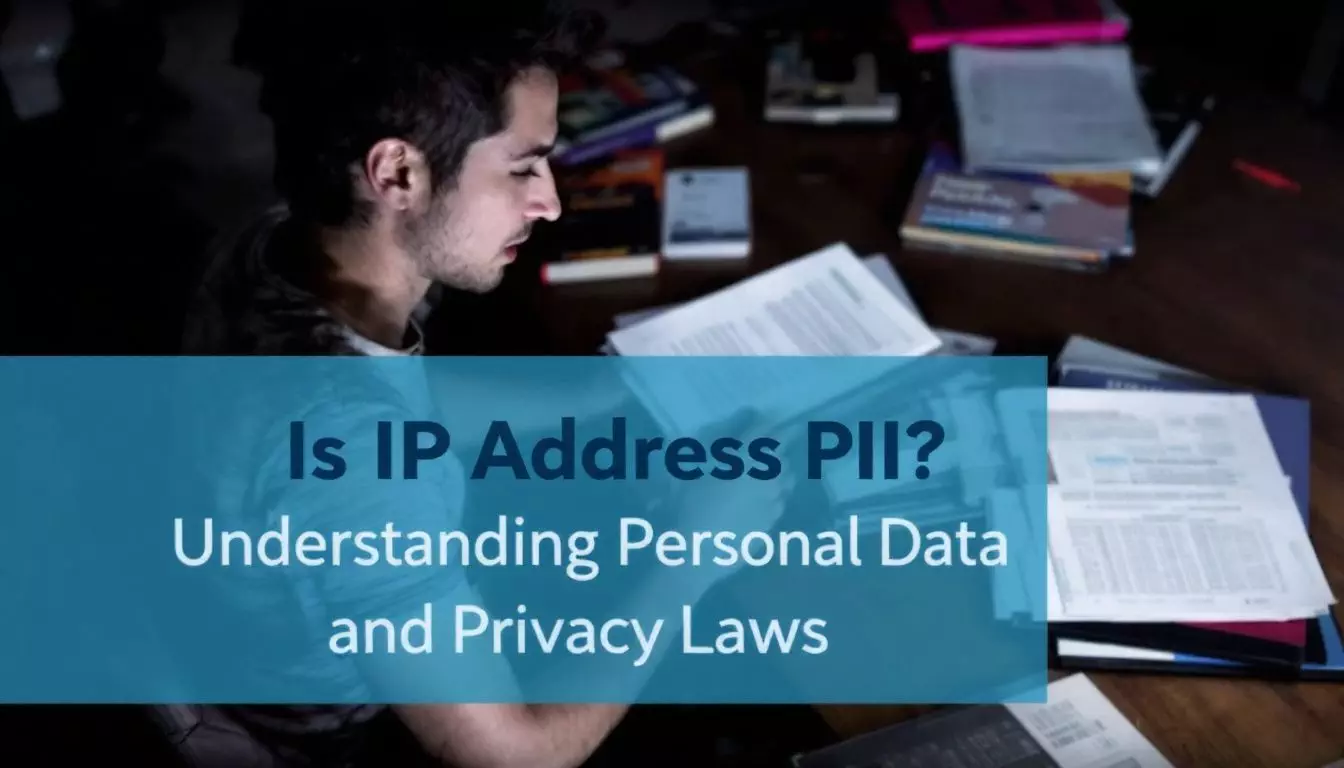IP addresses are a hot topic in privacy law. Many wonder: is IP address PII? The answer isn’t simple. It depends on the law and how the data is used. This post will clear up the confusion. 3
This guide will show you what you need to know about IP addresses and privacy. 1
Key Takeaways
- IP addresses can be PII depending on the law and how they’re used. The EU’s GDPR treats them as personal data, while U.S. laws vary by state.
- As of September 10, 2024, 20 U.S. states have passed consumer data privacy laws. These laws cover how companies handle personal data, including IP addresses.
- Common ways personal data can be compromised include phishing attacks, malware, weak passwords, and data breaches. In 2020, over 36 billion records were leaked.
- To protect personal data, experts recommend using strong passwords, enabling two-factor authentication, updating software regularly, and using a VPN on public Wi-Fi.
- New privacy technologies like blockchain and homomorphic encryption are emerging to better protect data while still allowing its use.
Is IP Address Considered Personally Identifiable Information (PII)?

IP addresses can identify users online. Laws differ on whether they count as personal data.
Definition of Personally Identifiable Information (PII)
Personally Identifiable Information (PII) refers to data that can pinpoint a specific person. This includes names, Social Security numbers, and addresses. 2 PII plays a key role in privacy laws and data protection efforts.
PII is the cornerstone of personal data protection in the digital age.
The U.S. lacks a single legal definition for PII. Different laws and agencies may define it in various ways. 1 In contrast, the EU’s GDPR offers a clear legal meaning for personal data, which covers a broader range of information.
How IP Addresses Relate to Personal Data Protection
IP addresses play a key role in personal data protection. These unique numbers link users to their online actions. The EU’s GDPR sees IP addresses as personal data. 3 This means companies must protect them like names or emails.
Static IP addresses pose more risks than dynamic ones. They stay the same, making it easier to track a user over time. VPNs can help hide IP addresses.
This adds a layer of privacy when browsing online. Next, we’ll look at the laws and rules about IP addresses as PII.
Legal Implications of Classifying IP Addresses as PII
Legal experts debate the status of IP addresses as PII. This affects how companies handle user data. The GDPR treats IP addresses as personal data. It requires strict protection measures.
The CCPA also includes IP addresses in its broad definition of personal info. U.S. laws vary by state. Some view IP addresses as PII, while others don’t. 1
Companies must navigate these complex rules carefully. They need strong data protection policies. This includes safeguards for IP address data. Failure to comply can lead to hefty fines.
It can also damage a company’s reputation. Smart businesses stay updated on changing privacy laws across different regions. 1
Laws and Regulations Regarding IP Addresses as PII

Laws on IP addresses as PII differ across states and countries. Some places treat IP addresses as personal data, while others don’t – it’s a complex legal landscape.
Overview of State Laws on Data Privacy and IP Addresses
State laws on data privacy and IP addresses have grown rapidly. As of September 10, 2024, 20 U.S. states have passed comprehensive consumer data privacy laws. These laws cover how companies collect, use, and share personal data, including IP addresses. They aim to protect consumers and give them more control over their information. 4
The Children’s Online Privacy Protection Act (COPPA) is a law that helps protect kids’ privacy online. It gives parents control over what information websites can collect from their children. The COPPA Rule makes it easier for companies to follow these rules and keeps kids safer online.
Different states have unique approaches. Minnesota’s law lets people challenge decisions made by computers about them. Montana’s law gives residents the power to stop companies from selling their data.
New Jersey focuses on big companies that handle lots of consumer data. Texas strengthens people’s rights over their personal info, targeting larger firms. These laws show a growing trend of states taking action to safeguard digital privacy.
How Different Jurisdictions Treat IP Addresses
Different countries handle IP addresses in unique ways. The U.S. lacks a single law on IP addresses as personal info. A 2009 federal court said IP addresses point to computers, not people. But California’s CCPA calls IP addresses personal data if tied to specific users or homes. 5
Europe takes a stricter stance. Under GDPR, IP addresses count as personal data. They can identify individuals. Canada’s PIPEDA also sees IP addresses as personal info when linked to people.
The Role of Businesses in Managing IP Address Data
Businesses face unique challenges in handling IP address data. They must balance legal requirements with user privacy. Many companies now treat IP addresses as personal info to stay safe. This means they need strong data protection methods. 5
Firms must follow rules like CCPA and GDPR. These laws say IP addresses can be personal data. Smart companies use good privacy tools. They also train staff on data safety. This helps avoid costly mistakes and keeps user trust high.
Risks and Compromises Associated with IP Address Data

IP addresses can reveal your online activities and location. This data is at risk of theft or misuse. Want to know how to protect yourself? Keep reading!
Common Ways Personal Data Can Be Compromised
Personal data faces many threats in today’s digital world. Here are common ways it can be compromised:
- Phishing attacks: Criminals trick people into giving away sensitive info through fake emails or websites. 6
- Malware infections: Viruses and other harmful software steal data from infected devices.
- Weak passwords: Easy-to-guess passwords make accounts vulnerable to hacking.
- Public Wi-Fi use: Unsecured networks allow others to intercept data sent over them.
- Data breaches: Large-scale thefts from companies expose millions of records at once.
- Social engineering: Scammers manipulate people into revealing private details through phone calls or messages.
- Lost or stolen devices: Phones, laptops, and tablets with unprotected data fall into wrong hands.
- Insider threats: Employees misuse their access to company data for personal gain.
- Outdated software: Old programs with security flaws leave gaps for attackers to exploit.
- Oversharing on social media: Too much personal info online makes identity theft easier.
Data Leak Notifications: What You Need to Know
Data leak alerts tell you if bad guys got your info. Companies must let you know fast if your data was stolen. The law says they have to. These alerts help you act quick to protect yourself. You might get an email or letter about the leak. It will say what info was taken and what to do next. 7
Most leaks happen because of weak security. Hackers find ways in through old software or easy passwords. In 2020, over 36 billion records got leaked. That’s a lot of private info out there. It’s important to take steps to protect against potential security breaches. This can include regularly updating software, using complex passwords, and enabling two-factor authentication. Protecting your iPhone accounts is also crucial, as they often contain personal and sensitive information. Taking proactive measures to strengthen security can greatly reduce the risk of leaks and unauthorized access to private data.
Good companies use strong locks on data. They also train staff to spot tricks hackers use. This helps keep your info safe.
Alert Mechanisms for Detecting Compromised Information
Alert systems play a crucial role in spotting compromised data. These tools help protect personal info from threats.
- Real-time monitoring: Systems track data access and usage 24/7. They flag unusual patterns or activities instantly. 8
- Automated alerts: Software sends quick notices about potential breaches. Emails or text messages reach security teams fast.
- Behavior analysis: AI-powered tools study normal user actions. They spot odd behaviors that might signal a hack.
- Network traffic scans: Programs check data flows for strange spikes or drops. This catches unauthorized access attempts.
- Log analysis: Security tools comb through system logs. They find signs of tampering or unauthorized logins.
- Dark web monitoring: Special services scan hidden parts of the internet. They look for stolen data being sold or shared.
- Multi-factor authentication alerts: Users get notified of new logins. This helps catch account takeovers quickly.
- File integrity checks: Software compares current files to known good versions. It flags any unexpected changes.
- Endpoint detection: Tools watch for odd actions on devices. They catch malware or hacking attempts early.
- Data loss prevention alarms: Systems track sensitive info movement. They alert if data leaves secure areas.
Protecting Your Personal Data and Privacy

Protect your online life with smart moves. Use strong passwords, update software, and be careful what you share online.
Recommendations for Safeguarding Your Information
Safeguarding personal information is crucial in today’s digital world. Here are key steps to protect your data:
- Use strong, unique passwords for each account. Password managers generate and securely store complex passwords, enhancing online security.
- Enable two-factor authentication (2FA) on all accounts that offer it. This adds an extra layer of security beyond just a password.
- Keep software and operating systems up-to-date. Regular updates often include important security patches.
- Be cautious about sharing personal info online. Think twice before posting sensitive details on social media.
- Use a Virtual Private Network (VPN) when on public Wi-Fi. This encrypts your internet traffic, making it harder for others to intercept.
- Regularly back up important data. Store backups in a secure, separate location from the original files.
- Be wary of phishing attempts. Don’t click on suspicious links or download attachments from unknown sources.
- Use encryption for sensitive files and communications. This scrambles data, making it unreadable without the right key.
- Limit the personal info you share with apps and websites. Only provide what’s necessary for the service you’re using.
- Monitor your accounts and credit reports regularly. This helps catch any unauthorized activity early.
Managing and Monitoring Your Personal Data
After safeguarding your info, it’s time to manage and monitor it. This step is crucial for ongoing protection. 1
Start by creating a list of all your online accounts. Update passwords regularly – at least every 3 months. Use a password manager to keep track. Set up two-factor authentication on important accounts.
Check your privacy settings on social media platforms. Limit what you share publicly. Review app permissions on your devices. Revoke access for apps you no longer use. Monitor your credit report for any suspicious activity.
Sign up for identity theft monitoring services. They alert you to potential breaches. Be cautious about sharing personal info online or over the phone. Scammers often try to trick people into revealing sensitive data.
Stay informed about the latest privacy threats and protection methods. The digital landscape changes fast. Your vigilance helps keep your data safe.
Tools and Strategies to Prevent Data Breaches
Managing personal data is crucial. Tools and strategies can help prevent data breaches.
- Use strong passwords: Create unique, complex passwords for each account. Mix uppercase and lowercase letters, numbers, and symbols. 9
- Enable two-factor authentication: Add an extra layer of security to accounts. This requires a second form of verification, like a code sent to your phone. 10
- Update software regularly: Install updates for operating systems, apps, and antivirus programs. These often include security patches. 9
- Encrypt sensitive data: Use encryption tools to protect important files and emails. This makes data unreadable to unauthorized users. 10
- Use a Virtual Private Network (VPN): A VPN hides your IP address and encrypts your internet connection. It’s especially useful on public Wi-Fi networks.
- Back up data often: Create regular backups of important files. Store them in a secure, off-site location or cloud service.
- Train employees on security: Teach staff about phishing scams, safe browsing habits, and data handling procedures. Regular training helps prevent human errors.
- Implement access controls: Limit employee access to sensitive data. Only give permissions to those who need it for their job.
- Monitor network activity: Use network monitoring tools to detect unusual behavior. This can help spot potential breaches early.
- Conduct regular security audits: Perform thorough checks of your systems and processes. Identify and fix vulnerabilities before they’re exploited.
Future Trends in Data Privacy and IP Address Regulation

Data privacy laws will keep changing. New tech will make it harder to track people online.
Emerging Privacy Technologies and Their Impact on Data Security
Privacy tech is evolving fast. New tools like blockchain and homomorphic encryption protect data better than ever. These systems keep info safe while still letting people use it. They stop hackers and spies from seeing private details. 11
The Importance of Staying Updated with Data Privacy Laws
Data privacy laws change fast. Businesses must stay alert to avoid big fines. New rules pop up often, and old ones get updates. Firms need to keep track of these shifts to protect user data right.
They also have to give users more control over their info. This means letting people opt out of ads and data use.
Laws like GDPR affect companies worldwide. Even small slip-ups can cost a lot. Fines can reach $10,000 per mistake. That’s why firms must always learn about new privacy rules. They need to train staff and update systems too.
Staying current helps avoid legal trouble and keeps user trust high. Next, we’ll look at how companies can protect themselves and their users.
Conclusion
IP addresses blur the line between personal and public data. Laws vary globally on their classification. Users must stay alert to protect their online privacy. Companies need clear policies for handling IP data.
Smart practices help everyone navigate this complex digital landscape.
FAQs
1. Is an IP address personal info?
Yes, it can be. IP addresses are often seen as personal data. They can point to a specific user or home. This matters for privacy laws.
2. How do privacy rules treat IP addresses?
Many laws, like the GDPR in Europe, see IP addresses as personal data. They need special care. Companies must protect them like other private info.
3. Can IP addresses identify someone?
Sometimes. Static IPs can link to one user. Dynamic IPs change but can still show patterns. ISPs can match IPs to people. This makes them personal in many cases.
4. Do all privacy laws treat IP addresses the same?
No. Rules differ. The EU is strict. The US varies by state. Some laws say IPs are always personal. Others look at how they’re used.
5. How should companies handle IP data?
Carefully. They should treat IPs as personal info. This means using good security, getting consent, and following privacy rules. It’s safer to assume IPs are private.
6. Can IP addresses be made not personal?
Yes, through masking or anonymizing. This hides part of the address. It makes it harder to link to a person. But it’s tricky to do right. Even masked IPs can sometimes be personal.
References
- ^ https://studentprivacy.ed.gov/content/personally-identifiable-information-pii
- ^ https://convesio.com/knowledgebase/article/is-an-ip-address-personal-data/ (2024-06-22)
- ^ https://pro.bloomberglaw.com/insights/privacy/state-privacy-legislation-tracker/
- ^ https://bluecatnetworks.com/blog/is-an-ip-address-pii-the-answer-is-nuanced/ (2024-08-28)
- ^ https://www.nightfall.ai/blog/identifying-and-securing-pii-leakage-in-2021 (2021-05-13)
- ^ https://www.imperva.com/learn/data-security/personally-identifiable-information-pii/
- ^ https://legal.thomsonreuters.com/en/insights/articles/how-your-personal-information-is-protected-online
- ^ https://cloudian.com/guides/data-protection/data-protection-and-privacy-7-ways-to-protect-user-data/