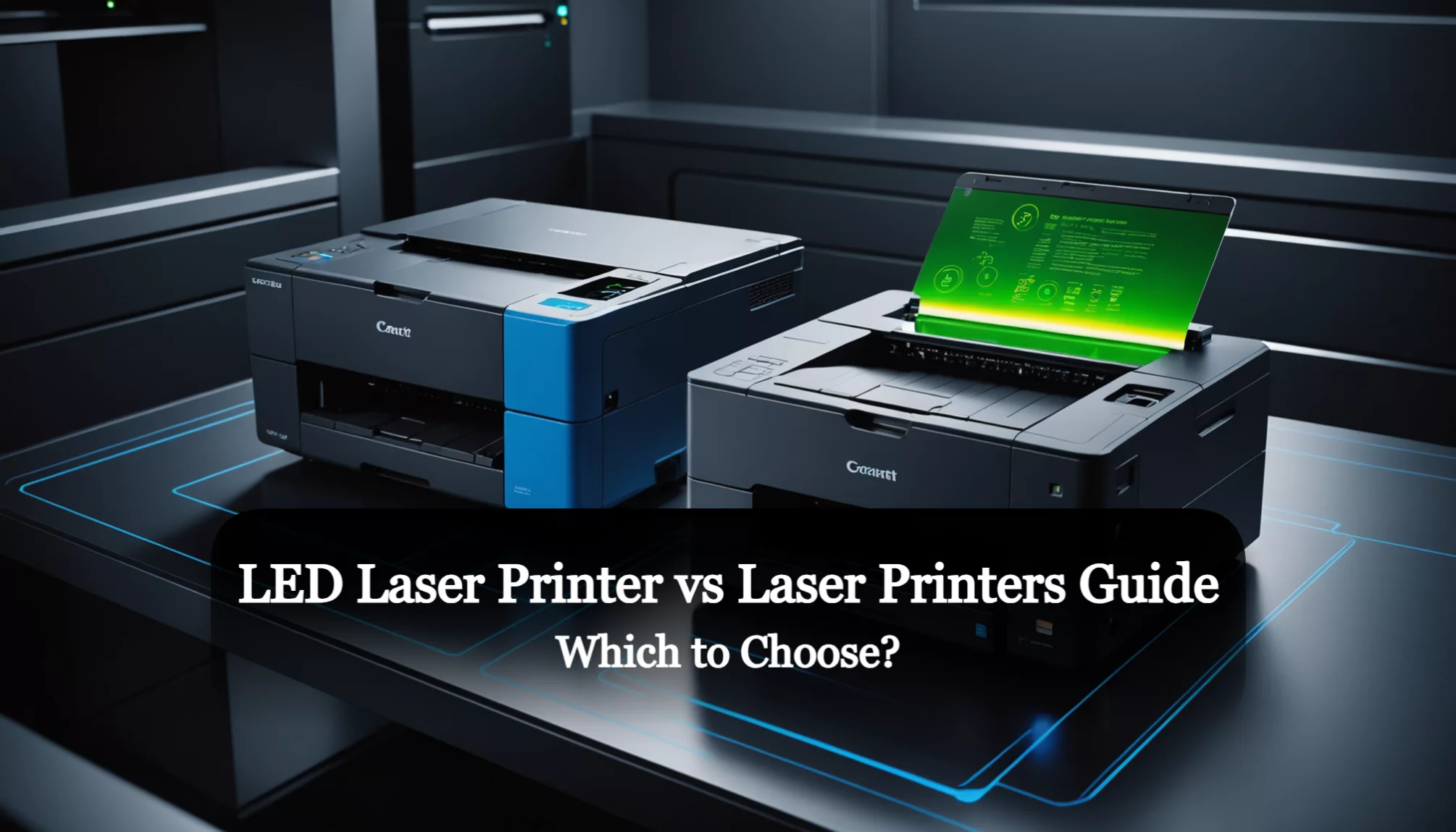When it comes to printing, the choice can be tricky! In our led laser printer vs laser printers guide, you’ll discover how these two types of printers stack up against each other. Understanding the differences between LED and traditional laser printers is super important because it can help you find the best printer for your home or office needs.
Not knowing the right printer for your tasks could mean spending more money or not getting the quality prints you desire. This article dives into key features of both types, explores the benefits of LED laser printers, and discusses how to choose the perfect printer for your printing habits. Get ready to become a printing pro and make informed decisions that fit your needs perfectly!
Introduction to Printers: LED Laser vs. Laser Printers

What is a Laser Printer?
Laser printers are popular choices for homes and offices. They use a laser beam to create images on a rotating drum. This drum is covered with toner, a fine powder that sticks to it and transfers the image onto paper. This technology enables laser printers to produce high-quality text and graphics quickly and efficiently. They excel in printing large volumes of documents due to their fast printing speeds and sharp images.
Many users prefer laser printers because of their reliability and excellent print quality.
Understanding LED Printers
LED printers work similarly to laser printers, but they use an array of Light Emitting Diodes (LEDs) instead of a laser beam. This design results in fewer moving parts, making LED printers more reliable and compact.
The fixed LED array simplifies the printing process by eliminating the need for moving components. Like laser printers, LED printers produce high-quality prints, suitable for various tasks, from everyday documents to marketing materials.
Key Differences Between LED and Laser Printers
While LED and laser printers share similarities, there are key differences to consider:
- Technology: Laser printers utilize a laser and rotating drum, whereas LED printers use an array of stationary LEDs. This distinction impacts the printer’s speed and maintenance requirements.
- Speed: LED printers often achieve faster printing speeds due to fewer mechanical components, which benefits high-volume printing tasks.
- Maintenance: LED printers generally require less maintenance because they have fewer moving parts, reducing wear and tear.
- Size and Design: LED printers are typically more compact and lighter than traditional laser printers, making them ideal for small office environments or home use.
- Cost: Manufacturing costs for LED printers can be lower, potentially resulting in more affordable prices for consumers compared to traditional laser printers.
Table: Comparison of LED and Laser Printers
| Feature | Laser Printers | LED Printers |
|---|---|---|
| Printing Technology | Laser beam with rotating drum | Array of LEDs |
| Speed | Moderate to high, depending on model | Generally faster |
| Maintenance | Requires more frequent maintenance | Lower maintenance needs |
| Size | Usually larger | More compact and lightweight |
| Cost | Generally higher initial cost | Often more economical |
Citations
Advantages of LED Laser Printers

Benefits of Using LED Printers in Your Home or Office
LED printers provide several advantages, making them an excellent choice for home and office use. Their compact design fits easily into smaller spaces, perfect for home offices or small businesses. Despite their size, LED printers do not sacrifice performance. They have fewer moving parts than traditional laser printers, resulting in greater reliability and lower maintenance needs.
- Compact Design: Easily fits into limited spaces.
- Reliability: Fewer mechanical parts reduce breakdowns.
- Versatile Use: Effective for both casual and professional printing tasks.
Additionally, LED printers handle a variety of print jobs, from simple text documents to vibrant marketing materials. This versatility makes them suitable for users who need a printer for diverse tasks (PrintChomp).
High-Quality Print Output: LED Printers vs. Laser
Print quality is an essential factor when comparing LED and traditional laser printers. Laser printers are often recognized for producing high-resolution prints, especially for detailed graphics. However, LED printers also deliver excellent quality for standard tasks, such as text and basic graphics.
- Resolution: Laser printers usually provide sharper images.
- Quality for Everyday Use: LED printers effectively meet most printing needs.
- Suitable for Text and Graphics: Both types produce quality output, but laser printers may excel in detail.
Cost-Efficiency of LED Laser Printers for Your Needs
Cost is a crucial consideration when choosing between LED and laser printers. LED printers typically have lower upfront costs and can be more economical over time. Their simpler design leads to lower maintenance needs and a longer lifespan.
- Lower Initial Investment: LED printers usually cost less than their laser counterparts.
- Reduced Maintenance Costs: Fewer moving parts result in less frequent repairs.
- Long-Term Savings: Higher durability decreases the need for replacements.
Furthermore, LED printers offer a lower cost per page for high-volume printing, making them a smart option for businesses with significant printing needs (Office1).
This cost efficiency also benefits home users, particularly those who print regularly without requiring advanced features of higher-end laser printers.
| Feature | LED Printers | Laser Printers |
|---|---|---|
| Initial Cost | Generally lower | Can be higher |
| Maintenance | Lower | Higher, more frequent repairs |
| Print Quality | Good for text and graphics | Excellent for high-resolution |
| Durability | More durable | Varies by model |
LED printers present a cost-effective solution for users needing reliable, high-quality printing without excessive expenses. They balance performance and affordability, making them an appealing choice in the LED laser printer vs. laser printers guide (TechRadar).
Common Uses for Laser Printers

Laser printers serve essential roles in various environments, from bustling offices to quiet home settings. Understanding their common applications helps users select the right printer for their specific needs.
This section discusses the best uses for laser printers in business, the differences between personal and professional applications, and the advantages of compact models for home offices.
Best Applications for Laser Printers in Business
Laser printers are popular in business settings due to their high-quality output and efficiency. They excel at producing documents with sharp text and clear graphics. Key applications include:
- High-Volume Printing: Laser printers efficiently handle large print jobs, making them ideal for busy offices. They can quickly print hundreds of pages, crucial for meetings, presentations, and reports.
- Marketing Materials: Many businesses use laser printers to create brochures, flyers, and other marketing materials. The excellent print quality ensures vibrant colors and sharp images, essential for effective branding.
- Professional Documents: Laser printers are perfect for printing contracts, proposals, and other important documents. Their ability to produce clean, professional-looking prints is vital in many business environments.
Known for their speed and reliability, laser printers are preferred in high-demand work settings, making them suitable for significant printing needs.
Personal vs Professional Use: Which Printer Fits?
Choosing between personal and professional laser printers involves understanding the unique requirements of each setting:
- Personal Use: Compact laser printers are often sufficient for home users. They are suitable for printing school assignments, personal documents, and occasional photos. These printers typically offer basic features and are more affordable.
- Professional Use: Businesses may need larger, multifunctional printers that handle various tasks, such as scanning and copying, in addition to printing. These devices often feature duplex printing and higher monthly duty cycles, catering to the demands of a busy office.
The decision between personal and professional printers depends on the frequency and type of printing required. Compact laser printers suit low-volume needs, while larger models support high-volume, multi-purpose tasks.
Compact Models: Ideal for Home Offices
With the rise of remote work, compact laser printers have gained popularity for home offices. These models offer several advantages:
- Space Efficiency: Compact laser printers fit well in smaller spaces, making them ideal for home office setups with limited desk space.
- Energy Efficiency: Many compact models consume less power than larger printers, contributing to lower energy bills over time.
- Quality Performance: Despite their smaller size, compact laser printers deliver high-resolution documents and vibrant images, making them suitable for both personal and professional tasks.
Compact laser and LED printers are increasingly favored for home offices, providing professional-quality printing without occupying much space. They present an economical choice for individuals working from home.
Choosing the Right Printer for Your Needs

Factors to Consider When Selecting Between LED and Laser
When selecting between LED and laser printers, consider several factors that influence your choice. These include printing volume, quality requirements, and available space.
- Volume of Printing:
LED printers are ideal for low to moderate printing needs. They are efficient and cost-effective for home users or small offices with occasional printing. In contrast, laser printers excel in high-volume tasks, making them suitable for businesses that regularly print large quantities. - Quality Required:
Both types deliver high-quality prints, but laser printers often produce sharper text documents. For color printing, laser printers are effective, especially for business marketing materials. - Available Space:
LED printers have a compact design, making them perfect for small workspaces or home offices. Traditional laser printers may require more room due to their size and additional components.
The Best Choices Based on Your Printing Habits
Choosing the right printer also depends on individual printing habits. Here are recommendations for different scenarios:
- Frequent High-Volume Printing:
For users who print large volumes regularly, traditional laser printers are the best choice. Models like the Brother HL-L9310CDW offer high-speed performance and a lower cost per page, making them ideal for busy offices. - Occasional Home Printing:
Users who print occasionally may prefer an LED printer. The Brother HL-L3295CDW is a compact and cost-effective option for personal use, providing quality prints without taking up much space. - Mixed Use with High-Quality Color Printing:
For those needing to print both text and vibrant images, a color laser printer is recommended. The HP Color LaserJet Enterprise MFP series delivers exceptional print quality and versatility for various printing tasks.
Commonly Used Laser Printers in the Market
Several laser printers are popular for their reliability and print quality. Here are commonly used models:
| Printer Model | Key Features | Ideal For |
|---|---|---|
| Brother HL-L9310CDW | High-speed printing, duplex capability, low cost per page | High-volume business printing |
| Brother HL-L3295CDW | Compact design, wireless connectivity, color printing | Home and small office use |
| HP Color LaserJet Enterprise MFP M480f | Multifunction capabilities, high-quality color printing, fast speeds | Versatile office environments |
| Canon imageCLASS MF445dw | Compact size, robust features, high-quality monochrome printing | Small to medium business needs |
Conclusion
In this guide, we’ve explored the main differences between LED laser printers and traditional laser printers. We learned that LED printers are often more cost-effective and can produce high-quality prints, making them an excellent choice for both home and office use. Additionally, understanding your specific printing needs is crucial when choosing the right printer, whether for personal projects or business tasks.
Remember, finding the perfect printer for your needs can greatly enhance your printing experience. Keep these important points in mind as you decide which printer works best for you! Don’t hesitate to dig deeper and discover more about the fantastic world of printing technologies. Happy printing!
FAQs
1. How Do Laser Printers Work?
Laser printers use a laser beam to create images on a drum. Toner particles stick to the charged areas of the drum, which are then transferred to paper and fused with heat. This process results in high-quality prints efficiently.
2. Can LED Printers Replace Traditional Laser Printers?
Yes, LED printers use LED lights to create images, similar to laser printers. They are compact, reliable, and suitable for most printing needs. However, for high-precision images and photos, traditional laser printers might be better.
3. What Are the Signs You Need to Upgrade Your Printer?
Frequent paper jams, faded prints, slow speeds, and inability to handle workload are signs that it’s time to upgrade your printer.