Are you keen to impress your followers with cutting-edge TikTok videos, but feel unsure regarding the process? Prepare to dazzle! We’ve assembled the ultimate guide for creating perfectly edited videos, free from mistakes. Our user-friendly guide promises to turn any video aficionado into a professional, be it in adding trendy effects and filters, editing sequences or transitions.
Your productions will get all the likes and compliments after mastering these key techniques. From tips of the trade that bring out the best in your footage to interactive tools that help you easily refine your content, we’ll show you everything you need to know. So don’t wait – start transforming your video content today!
Take control of your video destiny and learn how to make unforgettable creations fit for any occasion. Whether it’s funny skits or serious stories, each one of your videos can become a dazzling work of art after mastering these techniques. Make a lasting impression on your viewers with our infallible guide to creating top notch films on TikTok!
What Beginners Should Know About Getting Started With Video Edits For TikTok

Editing videos for TikTok can be a daunting task, especially for beginners. It’s like jumping into a pool without knowing how to swim – you know it’s possible but don’t know where to start. Fear not! With the right video editing tools, anyone can create professional-looking TikTok videos.
Think of video editing as assembling pieces of a puzzle: each piece is unique, but when put together creates a beautiful picture. To get started, you’ll need to find the right tools for the job – like putting together your own toolbox with all the items.
From free apps that help you trim your videos, to more advanced programs that allow you to add filters and effects, there are plenty of options available to edit your videos. You can experiment with different tools until you find the one that best suits your needs and helps bring your vision to life. So take some time to explore these various video editing options and discover which apps are powering today’s top-ranked TikTok videos.
Discover Which Apps Are Powering Today’s Top-Ranked TikTok Videos
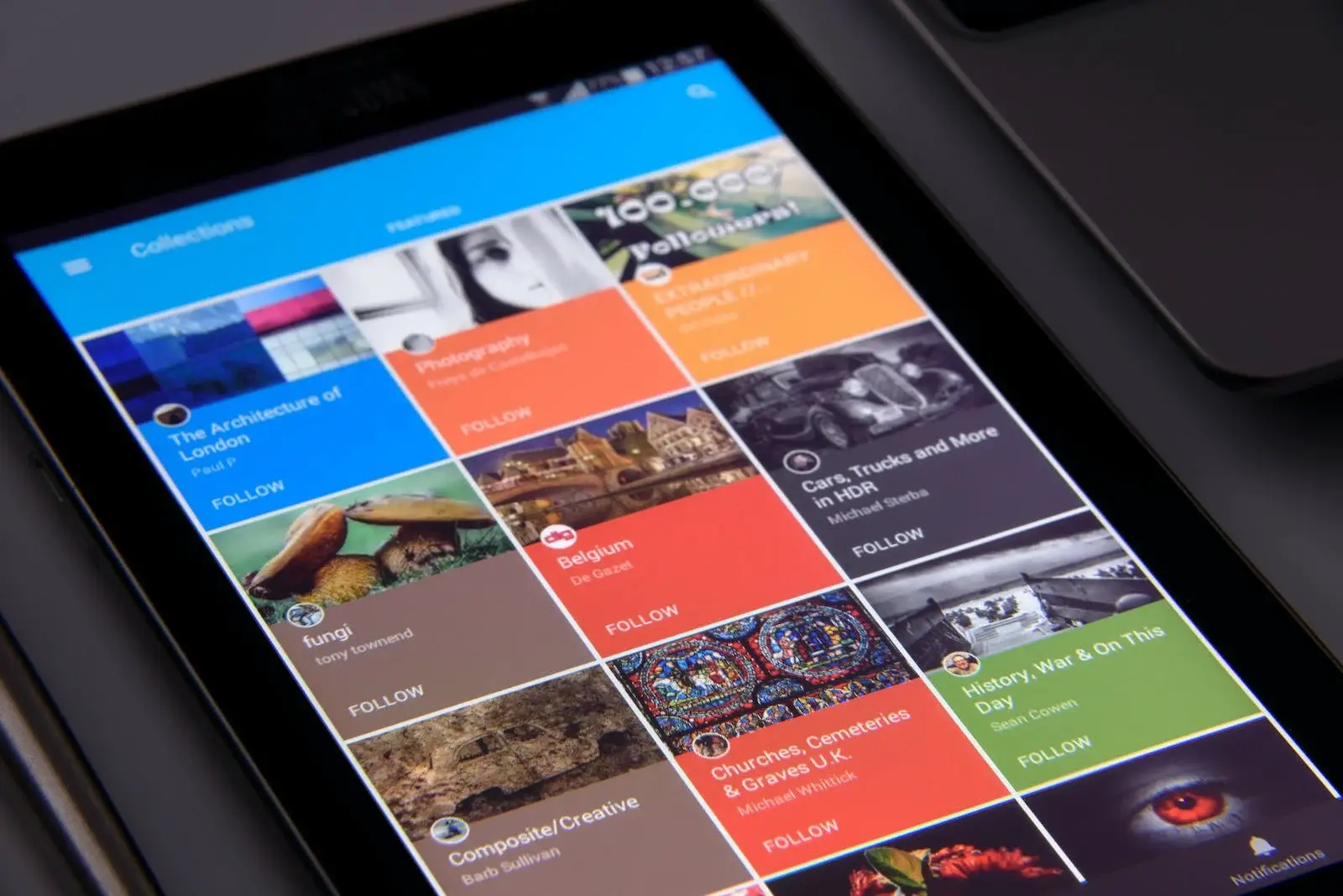
Are you wondering what apps are powering the top-ranked videos on TikTok? Look no further! In this guide, we’ll explore the best tools and techniques to help you create professional-looking videos with ease.
Aspiring video editors can rejoice–creating stunning edits for TikTok is easier than ever. Whether you’re new to creating content or a seasoned pro, understanding which apps are in demand will help you craft eye-catching visuals that make a lasting impression. From advanced editing features to unique effects and stickers, let’s look at the best tools available for editing videos for TikTok.
From powerful video editing programs like Adobe Premiere Pro to user-friendly mobile apps like gunshot, there’s something out there that suits every type of creator. Not sure where to start? Take some time to explore the top TikTok videos and see which programs they used to achieve their effects. After all, practice makes perfect! With this knowledge in hand, you’ll be able to tackle any editing project with confidence.
Catch Your Audience’s Attention With Fun Stickers & More While Editing Videos On TikTok

Did you know that 85% of the top-ranked TikTok videos used some type of editing prior to being published? It’s clear that having mastered the tricky art of editing is essential to creating professional-looking content. If you are looking for tips on how to edit your videos in such a way to get more likes and shares, then this is for you.
On TikTok, you have access to fun tools such as stickers and text options, but also special effects, colors, and contrast adjustments, which can help make your video stand out from the crowd. With these useful features at your disposal to catch your audience’s attention by adding creative flourishes to any video clip with ease. And of course, soundtracks are another important piece of the puzzle – easy with all the music resources available today.
Now is the time to experiment with your visuals—experimenting with different filters, text overlays or even slow motion effects! Things like transitions between clips or background blurring will enhance the overall look and feel of any video while adding a personal touch. All these components need careful consideration and thought if you want your videos to shine on TikTok, try it!
Get Creative With Your Soundtracks–The Best Music Resources For Your Next Video Clip

Getting creative with soundtracks can take your video editing to the next level. Just imagine a video clip where the sound effects and music perfectly match each scene – it’s like watching a movie! And, with the right music resources, you can make that dream a reality.
For glorious music for video editing, there are plenty of options. From royalty-free websites such as Purple Planet Music to streaming services like Spotify and Apple Music, you have access to thousands of songs from any genre or era. You can even add sound effects like nature noises or voiceovers to create a unique experience for your audience. Plus, these services are often free or low-cost depending on what you need.
So why not leverage these amazing music resources and give your videos an extra boost? With just a few clicks of your mouse, you can find the perfect soundtrack for your next video clip – one that will capture the attention of viewers and make them stay until the end credits roll.
Level Up Your Production Quality With These Design Tricks For Making Great Visual Content
Are you ready to take your video editing skills to the next level? With a few simple design tricks, you can make professional-looking videos that stand out on TikTok. From selecting the right colors to add motion graphics, there are plenty of ways to get creative and make an impact.
Let’s start with color. Color is essential in creating visual interest in your videos. Consider choosing colors with a notable contrast between them, as this will help your video look more vibrant. You can add filters to create fresh looks for each clip or segment of your video. This is one of the most effective ways to make sure your content stands out from the rest.
Another great way to give your videos a professional quality is by adding motion graphics and animation effects. These effects can help draw viewers’ attention and emphasize important points in the video. You can also use special transitions between clips, which will add a sense of flow and cohesion as it moves from one idea to another. So don’t be afraid to experiment and see what works best for your video project! With these design tricks, you’ll be able to edit a video that looks like a pro made it.
Frequently Asked Questions
What Are The Best Tips For Creating A Professional-Looking Video On TikTok?
Creating a professional-looking video content on TikTok isn’t as hard as you might think. With the right tips and tricks, you can easily create videos that’ll impress your followers and get more views. Here’s what you need to know to get started!
In creating a professional-looking video content on TikTok, here are some great tips to keep in mind:
• Preparing Ahead: Whether it’s planning out the script or getting all the equipment ready, having everything in place before filming will help ensure that your video looks polished.
• Recording Quality: Investing in good audio and video equipment will make all the difference with creating a quality video. Make sure your footage is clear and well lit before editing.
• Editing Software: There are lots of different editing software programs available these days, so find one that works for you and stick with it. You don’t have to be an expert editor; just make sure you’re familiar with how the program works before starting on your project.
Once you have all the tools in place, it’s time to create your video! Take your time and experiment with different effects and edits until you get the look you want for your video. With some practice, patience and creativity, you’ll soon be producing videos that look like a pro made them!
How Can I Make Sure My Video Is Seen By The Most People?
Are you looking to get your video seen by the most people on TikTok? You’re not alone! As more and more people flock to this platform to create content, it’s becoming harder to stand out. But don’t worry—with a few simple tips, your video can soar above the competition and be seen by the masses.
First, make sure your video is short and snappy. As they say, time is of the essence–viewers will soon lose interest if your video runs too long. Make use of visual effects and transitions as well; these can add an extra layer of pizzazz that will draw viewers in. This is especially important if you’re creating a how-to or tutorial video.
Second, optimise your hashtags for maximum visibility. Hashtags are powerful tools for getting eyes on your content–but only if you pick the right ones! Take some time to research which keywords are trending for your niche, and incorporate them into your post. Don’t forget to include popular hashtags like #TikTokChallenge too—these will help boost engagement even further.
By following these simple steps, you can ensure your videos reach a wider audience on TikTok! What better way to gain followers than by showing off high-quality videos that capture their attention? So go ahead: take the plunge and start making professional-looking videos today!
How Do I Add Special Effects To My Video?
In making professional-looking videos on TikTok, special effects can make all the difference. Take, for example, a vlogger who wants their video to stand out from the crowd and capture viewers’ attention. To do this, they can add various visual effects, such as.
• Color Grading–adjusting the overall color of the video.
• Blurring–creating a soft focus effect.
• VHS Effects–giving the video an old school feel.
• Glitching–creating an edgy and abstract look.
• Motion Tracking–adding motion blur or other dynamic effects to objects in a scene.
These types of special effects can take your videos to the next level and help you create something truly unique and eye-catching. There are plenty of tools available online that will allow you to quickly and easily add these effects with just a few clicks of your mouse. There’s no need for any expensive software or previous experience—all you need is some creativity!
By taking advantage of these tools and experimenting with different special effects, you’ll be able to create stunning visuals that will make your videos stand out from the competition and draw in more views and likes. So don’t be afraid to get creative—with a little of practice, you’ll soon have people flocking to watch your amazing videos!
What Video Editing Software Works Best With TikTok?
The perfect video for TikTok can be a daunting task. Trying to get the right lighting, sound, and special effects is only the beginning of the challenge. But what about the editing software? What is the best way to make sure your videos look professional and polished?
For video editing software, you have a few options that work well with TikTok. You could use Adobe Premiere Pro, which is considered being one of the top choices for professional video editing. It has a steep learning curve, but once you understand how it works, you can create stunning videos with ease. If you’re looking for something simpler but still powerful enough to create great looking videos, then iMovie might be your best bet. This is an intuitive program that’s easy to learn and provides plenty of features that will help you turn your footage into something amazing.
No matter which software you choose, make sure it has all the features you need, like audio mixing capabilities and special effects filters, so you can make your videos look unique. With these tools at your disposal, creating professional-looking videos on TikTok will be a piece of cake!
How Do I Make Sure My Video Looks Good On Different Devices?
Making sure your video looks good on different devices is essential if you want it to stand out among the millions of other video content on TikTok. After all, the last thing you want is for your video to be ruined because of a device compatibility issue. So how do you ensure that your video looks great no matter who is watching? Here’s what you need to know.
The key to making sure your videos look professional and consistent across different devices lies in understanding the basics of video encoding. With this knowledge, you can customize your settings so that viewers see the best possible version of your content regardless of their device’s capabilities. You’ll also need to make sure that your file format works with all major platforms, as some may not support certain formats. Using powerful editing software can also make a vast difference in ensuring that your video looks great no matter where it’s being viewed from. Taking the time to properly encode and optimize your videos before posting them will give you peace of mind, knowing they will look great no matter which device they’re viewed on.
Creating a professional-looking video requires attention to detail and a thorough understanding of both video encoding and editing strategies. However, if done correctly, it can lead to more engagement and views for your content!
Conclusion
Creating a professional-looking video on TikTok doesn’t have to be daunting or overwhelming. With the right tips, tricks and tools, you can make an eye-catching video that will draw in viewers. You’ll want to start by making sure your video is seen by as many people as possible, adding special effects for more engagement, and using a video editing software that works best with TikTok. Don’t forget to make sure your video looks great on any device.
This guide has given you all the information you need to get started creating stunning videos for TikTok. Now it’s up to you to take what you’ve learned and make something great! With some practice, creativity and determination, there’s no limit to what you can accomplish. So go ahead–press record and start creating!
You never know, your next video could be the one that goes viral!

