Tabnabbing is a sneaky phishing attack that tricks users into giving away their login details and information. It targets people who leave browser tabs open for long periods. Hackers can change an inactive tab to look like a fake login page for popular sites.
When users return to the tab, they may enter their password without realizing it’s a scam. This threat emerged in 2010 and exploits how browsers handle inactive tabs. 1
Tabnabbing is harder to spot than regular phishing emails. It takes advantage of user trust in open browser tabs. This blog article explains what Tabnabbing is and how to protect yourself. 1
Key Takeaways
- Tabnabbing is a sneaky phishing attack that changes inactive browser tabs to fake login pages, tricking users into giving away their passwords.
- This threat emerged in 2010 and can happen even when JavaScript is turned off, making it harder to spot than regular phishing emails.
- To protect against Tabnabbing , use strong passwords, check URLs before logging in, and add security attributes like “rel=noopener noreferrer” to HTML links.
- Browser settings and extensions like pop-up blockers and anti-phishing tools can help prevent Tabnabbing attacks.
- User education is key to long-term protection, with ongoing training helping people spot and avoid phishing threats like Tabnabbing .
What is Tabnabbing : Understanding the Threat

Tabnabbing is a sneaky trick hackers use to steal your info. It works by changing a tab you’re not looking at, hoping you’ll type in your password without noticing.
Defining Tabnabbing and Its Origins
Tabnabbing is a sneaky computer trick that fools people into giving away their login info. It works by changing inactive browser tabs to look like real websites. Aza Raskin, a security expert, came up with the term in 2010.
This attack can happen even when JavaScript is turned off. 1
Tabnabbing exploits our trust in familiar web pages, turning our own browsing habits against us, warns Alex Herrick, co-founder of Web Design Booth.
The bad guys use this method to steal bank details and other private data. They make fake login screens that look just like the real thing. Users often don’t notice the switch and type in their usernames and passwords. This hands over their info to thieves without them knowing it.
How Tabnabbing Works in Browser Tabs
Tabnabbing exploits open browser tabs to trick users. It targets tabs left idle for long periods. The attacker replaces the content of an inactive tab with a fake login page. This page looks like a real site, such as a bank or email service.
When users return to the tab, they see a familiar login screen. They may enter their username and password without checking the URL. The attacker then captures this sensitive info. 1
Browsers use methods like _WINDOW.OPEN() and _WINDOW.OPENER_ to manage tabs. Hackers abuse these features to swap tab contents. They often target popular sites that users trust. The fake page may have the same logo and layout as the real site.
This makes it hard for users to spot the scam. Tabnabbing is sneaky because it doesn’t need users to click on links or download files.
The Potential Impact of Tabnabbing Attacks
Browser tabs can be risky and susceptible to cyber attacks. Tabnabbing attacks exploit open tabs with a purpose to steal data. These attacks can lead to serious problems. Users may lose money or have their identity stolen. 1 Businesses face damage to their reputation.
Hackers use fake sites to trick people into giving up login info. This puts personal and financial data at risk. 1 Tabnabbing is a big threat in today’s digital world.
Examples of Tabnabbing: Real-World Scenarios

Tabnabbing can trick users in sneaky ways. A common ploy involves fake bank login pages that replace idle tabs, fooling people into entering their details.
Common Tabnabbing Techniques Used by Attackers
Hackers use sneaky tricks to fool people online. These methods can steal private info and cause big problems.1
- JavaScript Tab Detection: Bad guys use code to spot when a tab is not active. This lets them change the page without the user seeing.
- Fake Login Pages: Attackers make copies of real sites like banks or social media. They swap the real page with a fake one when no one’s looking.
- Silent Page Swaps: The bad page loads quietly in the background. Users don’t notice until they try to log in again.
- Timing Attacks: Hackers wait for the right moment to switch pages. They often target tabs left open for a long time.
- Lookalike URLs: The fake site has a web address that looks almost real. It might have a tiny spelling change that’s hard to spot.
- Familiar Layouts: The phony pages look just like the real ones. This makes people trust them without thinking twice.
- Urgent Messages: Fake alerts pop up, saying users need to log in fast. This rush makes people less careful.
- Browser Tricks: Some attacks use flaws in how browsers work. This can make the fake sites seem more real.
Analyzing a Step-by-Step Tabnabbing Example
Tabnabbing tricks users into giving away login info. 1 A step-by-step example shows how this sneaky attack works.
- Attacker creates a fake website that looks like a real login page
- User opens the fake site in a new browser tab
- User switches to a different tab and forgets about the fake site
- Attacker’s code changes the fake site to mimic a trusted login page
- When user returns, they see what looks like a familiar login screen
- User enters username and password, not realizing it’s now a scam
- Attacker captures the login details entered on the fake page
- User gets redirected to the real site, unaware their info was stolen 2
Distinguishing Tabnabbing from Other Phishing Attacks
Tabnabbing stands out from other phishing tricks. It doesn’t use fake emails or bad links. Instead, it changes open tabs in your browser when you’re not looking. This sneaky move can fool even smart users. Other phishing attacks often send spam or use pop-ups to trick you.1
Hackers who use Tabnabbing are extra tricky. They wait for you to leave a tab open and then swap it with a fake page. This fake page looks just like the real one but asks for your login info.
Many people fall for this because they trust tabs they’ve already opened. It’s a silent attack that doesn’t set off alarms like other phishing methods do. 3
How to Prevent Tabnabbing: Protection Strategies

Learn how to shield yourself from Tabnabbing attacks with smart tactics. Read on for tips to keep your online activities safe and secure.
Best Practices to Protect Against Tabnabbing
Tabnabbing poses a serious threat to online security. Web users can protect themselves by following these best practices:
- Use strong passwords and two-factor authentication for all accounts
- Check the URL in the address bar before entering login details
- Enable automatic logouts on sensitive accounts like banking and email
- Install browser extensions that prevent tab manipulation
- Keep browsers and security software up-to-date 1
- Avoid clicking links in emails or messages from unknown senders
- Use the rel=”noopener noreferrer” attribute on external links 1
- Implement Content Security Policies on websites
- Train employees on Tabnabbing risks and prevention
- Use sandboxing and isolation policies for untrusted content
Adding Security Attributes to HTML Links
HTML links need extra protection against Tabnabbing attacks. Web developers can add security attributes to make links safer.
- Use “rel=noopener“: This attribute stops new tabs from accessing the original page. It sets the Window.opener property to null, blocking malicious scripts.
- Add “rel=noreferrer“: This hides referrer data from the new page. It keeps your site’s traffic info private from external sites.
- Combine attributes: Use both together as “rel=noopener noreferrer” for maximum safety. This protects against Tabnabbing and hides referrer data.
- Apply to all external links: Add these attributes to every link that opens a new tab or window. This creates a consistent security approach.
- Check anchor tags: Review all tags in your HTML code. Make sure they have the right security attributes.
Browser settings also play a key role in protecting users from Tabnabbing threats.
Browser Settings and Extensions to Prevent Tabnabbing
Browser settings and extensions offer powerful protection against Tabnabbing apping attacks. These tools enhance security and give users control over their online experience.
- Use anti-phishing extensions: Install NoScript or similar add-ons to block scripts on inactive tabs. This prevents attackers from changing content without your knowledge. 1
- Enable pop-up blockers: Most browsers have built-in pop-up blockers. Turn them on to stop unwanted windows that could lead to Tabnabbing. 1
- Update browsers regularly: Keep your browser up-to-date with the latest security patches. This fixes known vulnerabilities that hackers might exploit.
- Manage permissions: Control which sites can open new windows or tabs. Go to your browser’s settings and adjust site permissions as needed.
- Use secure browsing modes: Private or incognito modes can help protect against some forms of Tabnabbing by not saving browsing history.
- Install ad blockers: These extensions can stop malicious ads that might try to open new tabs or redirect you to fake sites.
- Enable HTTPS-only mode: This setting ensures you only connect to secure websites, reducing the risk of attacks via unsecured connections.
- Use tab management extensions: Tools like OneTab or Tab Wrangler help organize and close unused tabs, limiting potential attack surfaces.
Technical Aspects of Tabnabbing Prevention

Tabnabbing prevention goes deep into web code. It uses special HTML tricks and browser rules to keep tabs safe.
Understanding the Role of the “rel” Attribute in Links
The “rel” attribute in links plays a key role in web security. It tells browsers how to handle links, especially those that open new tabs. Two important values are “noopener” and “noreferrer”.
The “noopener” value stops the new tab from accessing the original page. This blocks a type of attack called Tabnabbing. 1 The “noreferrer” value does the same, plus it hides where the user came from.
Modern browsers now treat links with “target=”_blank”” as if they had “rel=”noopener””. This change helps protect users from attacks. Web designers can add these attributes to make their sites safer. It’s a simple step that makes a big difference in online security.
Implementing Content Security Policies to Mitigate Tabnabbing
Content Security Policies (CSP) offer a strong defense against Tabnabbing. CSP lets web admins control which resources can load on their sites. This blocks harmful scripts and prevents tab manipulation.
To set up CSP, add HTTP headers that specify allowed content sources. For example, a header might only allow scripts from the site’s own domain. This stops attackers from injecting malicious code. 1
CSP also helps prevent other web threats like cross-site scripting (XSS). It gives admins fine-grained control over their sites’ security. Proper CSP setup requires careful planning to avoid breaking legitimate functionality. Regular testing ensures the policy works as intended.
Secure Coding Practices to Prevent Tab Manipulation
Content Security Policies offer strong protection, but secure coding practices add another layer of defense. Developers can take specific steps to prevent tab manipulation. These practices focus on how links and windows are handled in web applications.
One key practice is to use the “rel” attribute in links. Adding “rel=noopener noreferrer” to external links stops new tabs from accessing the original page. This blocks potential attackers from changing the source tab’s content.
Developers should also set the “target” attribute to “_blank” for links that open in new tabs. This ensures the link opens in a separate browsing context. For extra security, the sandbox attribute can be applied to iframes.
This limits what embedded content can do, including manipulating the parent window. 2 Next, we’ll explore the future of Tabnabbing and web security.
The Future of Tabnabbing and Web Security
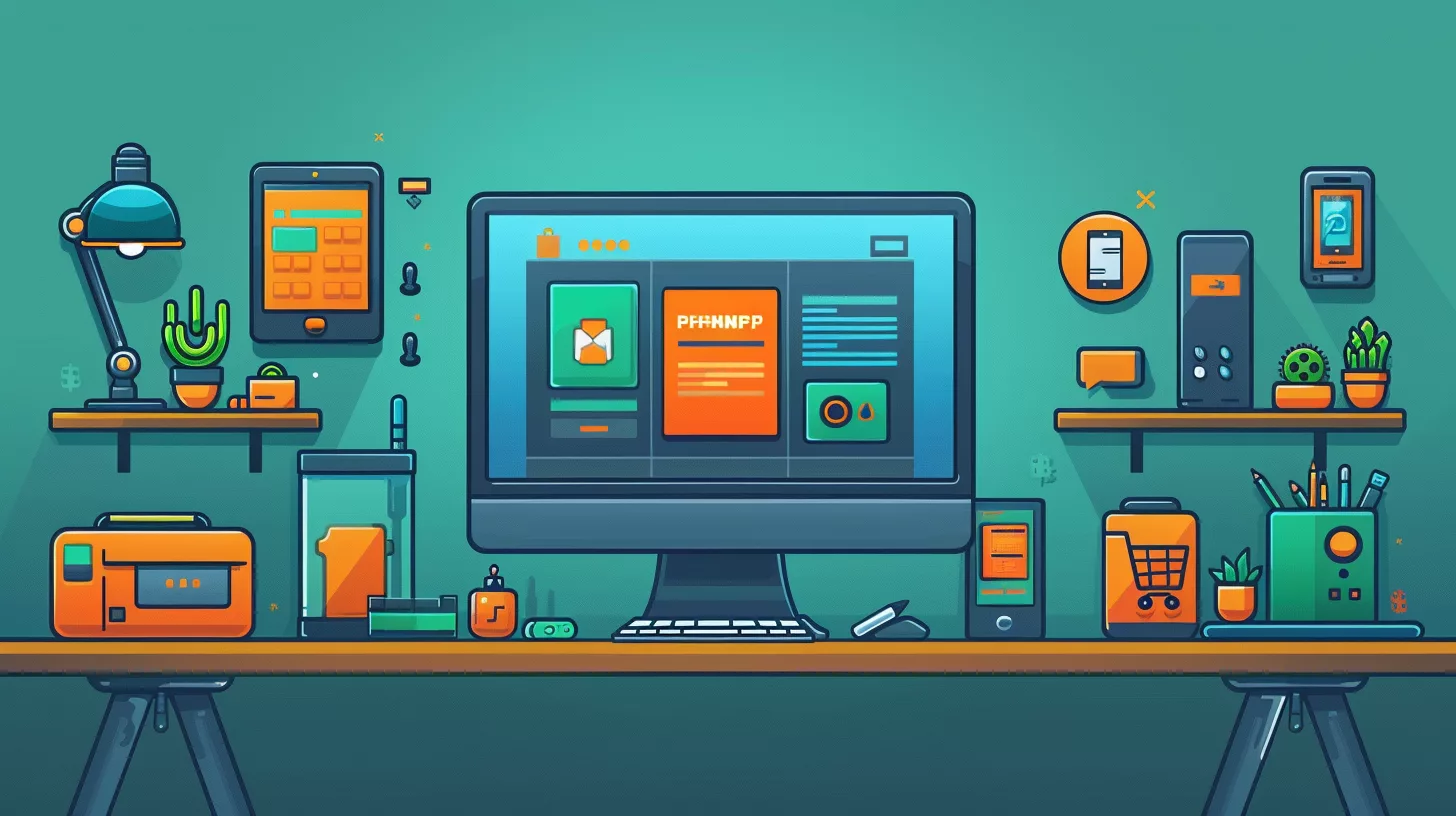
Web security faces new challenges as Tabnabbing evolves. Experts predict more complex attacks, but also better defenses through AI and machine learning.
Emerging Trends in Tabnabbing and Related Threats
Tabnabbing threats keep growing. Bad guys now use AI to make fake sites look real. They trick more people with smart tricks. Some hackers mix tabnabbing with other attacks. This makes it harder to spot the danger. Mobile browsers face new risks too. As tabs get smaller, it’s easy to miss changes. 2
New tools help crooks do more harm. They can now change many tabs at once. Some even target specific users based on their browsing habits. Alex Herrick notes a rise in Tabnabbing on social media sites.
Joshua Correos sees more cases tied to fake news stories. Both stress the need for better security and user training. 1
Ongoing Research and Development in Anti-Tabnabbing Measures
Experts work hard to stop Tabnabbing attacks. They create new tools and methods to keep users safe. Some focus on browser updates that block tab changes. Others design smart alerts to warn people about fishy sites. Tech companies also team up to share info and build stronger defenses. 2
Research looks at how hackers think and act. This helps make better security systems. New ideas include special codes in web pages and smarter ways to check links. The goal is to stay one step ahead of bad guys online.
Next, we’ll look at how users can help protect themselves.
User Education: The Key to Long-Term Protection Against Tabnabbing
User education forms the backbone of Tabnabbing defense. Organizations must provide ongoing security training to their staff. This helps people spot and avoid phishing threats like Tabnabbing . 1 Teaching users to check URLs before entering data is crucial. It stops them from giving away sensitive info on fake sites.
Limiting open tabs is a smart habit to promote. It cuts down the chances of falling for Tabnabbing tricks. 2 Regular training sessions keep users alert to new cyber threats. They learn to recognize red flags in emails and websites.
This knowledge empowers them to protect themselves and their company’s data.
Conclusion
Tabnabbing poses a real threat to online safety. Users must stay alert and take steps to protect themselves. Browser updates and security tools help fight this risk. Education remains key in stopping these attacks.
Web safety is everyone’s job – from developers to everyday internet users.
FAQs
1. What is Tabnabbing?
Tabnabbing is a sneaky type of online trick. Bad guys use it to steal your info. They change a tab you’re not looking at to a fake page. When you go back, you might put in your login details without knowing it’s not real.
2. How does Tabnabbing work?
It works by messing with your browser tabs. You open many tabs while surfing. A bad site can change one of your tabs. It might look like your bank’s page. But it’s fake. If you type in your info, the bad guys get it.
3. Why is Tabnabbing dangerous?
Tabnapping can lead to identity theft. Crooks can get your bank info or email password. They might use this to steal money or send fake emails. It’s a big risk for both people and businesses. In order to protect against tabnapping and other cyber threats, individuals and businesses should consider implementing stronger security measures such as two-factor authentication and regular password updates. Additionally, staying informed about ip address privacy laws and regulations can help mitigate the risk of unauthorized access to sensitive information. By staying vigilant and proactive, we can all work towards creating a safer online environment for everyone.
4. How can I spot a Tabnabbing attack?
Look for odd things in your tabs. Check the web address in the bar at the top. See if the page looks weird or has spelling errors. Be extra careful with tabs you haven’t used in a while. If something seems off, close the tab.
5. What can browsers do to stop Tabnabbing?
Browsers have tools to fight this trick. They use things like the “noopener” rule. This stops bad sites from changing other tabs. Some browsers also use special headers. These keep your tabs safe from outside changes.
6. How can I protect myself from Tabnabbing?
Keep your browser up to date. Use good anti-virus software. Don’t click strange links. Check web addresses before you type in passwords. Close tabs you’re not using. Be careful when you’re online, especially with money stuff.
References
- ^ https://www.freecodecamp.org/news/what-is-tabnabbing/ (2023-10-16)
- ^ https://securityintelligence.com/posts/what-is-reverse-tabnabbing-and-what-can-you-do-to-stop-it/ (2023-03-15)
- ^ https://www.infosecinstitute.com/resources/phishing/tabnabbing/ (2018-07-18)

