Finding your email on the dark web can be scary. It means hackers may have your info. What to do if email is on dark web? First, change all your passwords right away. 1 Then, set up two-factor authentication on your accounts. This adds an extra layer of security. 2
Keep reading to learn how to secure your email after a dark web leak. 1
Key Takeaways
- Change all passwords and enable two-factor authentication on accounts if your email is found on the dark web.
- Use tools like NordPass Data Breach Scanner or Aura to check if your email was leaked on the dark web.
- Set up alerts for account changes, use a password manager, and limit personal info shared online to protect against future leaks.
- While you can’t remove your email from the dark web, you can secure your accounts and monitor for suspicious activity to prevent further damage.
Discovering Your Email Is on the Dark Web
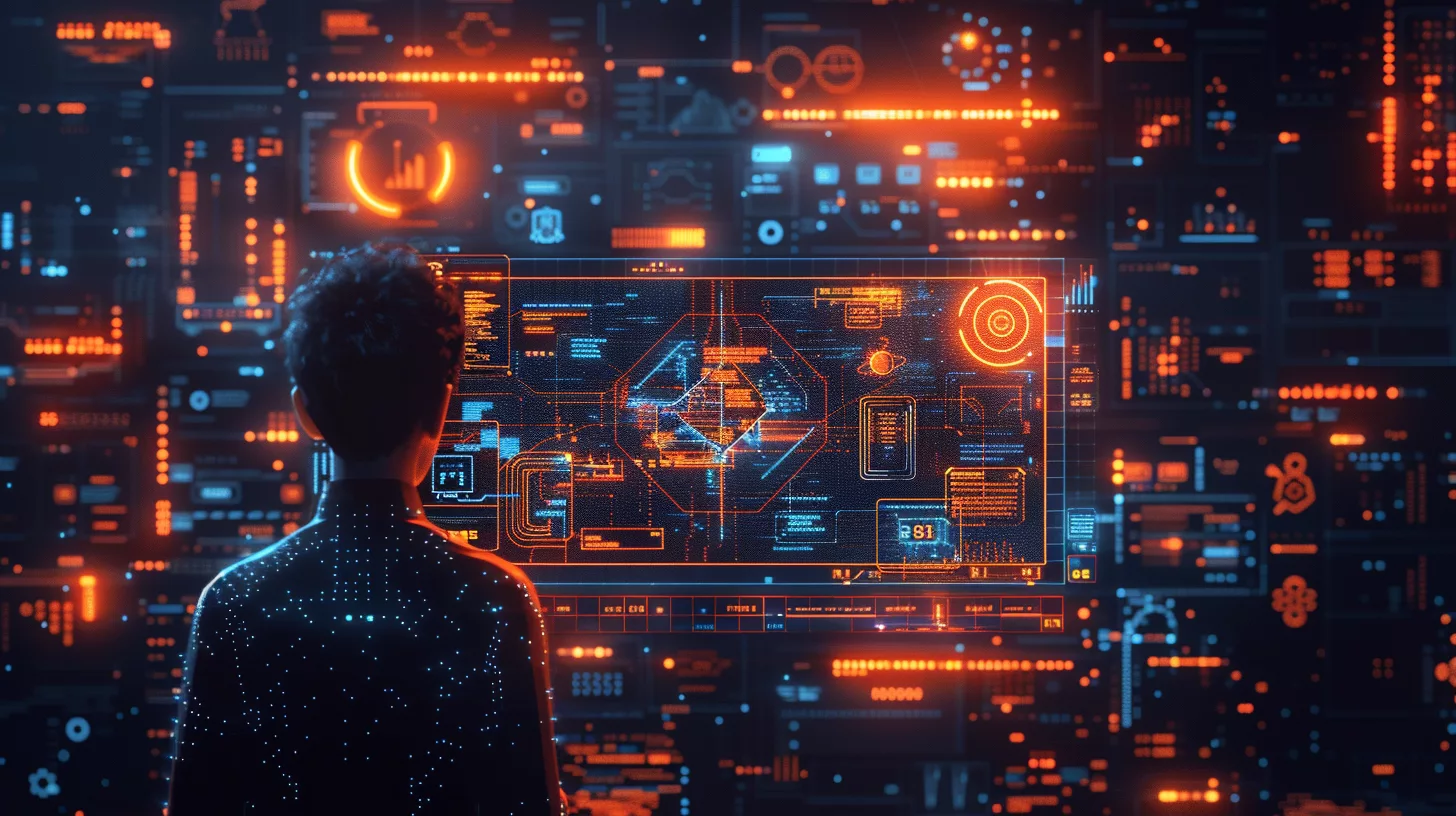
Whether your email address and information is on the dark web or not, it is vital to act quickly and check if your info is out there.
Initial Steps After Your Email Address Is Found on the Dark Web
Email leaks on the dark web pose serious risks. Quick action is crucial to protect personal data and prevent identity theft. Here are the steps you can take:
- Change all passwords: Create unique, strong passwords for every account linked to the compromised email. 1
- Enable multi-factor authentication (MFA): Set up MFA on all accounts to add an extra layer of security for all your sensitive information.
- Check financial accounts: Review bank statements and credit card activity for any suspicious transactions.
- Monitor credit reports: Get free credit reports from major bureaus to spot any unauthorized accounts or inquiries.
- Update security questions: Change answers to secret questions on important accounts.
- Scan devices: Run antivirus software to check for malware or spyware on computers and phones.
- Alert financial institutions: Inform banks and credit card companies about the potential data breach.
- Consider a credit freeze: Place a security freeze on credit reports to prevent new accounts from being opened.
- Use a password manager: Employ a secure tool to generate and store complex passwords.
- Stay vigilant: Watch for phishing attempts and suspicious emails asking for personal information.
Understanding the impact of email leaks helps in taking further protective measures.
Understanding the Impact: Leak, Scam, and Identity Theft Concerns
After taking initial steps, it’s crucial to grasp the full impact of a dark web email leak. This breach opens up a world of risks. Hackers now have a key to your digital life. They can use your email for sophisticated phishing attacks or steal your identity. 2
The dangers are real and varied. Scammers might try to impersonate you online. They could access your credit card info if you use that email for shopping. Some criminals even attempt blackmail or ransom demands.
Worst case? Your identity could be used for illegal activities.
Cybercrime is a business, and business is good. – FBI Cyber Division
Check If Your Email Is on the Dark Web: Tools and Services
Finding your email on the dark web can be tricky. No single search engine covers it all. But protection tools exist to help and mitigate risks. NordPass Data Breach Scanner checks if your email was leaked. It’s free and easy to use.
Aura offers a more complete service. Their 14-day free trial lets you test their dark web monitoring. Aura boasts a 4.7-star Trustpilot rating as of March 2024. 1 These tools scan databases of leaked info to spot your email address.
Protecting Your Email After a Dark Web Leak

Discovering your email address on the dark web can be alarming, but there are proactive measures you can take to safeguard your online identity.
Changing Your Email and Passwords: A Step-by-Step Guide
Changing your email and passwords is crucial after a dark web leak. This does not only apply to your primary email but to all your other emails. Here’s a step-by-step guide to secure your accounts:
1. Update email password
- Log into your email account
- Go to account settings
- Select “Change password”
- Create a strong, unique password with letters, numbers, and symbols
- Save the new password
- You can also opt to set up an email alias
2. Enable two-factor authentication (2FA)
- Find 2FA settings in your email account
- Choose a method: SMS, authenticator app, or security key
- Follow prompts to set up 2FA
- Test the new 2FA to ensure it works
3. Change passwords for other accounts
- List all your online accounts, social media accounts, and login credentials
- Visit each account’s website
- Update passwords, using unique ones for each site or use strong system-generated passwords
- Use a password manager to create and store complex passwords
4. Check for suspicious activity
- Review recent account logins
- Check if your credit card details or if any bank account details has been included in any emails
- Look for unfamiliar devices or locations
- Run an antivirus and anti-malware software
- Report any suspicious activity to the service provider
5. Update security questions
- Replace old security questions with new ones
- Use answers only you would know
- Avoid using easily guessable information
6. Review linked accounts
- Check which accounts are linked to your email
- Remove unnecessary links
- Update passwords for linked accounts
7. Set up alerts
- Enable notifications for account changes
- Set up alerts for new logins or password resets
- Use a credit monitoring service to track financial accounts
8. Use a password manager
- Choose a reputable password manager
- Install the software or app
- Import existing passwords
- Generate new, strong passwords for all accounts
Now that your email and passwords are secure, it’s time to focus on online security measures to safeguard your email from the dark web.
Online Security Measures to Safeguard Your Email from the Dark Web
Now that you’ve changed your email and passwords, it’s time to beef up your online security. These measures will help keep your email safe from dark web threats:
- Use strong, unique passwords for each account. Mix upper and lowercase letters, numbers, and symbols. Aim for at least 12 characters.
- Enable two-factor authentication (2FA) on all accounts. This adds an extra layer of security beyond just a password. 2
- Install and update antivirus software regularly. Run scans often to catch any malware before it causes harm.
- Be wary of phishing emails. Don’t click links or download attachments from unknown senders.
- Use a virtual private network (VPN) when on public Wi-Fi. This encrypts your data and hides your IP address.
- Keep your operating system and apps up-to-date. Updates often include security patches for new threats.
- Use encrypted email services for sensitive info. These offer end-to-end encryption for your messages.
- Monitor your accounts for strange activity. Check bank statements and credit reports often. 1
- Use a password manager to create and store complex passwords. This makes it easier to use unique passwords for each account.
- Limit the personal info you share online. The less data out there, the less criminals can use against you.
Identity Guard Services: Protecting Against Future Leaks
Identity Guard Services offer a shield against future data leaks. These services keep an eye on your personal info 24/7. They scan the dark web for your data and alert you if it pops up.
Many also offer credit monitoring from all three major bureaus. This helps spot any weird activity fast. Some even provide insurance if your identity gets stolen.
Top services use AI to predict and prevent threats. They look at public records, social media platforms, and financial accounts. This wide net catches more risks. Users get real-time alerts on their phones or emails. Quick action can stop small issues from becoming big problems. 3
Incorporating Two-Factor Authentication for Enhanced Security
Two-factor authentication (2FA) adds a strong layer of security to your online accounts. It requires users to provide two different forms of identification before accessing an account.
This could be something you know (like a password) plus something you have (like a phone). It is always recommend enabling 2FA on all important accounts. 2
Setting up 2FA is simple and effective. Most major platforms offer this feature in account settings. Users can choose to receive a code via text message, email, or an authenticator app.
Google Authenticator and Authy are popular choices for generating these codes. 2FA significantly reduces the risk of unauthorized access, even if a password is compromised. It’s a crucial step in protecting personal information from dark web threats.
Next, let’s look at how to remove your info from the dark web. 4
Removing Your Information from the Dark Web
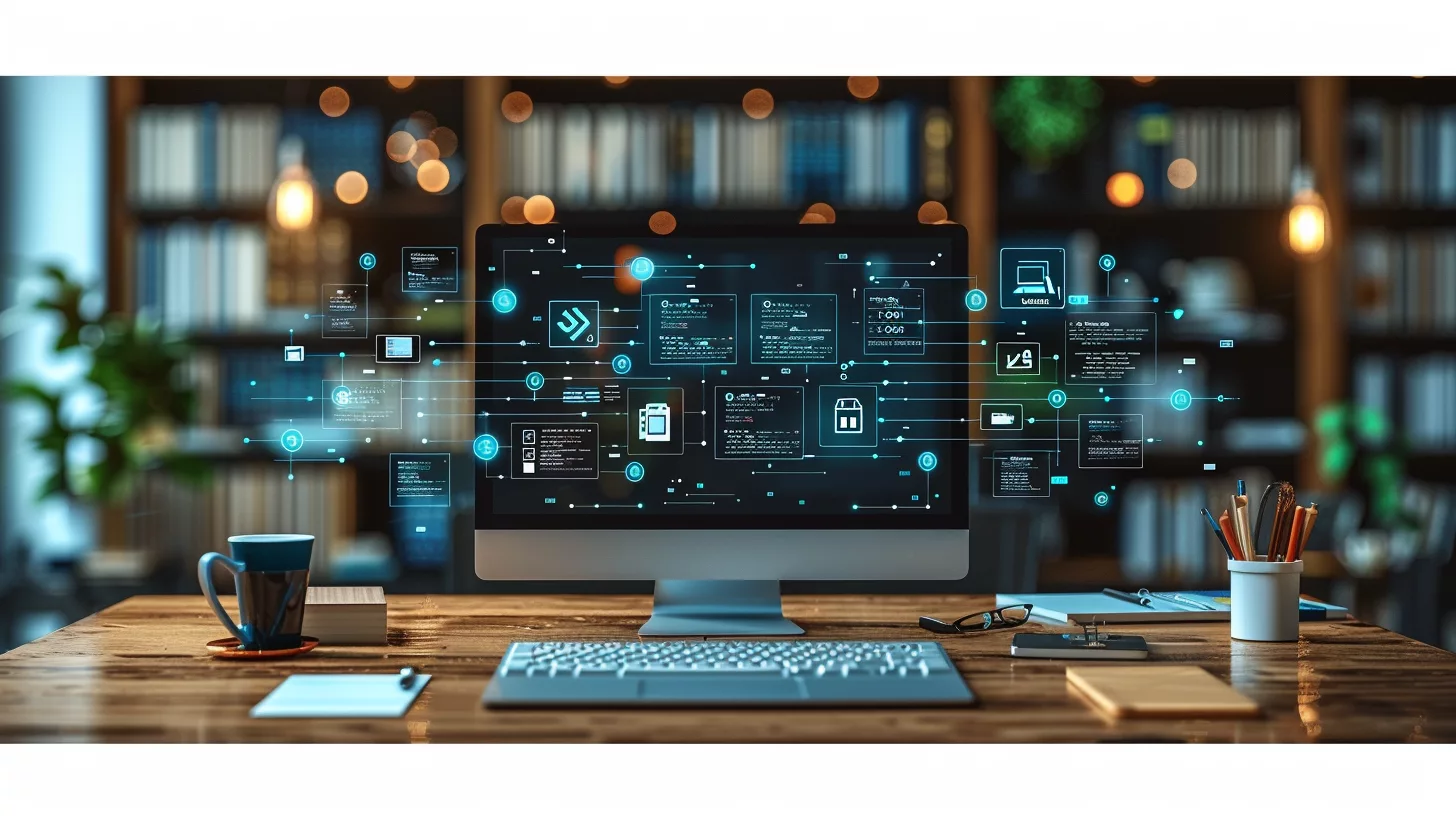
Removing your email from the dark web isn’t easy. Experts can help protect your identity and remove your data from shady sites.
Can You Remove Your Email Address from the Dark Web?
Removing an email address from the dark web is not possible. Once data appears there, it stays. The best action is to secure your identity and prevent further access. This means changing passwords, using two-factor authentication, and monitoring accounts for odd activity.
Experts suggest using identity protection services to guard against future leaks. These services scan the dark web and alert users if their info pops up again. 2
Learning about phishing attacks helps avoid future problems. Phishing tries to trick people into giving away personal data. It often comes through fake emails or texts. Knowing how to spot these scams is key to keeping your email safe.
Regular security checks and strong passwords also help protect your online presence. While you can’t erase past leaks, you can make your accounts harder to hack going forward.
Contacting Experts for Identity Theft Protection and Removal Services
Cybersecurity experts offer vital help for identity theft protection and removal. They scan the dark web for leaked info and guide recovery steps. 5 Many services provide 24/7 monitoring and alerts.
These pros use advanced tools to find and remove personal data from risky sites. They also teach users how to boost online security.
Legal Recourses for Dealing with Email Found on the Dark Web
Legal options exist for emails found on the dark web. Users can file a report with the Federal Trade Commission (FTC) about identity theft. This step helps create an official record.
The FTC offers guidance on next steps and recovery plans. 6 Local law enforcement agencies may also assist. They can take reports and provide advice on protecting personal info. Some areas have cybercrime units that specialize in these cases.
Users should gather all evidence of the leak before contacting authorities.
Preventing Future Email Leaks and Hack Attempts

Staying safe online is key. Smart habits and good tools can stop email leaks before they start.
Educating Yourself on Phishing Scams and Financial Fraud
Phishing scams trick people into giving away private info. These tricks often look like real emails or texts from banks or stores. Scammers use fake websites to steal passwords and money.
Learning about these tricks helps keep your data safe. Look for odd email addresses, spelling mistakes, and urgent demands for info. 1
Financial fraud happens when crooks use your money without permission. They might open fake accounts or buy things with your credit card. Check your bank statements often for weird charges.
Report any strange activity right away. Strong passwords and two-factor login help guard your accounts. Next, let’s explore best practices for email security.
Best Practices for Email Security and Preventing Hack Attempts
Email security is crucial in today’s digital world. Here are top practices to keep your email safe and prevent hacks:
- Use strong, unique passwords for each account. Mix letters, numbers, and symbols. 2
- Enable two-factor authentication (2FA) on all email accounts. This adds an extra layer of security.
- Be wary of suspicious or malicious links or attachments in emails. Don’t click or download unless you’re sure they’re safe.
- Keep your software and security systems up-to-date. This helps protect against new threats. 2
- Use a secure password manager to store and generate complex passwords. It makes using unique passwords easier.
- Avoid using public Wi-Fi networks for checking email. These networks are often unsecured and easy to hack.
- Regularly monitor your account activity. Look for any unusual behavior or unauthorized access.
- Use encryption for sensitive emails. This protects your messages from prying eyes.
- Be careful about the information you share in emails. Don’t send sensitive data like bank details or social security numbers.
- Use a reputable antivirus program and run regular scans. This helps catch malware before it can do harm.
The Role of Secure Password Managers and Regular Security Audits
Keeping your email safe goes beyond basic steps. Password managers play a key role in this effort. These tools store all your passwords in one secure place. They make sure each password is strong and unique.
This cuts the risk of hackers getting into your accounts. 2Regular security audits also help protect your email. These checks look for weak spots in your online safety. They can find issues before bad guys do. Many experts say to do these audits every few months.
This keeps your email and other online accounts safer from threats.
Recovering from the Dark Web

Recovering from a dark web leak takes time and effort. Users must stay alert and use strong security measures. They should also keep an eye on their credit reports and bank accounts.
Want to learn more about bouncing back after a dark web incident? Read on for expert tips and tricks.
Identity Recovery After Email Leaks
Email leaks can be scary. But there are steps to take back control. First, change all passwords right away. Use strong, unique ones for each account. Next, turn on two-factor authentication everywhere possible.
This adds an extra layer of security. Do a full Dark Web scan to check if other info was stolen. Keep a close eye on bank and credit card statements. Look for any odd charges. Credit reports should be reviewed often too.
These show if new accounts were opened in your name. Taking quick action helps limit damage from email leaks. It puts you back in charge of your online identity. 1
Expert Recommendations for Email Security Post-Leak
Experts stress quick action after an email leak. Change passwords right away. Use unique, strong passwords for each account. Enable two-factor authentication on all platforms. This adds an extra layer of security.
Regular security audits help spot issues early. Use a password manager to keep track of complex passwords. Stay alert for phishing attempts. Don’t click unknown links or download unknown attachments.
Keep software and systems updated to patch vulnerabilities. Monitor accounts for unusual activity. Report any signs of fraud immediately. 1
It is also advisable to use a VPN for added privacy. Encrypt sensitive emails before sending. Be cautious about sharing personal info online.
Use separate email addresses for different purposes. This limits exposure if one account is compromised. They also recommend educating yourself on current cyber threats. Knowledge is power in staying safe online. 2
Evaluating Identity Guard Options: What Works Best
After securing your email, it’s time to look at identity protection. Identity Guard offers solid options for safeguarding personal info. Their free Dark Web scanner checks if your data has been leaked in recent breaches. This tool is a good starting point for anyone worried about online security. 7
For more complete protection, Identity Guard’s paid plans are worth a look. These include features like credit monitoring and identity theft insurance. The Value plan is recommended for most users. It covers the basics without breaking the bank. For those needing extra security, the Ultra plan offers 3-bureau credit monitoring and bank account takeover alerts.
Conclusion
Finding your email on the dark web can be scary. But quick action helps. Change passwords right away. Use two-factor authentication on all accounts. Check bank statements for odd charges.
Install good antivirus software and run scans often. Stay alert and practice smart online habits to keep your data safe.
FAQs
1. How do I know if my email is on the dark web?
Use dark web scans or alerts. Many identity theft protection services offer these tools. They search hidden parts of the internet for your info.
2. What should I do if my email is found on the dark web?
First, change your password right away. Use a strong, unique one. Turn on two-factor authentication (2FA). Check your accounts for weird activity. Run an antivirus scan on your devices.
3. Can I remove my email from the dark web?
Sadly, no. Once it’s there, it’s hard to erase. But you can protect yourself. Use different passwords for each account. Watch for phishing scams in texts and emails.
4. Should I get a new email address?
It’s not always needed. But if you’re worried, make a new one for important stuff like banking. Keep your old one for less vital things.
5. How can I prevent future dark web leaks?
Be careful online. Don’t click odd links. Use good passwords. Try a password manager. Keep your software up to date. Use antivirus programs. Be wary of public Wi-Fi.
6. What if I think I’m a victim of identity theft?
Act fast. Contact your bank and credit card companies. Put a fraud alert on your credit reports. File a report with the FTC. Consider freezing your credit. Some companies offer help with identity theft issues.
References
- ^ https://www.aura.com/learn/email-found-on-dark-web?srsltid=AfmBOoofEhD1PHtAIYUZ6N3TUuixMmUnXgp56A9P0ld1nisKkW5DXUth
- ^ https://www.identityguard.com/news/email-found-on-the-dark-web
- ^ https://www.identityguard.com/news/what-to-do-if-a-scammer-has-your-email-address (2024-04-12)
- ^ https://www.identityguard.com/news/how-to-find-out-if-my-information-is-on-the-dark-web (2023-10-30)
- ^ https://www.experian.com/blogs/ask-experian/what-to-do-if-information-is-found-on-dark-web/ (2022-05-12)
- ^ https://nordpass.com/blog/email-found-on-dark-web/ (2024-01-30)
- ^ https://www.identityguard.com/news/dark-web-monitoring-services

